no images in media library WordPress
- SOLVED
Hi there,
after a total re-install of WP 3.5 to a fresh database, no images appear in the media library: no pics, just broken links on the blog pages.
I've no idea what's at fault here, but step-by-step instructions would be appreciated.
best regards
Andrewsan
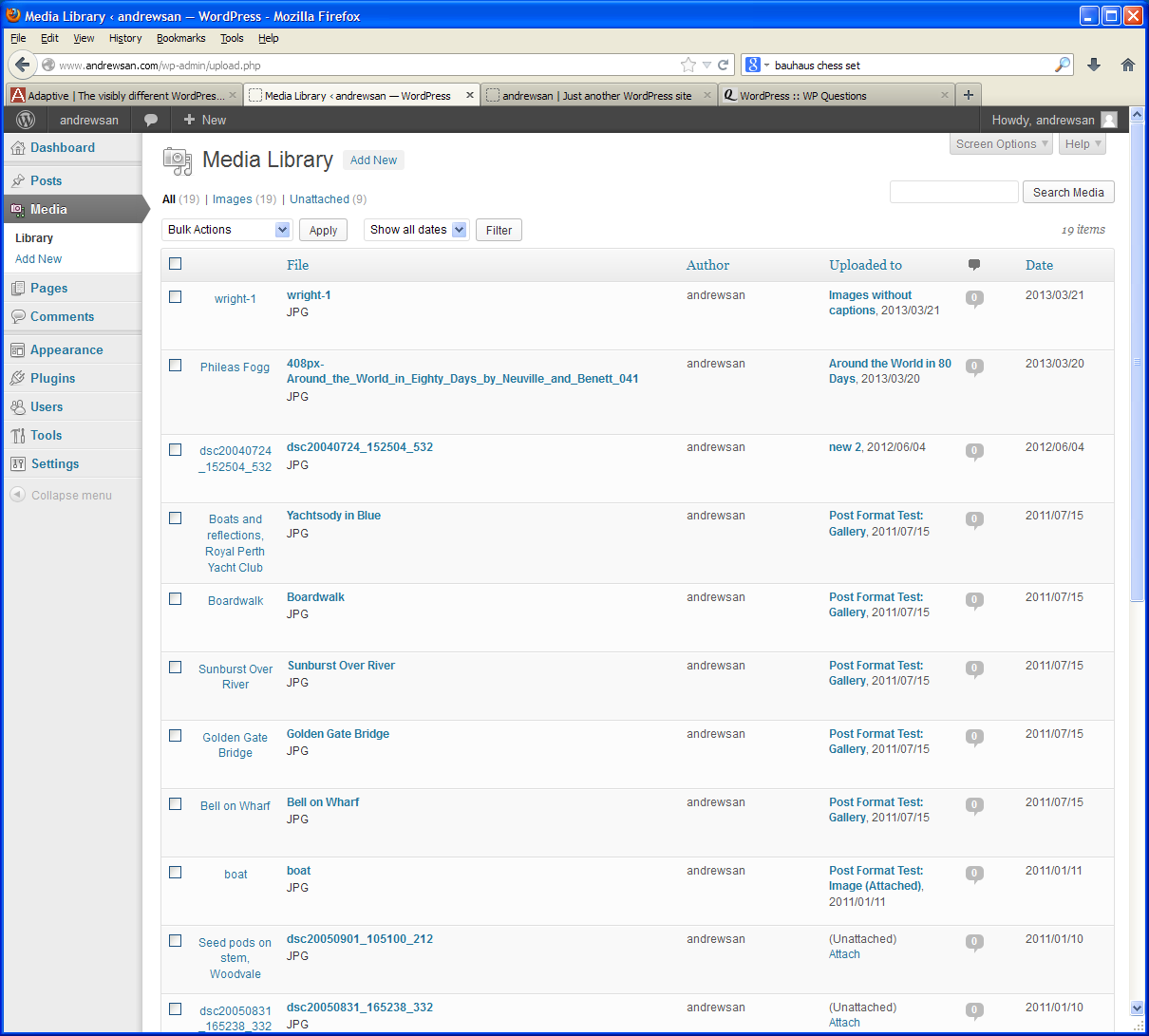
Answers (1)
Marko Nikolic answers:
Hello,
1. Did you upload all images to the server? What kind of reinstallation you did? Was that transferring to the new server, subdomain, different folder?
2. Did you change addresses in wp_options table in your database?
These two things should be enough to solve the issue, if not, provide more details, please.
Thanks
andrewsan comments:
hallo Marko and many thanks for the fast response ...
1: loading: the top two ere loaded when creating a post via media library, signle pic upload;
the others via xml file ... it's the wp-test-unit-file.
2: er ... my db is not on wp.com but on a commercial provider here in germany; I haven't touched the database, just followed the 'instructions fo muppets' to create an sql5 db for my account (does that tell you anything?)
bets regards
Andrewsan
andrewsan comments:
btw - the re-installation was crude: delete the entire wordpress folder from the server;
delete the old db completely and re-start a new one;
re-load a fresh wcopy of wp 3.5.1 up to the server via ftp ...
Marko Nikolic comments:
Hey Andrewsan,
I think it will be much easier for us to disquss few details via Skype, or you can send me private message with link to the site (if you don't want to show it in public). Please let me know if it's ok for you and I will send you my Skype username via PM.
Of course, once we solve it, I will write solution here for the reference.
Thanks
Marko Nikolic comments:
<blockquote>btw - the re-installation was crude: delete the entire wordpress folder from the server;
delete the old db completely and re-start a new one;
re-load a fresh wcopy of wp 3.5.1 up to the server via ftp ...</blockquote>
It is possible that you didn't upload wp-content/uploads folder i nthat case. Please check it and let me know.
andrewsan comments:
skype and PM is a good idea ... (more to follow)
andrewsan comments:
Marko - thankyou!
solved :-)
brilliant.
Marko Nikolic comments:
It was my pleasure, Andrew! :)
For the reference:
The issue was caused by folders permission settings. Uploads folder's permissions were set to 710. We solved it by changing permissions to 755.
[[LINK href="http://codex.wordpress.org/Changing_File_Permissions"]]This WP Codex[[/LINK]] article should be very helpful for someone who has this kind of issues.
This part is probably most important:
<blockquote>All files should be owned by the actual user's account, not the user account used for the httpd process.
Group ownership is irrelevant, unless there's specific group requirements for the web-server process permissions checking. This is not usually the case.
All directories should be 755 or 750.
All files should be 644 or 640. Exception: wp-config.php should be 600 to prevent other users on the server from reading it.
No directories should ever be given 777, even upload directories. Since the php process is running as the owner of the files, it gets the owners permissions and can write to even a 755 directory.
In this specific type setup, WordPress will detect that it can directly create files with the proper ownership, and so it will not ask for FTP credentials when upgrading or installing plugins.</blockquote>
Thanks





