delete /wordpress from .org website WordPress
- SOLVED
I have set up a wordpress.org website (www.carnegievanguard-events.com/wordpress) and now would like to keep everything on the website exactly the same and “take it live” by deleting the /wordpress from the hyperlink. It has been approved by the client and nothing should change when this /wordpress is taken out.
Please help! Thanks!
Answers (6)
Rashad Aliyev answers:
Do you want to do it yourself? Or do you want anyone do it for you?
Rashad Aliyev comments:
There're many solutions for you.
Joe Jenkins answers:
One way you could do this, is to go to 'Tools>Export', then set up WordPress where you want it and go to 'Tools>Import'
Jim Dugan answers:
Easy.
Go to Dashboard:Settings:General
Follow directions at:
http://codex.wordpress.org/Giving_WordPress_Its_Own_Directory
Just to be clear: you're keeping the directory "wordpress" intact, but making it so that what's IN that directory becomes the main site.
The above link will give you all you need to do that.
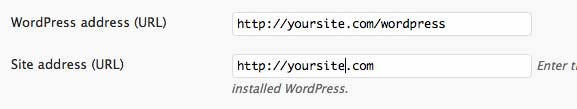
Lew Ayotte answers:
Follow these instructions: [[LINK href="http://codex.wordpress.org/Moving_WordPress"]]http://codex.wordpress.org/Moving_WordPress[[/LINK]]
Sébastien | French WordpressDesigner answers:
Go to www.carnegievanguard-events.com/wordpress/wp-admin/options-general.php
replace www.carnegievanguard-events.com/wordpress in the first field by www.carnegievanguard-events.com
replace www.carnegievanguard-events.com/wordpress in the 2nd field by www.carnegievanguard-events.com
save settings
in your ftp move all the content of the folder "www>wordpress" into "www"
If you are using Permalinks, go to the Administration > Settings > Permalinks panel and update your Permalink structure to your .htaccess file, which should be in the same directory as the main index.php file.
go to your site and see if your images are displayed. If there is a problem with your images i'll write the code to display the images
-------------
edit : the code :
If you have problems with missing images that you've uploaded, you need to change the path to the images on every post directly on your SQL database.
Go to phpmyadmin, and in the tab "sql" write this :
UPDATE wp_options SET option_value = replace(option_value, 'http://carnegievanguard-events.com/wordpress', 'http://carnegievanguard-events.com') WHERE option_name = 'home' OR option_name = 'siteurl';
and submit
now write :
UPDATE wp_posts SET guid = replace(guid, 'http://carnegievanguard-events.com/wordpress','http://carnegievanguard-events.com');
now write :
UPDATE wp_posts SET post_content = replace(post_content, 'http://carnegievanguard-events.com/wordpress', 'http://carnegievanguard-events.com');
idt answers:
Like Jim mentioned above, read: [[LINK href="http://codex.wordpress.org/Giving_WordPress_Its_Own_Directory"]]http://codex.wordpress.org/Giving_WordPress_Its_Own_Directory[[/LINK]]
1. Skip step 1 of the above links' instruction.
2. Do steps 2-5
3. Skip step 6
4. Do steps 7-11





