Wysija Subscription box CSS code required WordPress
- SOLVED
Hi Coders.
We require a CSS adaptation in WP for the Whysija subscription box at www.maxawareness.com The present box is very bare and naked.
Kind regards
Marcus
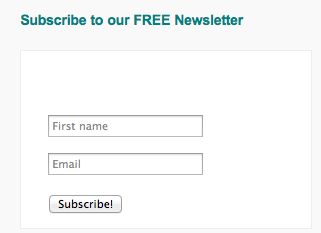
Answers (2)
Martin Pham answers:
try this
open shortcodes.css go to line 236
remove
border: 1px solid #EEE;
background: white;
after remove
.fancy_code_box, .fancy_pre_box {
margin-bottom: 20px;
line-height: 20px;
padding: 0 20px;
display: block;
overflow: auto;
}
maxawareness comments:
Hello Martin
I guess it needs to be done in the theme’s style.css file.
At least is this what Wysija recommends. They ask to ass a complete CSS section for the subscription box if the normal template does not have it.
http://support.wysija.com/knowledgebase/design-style-subscription-form-widget-shortcode/
Martin Pham comments:
yes!
please wait me a little, i will design for you!!!
Martin Pham comments:
done!
This css
form.widget_wysija {
background: (green/dark_bg.png) reapeat;
padding: 10px;
-webkit-border-radius: 5px;
-moz-border-radius: 5px;
border-radius: 5px;
}
form.widget_wysija p {
margin: 10px 0;
}
.widget_wysija input[name="wysija[user][firstname]"], .widget_wysija input[name="wysija[user][email]"] {
-moz-box-shadow: 0 0 5px #ccc inset;
-webkit-box-shadow: 0 0 5px #CCC inset;
background-color: white;
border: 1px solid #CCC;
box-shadow: 0 0 5px #CCC inset;
color: #999;
font-family: Arial, Helvetica, Tahoma, sans-serif;
font-size: 11px;
margin: 0 -7px 0 0;
padding: 8px 10px 8px;
text-transform: uppercase;
width: 90%;
}
.widget_wysija input[name="submit"] {
background: #FFD547;
background-image: -moz-linear-gradient(center top, #FFD648 20%, #FFBE38 100%);
background: -webkit-gradient(linear, left top, left bottom, color-stop(.2, #FFD648), color-stop(1, #FFBE38));
filter: progid:DXImageTransform.Microsoft.gradient(GradientType=0,startColorstr=#fecb19,endColorstr=#ff9c00);
-ms-filter: "progid:DXImageTransform.Microsoft.gradient(GradientType=0,startColorstr=#fecb19, endColorstr=#ff9c00)";
color: #fff;
margin: 0;
border: 0;
}
Please view demo in attack file





