Wordpress product placement WordPress
- SOLVED
Recently updated Wordpress and a couple of plug-ins and now my two products that show up in the getshopped products page are on top of each other. The div tag shows
<div class="product_grid_item product_view_98" style="width: 0px;">
Just need to know how to change the width of this line to move the products back to their original position
Here is the site link
http://stormyweatherwine.com/products-page/
Answers (1)
Plugarized answers:
Add the following to your style sheet (.css)
.product_grid_display .product_grid_item {
width: 43% !important;
}
Your style sheet is located here (http://stormyweatherwine.com/wp-content/plugins/gold-cart-plugin-2.9.7.2/css/grid_view.css)
Line 65 -
.product_grid_display .product_grid_item {
margin:10px;
-moz-box-shadow:1px 1px 8px rgba(0,0,0,0.3);
-webkit-box-shadow:1px 1px 8px rgba(0,0,0,0.3);
*border:1px solid #ccc;
border:1px solid #ccc\9;
padding:10px;
float:left;
text-align:center;
position:relative;
<--------------------ADD THIS HERE >>>> width: 43% !important;
}
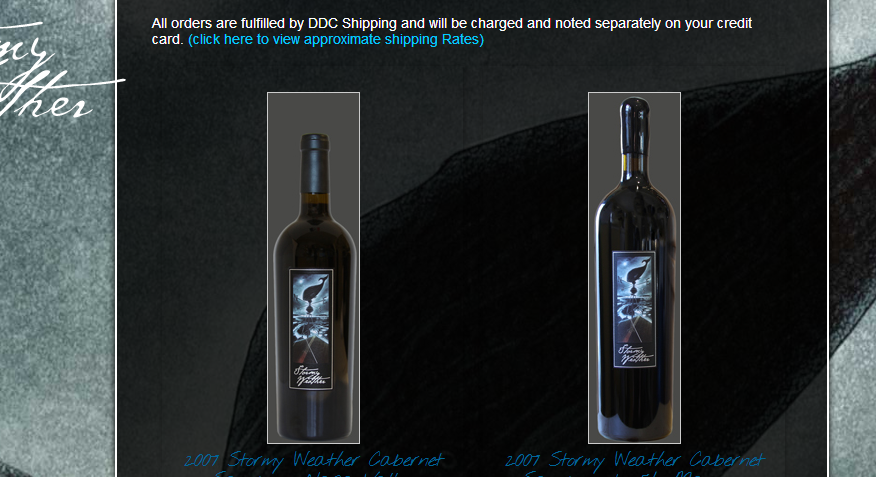
movino4me comments:
could you also provide what file I would need to go into and if there is also a line that I could just modify to get the same results?
movino4me comments:
Thanks Much!!!





