Why don't I see Thumbnails on Mimbo Theme? WordPress
- SOLVED
I use the Mimbo theme quite frequently (close to 20 different Blogs). Sometimes I have problems with the display of the the thumbnails on the homepage (and category pages). They should be pulled automatically from the body of my posts and resized dynamically.
But here blog.strom-prinz.de they don't show up at all (after a move to the latest WP-update). And on my latest website www.quadrocopter-test.de they show up or not. I do not know why..
The owner of the theme says "If the thumbnails don’t work, make sure permissions for /mimbo/, /scripts/ and /cache/ are all set to 0777." Does he mean every element in the cashe-folder has to be set on 777 ort is it enough to set the folder itself to 777 (obviously not, since I did that).
I tried several things... nothing really helped.
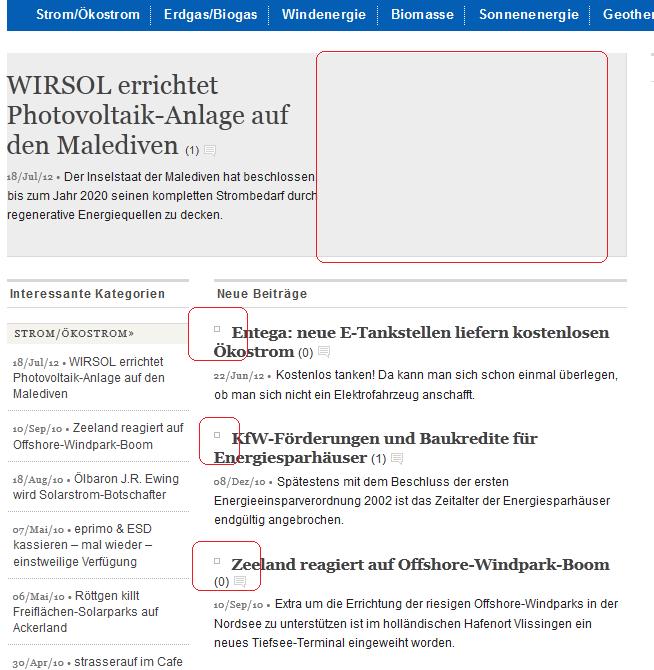
Answers (3)
Dbranes answers:
the timthumb script seems to be outputting <strong>Deprecated errors</strong> and then you got lot's off these errors as a result.
<strong>Warning: Cannot modify header information - headers already sent by </strong>
you can check out the errors, for example here:
http://blog.strom-prinz.de/wp-content/themes/mimbo/scripts/timthumb.php?zc=1&w=105&h=85&src=/wp-content/uploads/2011/12/Entega-E-Tankstelle-e1323427249208.jpg
You could try to edit wp-config.php to stop the error output, see this link:
http://codex.wordpress.org/Editing_wp-config.php#Configure_Error_Log
<strong>EDIT:</strong>
You should try the newest timthumb script or consider using fx the photon service in jetpack.
Abdelhadi Touil answers:
Hi.
Try to set wp-content to 777, sometimes on some webhosting you must do it. Also try to delete all files in cache folder after set it to 777 also.
Good luck.
Naveen Chand answers:
The Mimbo theme that you are using has this file: <strong>/scripts/timthumb.php</strong>. This particular file has a deprecated function called eregi() in line number 232 of that file which no longer works in php5.
You may want to try the updated version of this file at [[LINK href="http://code.google.com/p/timthumb/"]]http://code.google.com/p/timthumb/[[/LINK]]
The latest timthumb file is maintained here: [[LINK href="http://timthumb.googlecode.com/svn/trunk/timthumb.php"]]http://timthumb.googlecode.com/svn/trunk/timthumb.php[[/LINK]]
Because you are using an outdated code, I would suggest you to replace your existing timthumb.php with the one given in the above link.
Ensure you take a backup of your existing code before you grab the new code.





