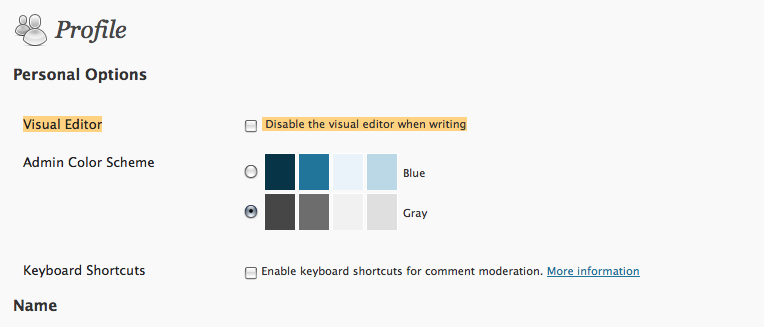Where'd my WYSIWYG go, darn it? WordPress
- SOLVED
The WYSIWYG function of my editor is missing in action. One minute it's there, and then it's not. I was performing some action . . . I believe I had right-clicked and attempted to open another posting screen in another tab, but it's possible I had fingers on wrong buttons. When the new screen opened, I had nothing on the post screen but an HTML editor. And I'm sorry I'm spoiled, but I move a lot faster with that wysiwyg. And other people who use this blog don't even know how to close a tag.
I was using Dean's Fckeditor at the time, so I immediately deactivated it and went back to the default editor. But I had no option button to go to wsiwyg. I tried installing WP Super Edit . . . but no luck. Somehow, I've managed, with some combination of keys, to turn off wsiwyg. My bad.
I know I'm going to feel dumb when I get the answer, but can someone let me know how I can reactivate?
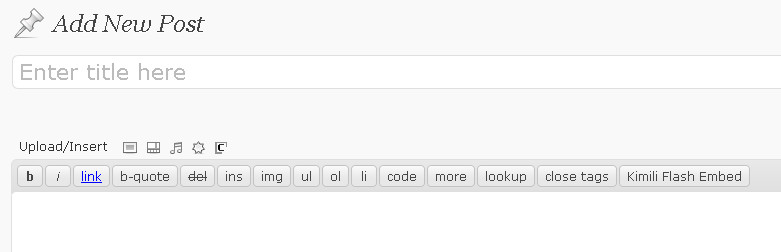
Answers (3)
Daniel Wiener answers:
I have had this problem on occasion and it has been due to a plugin conflict. Before anything else, I would turn off all your plugins and then see if the editor works.
Baki Goxhaj answers:
Go to your profile and see if you are using WYSIWYG editor option? There is where you activate or deactivate it for your account.
Dan | gteh answers:
Log in to your WordPress dashboard, click on the 'Users' menu option, then edit your user.
The very first option on that page says,
"Visual Editor Disable the visual editor when writing"
Make sure there NO checkmark in that box.