WP-nav-menu breadcrumb nav tier WordPress
- SOLVED
I develop a wordpress theme and would like to have this [[LINK href="http://demo.woothemes.com/?name=crisp"]]kinda menu[[/LINK]] (wp-nav-menu) with my own color to match my theme. I also need parent to be highlighted.
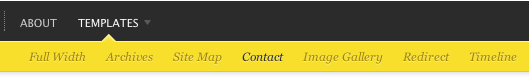
Answers (3)
Charles Klycinski answers:
This is just normal menu with sub menu - using css and jquery. I can make it for You. Please send me colors details to [[LINK href="[email protected]"]][email protected][[/LINK]]
Franck Carlichi comments:
Mail sent waiting for your answer
Charles Klycinski comments:
Working on it
Charles Klycinski comments:
Menu is done :) Please check Your website
Christianto answers:
Hello,
This can be done with ordinary wp_nav_menu() with added jquery function like [[LINK href="http://users.tpg.com.au/j_birch/plugins/superfish/#sample4"]]superfish here[[/LINK]]
For highlighted parent element that can be done with jquery too
Christianto comments:
if you want to do it by yourself do this..
#1, download superfish plugin above, include superfish.css and superfish-navbar.css to your header by wp_enqueue_style() or directly copy paste to style.css and also include superfish.js to your site with wp_enqueue_script() on your header. Don't forget to include also jQuery framework.
#2, add "sf-menu" class and "sf-navbar" with other option that you desire in wp_nav_menu() for example:
wp_nav_menu( array('container' => '','menu_class' => 'sf-menu sf-navbar', 'depth' => 1, 'theme_location' => 'primary'));
#3, initialize superfish this is basic for example:
jQuery(document).ready(function($){
$("ul.sf-menu").superfish({
pathClass: 'current'
});
});
#4, for the highlighted parent use jQUery script below
jQuery(document).ready(function($){
$("ul.sf-menu").find('.current-menu-item').parents('li').addClass('current-menu');
});
And style "current-menu" class with css that you desire for example change font-color or background color..
you can adjust css of the menu that on superfish.css and superfish-navbar.css base on your need..
please check the nav-bar style of superfish plugin for example, and by using css from superfish this will also work if javascript is turn off..
hope this help..
Fahad Murtaza answers:
I am a woothemes expert and have been working with them for 2 years now. Sending you a message.





