WP 4.3 Upgrade, Owl Carousel not working WordPress
I've just updated my site to WP 4.3. At the top of the single artists page there is an owl carousel powered carousel that has suddenly stopped working after upgrading to 4.3, I noticed it first on the live site then confirmed that it happened when I updated my dev site as well.
The live site has a bunch of plugins but the dev site has none, so I don't think it's interference from a plugin.
In the console the dev site running WP 4.2.2 doesn't have any errors, but the same site using 4.3 shows this error (screenshot): http://cl.ly/image/1Z1b29003S2Y
Which is curious as it shows the error is in jquery.js
Here is an example of a single artist page that should be showing the owl carousel at the top:
http://vertufineart.com/artists/andy-warhol-prints-for-sale/
You can see using web inspector that the #owl-art div contains the carousel, but the items inside have no CSS, ie. the owl carousel didn't initialize for some reason.
Any suggestions about what changed during this update would be appreciated, let me know if there's any other info that's needed.
Answers (2)
Martin Pham answers:
Hi Mike,
If you are using the Owl-Carousel 2.x please update jquery up 2.x OR you can downgrade version Owl-Carousel so that it does not conflict with jQuery
- (recommended) Use Owl-Carousel version 1.3.3 with the current version of your jQuery.
[[LINK href="https://cdnjs.com/libraries/owl-carousel"]]https://cdnjs.com/libraries/owl-carousel[[/LINK]]
OR
- Upgrade version jQuery to 2.1.1 and use Owl-Carouse2: [[LINK href="http://smashingboxes.github.io/OwlCarousel2/"]]http://smashingboxes.github.io/OwlCarousel2/[[/LINK]]
How to change the version of jQuery? you can see at this link [[LINK href="http://www.wpbeginner.com/wp-themes/replace-default-wordpress-jquery-script-with-google-library/"]]http://www.wpbeginner.com/wp-themes/replace-default-wordpress-jquery-script-with-google-library/[[/LINK]]
...
I tested, you can see in the attached image.
...
Martin,
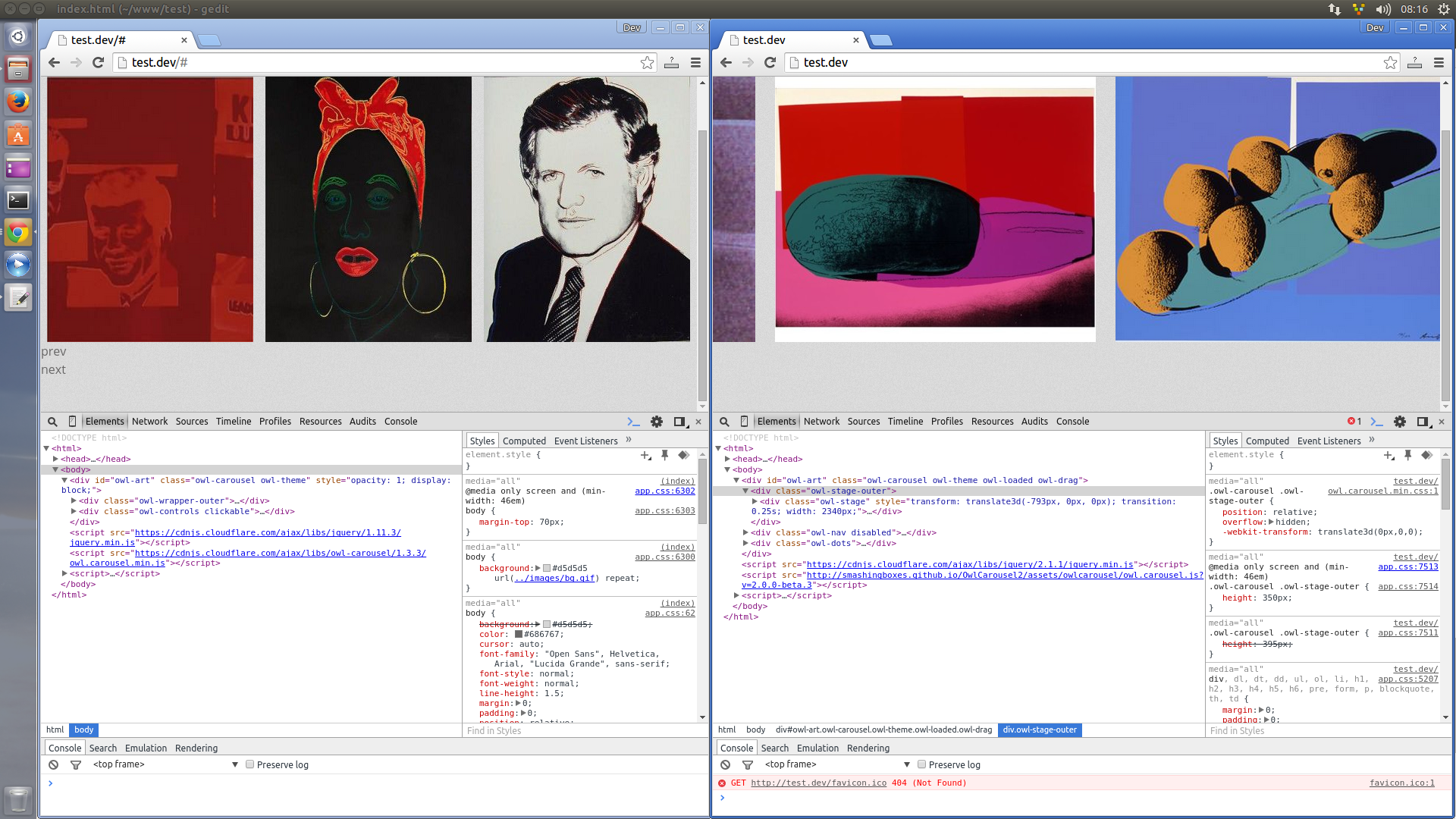
ruoc answers:
<style>
#owl-art { display:none!important;}
</style>
You have this in your header that hidden the carousel, just search it inside theme folder and see which line of code insert that style, remove it your owl-carousel will show up





