'Update/Install Plugin' not completing intallation process. WordPress
- SOLVED
Hello,
If anyone answer can actually solve my problem, then I will award all the prize money to them only.
---------
<strong>Question</strong>
I have been using wordpress at a company I work for about a year, and this problem is hugely annoying because it is very odd, and is painful when making regular updates.
The server details that is provided for my company is...
<strong>
Debian Lenny linux distro
Operating System : Linux
Server : Apache
Memory usage : 36.65 MByte
MYSQL Version : 5.0.51a-24+lenny5
SQL Mode : Not set
PHP Version : 5.2.6-1+lenny16
PHP Safe Mode : Off
PHP Allow URL fopen : On
PHP Memory Limit : 256M
PHP Max Upload Size : 500M
PHP Max Post Size : 500M
PHP Max Script Execute Time : 30s
PHP Exif support : Yes ( V1.4 )
PHP IPTC support : Yes
PHP XML support : Yes
</strong>
The server is so reliable and never have any problems with it apart this small quirk.
The problem is in the CMS when I come to installing plugins, and running wordpress updates. Basically anything that requires a connection to my ftp just does not run/complete
When I click update/install I get this...
<em>See attached screenshot...</em>
And that's it, It will only ever display the 'Downloading update...' text.
It never prompts me with the 'Update Completed' message where you can then activate the plugin. It's just left hanging eternally.
But the weird thing is, if I refresh the page <em>(after guessing the time span if the plugin has actually fully finished downloading)</em>, the plugin has actually updated/downloaded - but it is sitting in the plugin list 'deactivated', ready to be 'activated'
This is massively annoying especially with plugins that a quite heavy in file size, because if you navigate away from the page half-way through download, then the plugin is foo-bar!
And it's especially annoying when doing a wordpress update! As you never know when the update is complete.
And also the issue is even more of a problem when trying to update an array of plugins in one hit. As it never gets past the first plugin. It just hangs on the first one plugin download.
Can anyone please shed some light with this.
Thanks in advance.
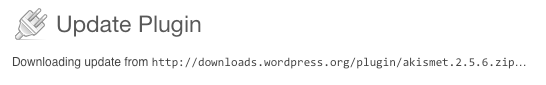
Answers (3)
Just Me answers:
I have seen the problem before but with older WordPress versions.
It was solved by adding
AddType x-mapp-php5 .php
AddHandler x-mapp-php5 .php
to the .htacces file.
You have stated to be on PHP5 already so this may not solve your problem but maybe it is related.
Josh Cranwell comments:
Thank you for suggestion.
I added this to the htaccess and then ran a automatic plugin update. But I just got a white screen full of weird text. Don't think it liked it.
Thanks
Just Me comments:
Do you get any error/warning message when debug mode is on?
Josh Cranwell comments:
nope just this , and the page is constantly trying to reload. http://imgur.com/QEOAM
I've got debug mode set to true. No error
Josh Cranwell comments:
Do have this error actually http://imgur.com/UZDEp
Just Me comments:
can you share the code the error message refers to?
not just the command but also the if-loop in case it has one.
Romel Apuya answers:
I've encountered same problem with this.
u need to have the directory for plugins set to CHMOD 777 or CHMOD 755
Romel Apuya comments:
try this. if the above wont work.
[[LINK href="http://www.melvinblog.com/2011/01/wordpress-plugin-upgrade-failed-heres-how-to-fix-it/"]]http://www.melvinblog.com/2011/01/wordpress-plugin-upgrade-failed-heres-how-to-fix-it/[[/LINK]]
Josh Cranwell comments:
I've tried both...
Slightly different problem. As my plugin does actually download. I just does complete the process...
[[LINK href="http://imgur.com/TQXC4"]]
http://imgur.com/TQXC4[[/LINK]]
Thanks
Josh Cranwell comments:
Sorry can't type today... * "It just does not complete the process..."
Romel Apuya comments:
add this to you wp-config.php
define('FS_METHOD','direct');
Josh Cranwell comments:
Hmmm interesting idea, but nope... still no activation message, just blank-ness.
[[LINK href="http://imgur.com/tEPiA"]]http://imgur.com/tEPiA[[/LINK]]
:-(
Romel Apuya comments:
have tried logging out then log back before updating?
Josh Cranwell comments:
Yep. No
Though just noticed this error. But I have this always even before your code. Think its un-related...
http://imgur.com/UZDEp
Romel Apuya comments:
ok. i think this you have same problem with this one
[[LINK href="http://wordpress.org/support/topic/attempt-of-any-plugin-updateshangs"]]http://wordpress.org/support/topic/attempt-of-any-plugin-updateshangs[[/LINK]]
Josh Cranwell comments:
Oh this thanks Romel,
This is an interesting find. I have got in touch with the guys who provide our server and have asked them to try this out.
I will get in touch with wpquestions and see if they can keep this question open till next week as I can't tell if it will work till then as its not something I can adjust myself.
It's so weird this problem - I've never experienced it on any other server before.
Thank you.
Luis Abarca answers:
Try adding FTP constants to your wp-config, it works for me.
define('FTP_USER', 'username');
define('FTP_PASS', 'password');
define('FTP_HOST', 'ftp.example.org');
define('FTP_SSL', false);
Check this page for more options [[LINK href="http://codex.wordpress.org/Editing_wp-config.php#WordPress_Upgrade_Constants"]]http://codex.wordpress.org/Editing_wp-config.php#WordPress_Upgrade_Constants[[/LINK]]
Josh Cranwell comments:
Nope, still doesn't bring up the 'installation complete' message with the activate button
[[LINK href="http://imgur.com/YZoXL"]]http://imgur.com/YZoXL[[/LINK]]
I've got around 20 wordpress sites on this server, so it's definately got to server related surely?
I started installing wordpress websites on this server on version 3.2 - and it still does it with 3.4.
If install a wordpress site on a 1n1 server, I don't get this problem.
Thanks





