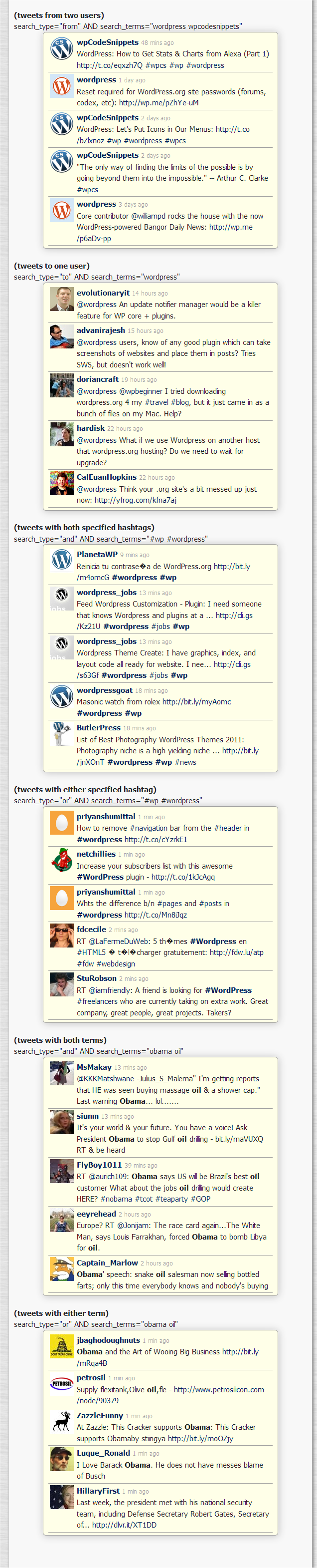Twitter feed plugin displays 1 feed, would like 10 per account WordPress
Hi All,
Had great help last time I raised a question.
I have installed [[LINK href="http://community.plus.net/opensource/twitter-wordpress/"]]twitter feed plugin[[/LINK]].
Have linked 2 accounts and saved it in a way that the tweets will be displayed on a separate page and not in the side bar on the main page.
Question now is:
It only shows the last tweet per account.
I would like to have this changed that I see maximum of 10 feeds per account linked in a chronological order.
I assume somewhere something has to be updated from 1 to 10, but I don't know where and I can't find it in one of the files :(.
Can this be quickly updated or can anybody advise a more appropriate plugin?
thanks again.
Please provide me very hands on solutions with step by step explanation what to do, since I don't know anything about programming and changing css / php files.
My website is: [[LINK href="www.ce-zone.nl"]]www.ce-zone.nl[[/LINK]]
Engelien
Answers (2)
Nilesh shiragave answers:
Hi
Use this plugin
[[LINK href="http://codecanyon.net/item/ztwitter-twitter-feed-widget-for-wordpress/254257?ref=neel"]]ztwitter-twitter-feed-widget[[/LINK]]
Please visit [[LINK href="http://codecanyon.net/item/ztwitter-twitter-feed-widget-for-wordpress/254257?ref=neel"]]zTwitter[[/LINK]] for demo, support and additional informations.
Luke America answers:
This plugin is <strong>specifically coded</strong> to display one tweet per person. You can verify this by looking at screenshot-1.png.
I verified it by digging into the source code hoping to tweak it. The source code IS utter obfuscated spaghetti. After a while I concluded that it was useless to go any further with it.
Then, I looked for a better one at the WP repository. I couldn't find one that I was satisfied with enough to recommend it.
So ... I wrote a multi-featured shortcode that will do what you're wanting and a LOT more.
This ZIP file contains everything you need: [[LINK href="http://wpcodesnippets.info/files/source-code/wcs_tweet_query.zip"]]wcs_tweet_query.zip[[/LINK]]
It contains four files: wcs_tweet_query.php, wcs_tweet_query_INFO.txt, wcs_tweet_query_sample.html, and wcs_tweet_query_sample.png.
A PNG screen capture is attached and in the ZIP file. It demonstrates actual usage of the shortcode. You may have to click the image in your browser to view it at full size.
Here's the content of the INFO file. But, it may loose some of its formatting in this comment post.
This is actually a FAR more powerful and versatile solution
than you wanted. But, you may well find lots of additional
types of multiple user and/or multiple search item Tweets.
Using WCS TWEET QUERY
1. view: wcs_tweet_query_sample.png
2. in your current theme's functions.php file,
insert the content of: wcs_tweet_query.php
3. create a new page in WordPress
4. switch to HTML design more
5. insert the contents of: wcs_tweet_query_sample.html
6. UPDATE the page and VIEW it
You will see the same output as the PNG file.
* This PHP code creates a SHORTCODE that lets you easily put
Tweets anywhere you want them: pages, posts, or text widgets.
* It allows you to query in one of four ways: from, to, and, or.
* FROM and TO are for one or more Twitter users
* AND and OR are for one or more word searches and
for one or more #hashtag searches
* It's actually a construction kit that gives you FULL control
over the content of the displayed Tweets and their CSS style.
* This works by letting you insert NEW TAGS inside your documents.
* HOWEVER, your editor MUST be in HTML mode to work with shortcodes.
* The NEW TAGS ARE:
<content>, <image_uri>, <image_tag>, <image_tag_link>,
<name>, <name_link>, <screen_name>, <screen_name_link>,
<uri>, <uri_link>, <published>, <published_ago>, <published_format>,
<updated>, <updated_ago>, <updated_format>,
* Each one of these tags will be replaced with that specific
segment of a single tweet
* The displayed Tweet data will repeat until your specific count
limit is reached OR until Twitter stops providing them
* Review the sample HTML to experiment until you're comfortable
using it
* The shortcode uses the cURL cache; it will automatically update
the Tweets displayed after about one hour on the next page/post view
* Also Twitter limits external queries to a MAXimum of 15 results
The examples in the sample HTML demonstrate many features and
CSS stylings. But, here's the most basic presentation:
This displays 5 tweets from the two specified Twitter users (WordPress and
me). The output list is very plain for this particular usage demonstration.
[wcs_tweet_query search_type='from' search_terms='wordpress wpcodesnippets' limit='5']
<image_tag_link>
<screen_name_link>
<updated_ago>
<content>
[/wcs_tweet_query]
Here's my blog for PHP and WP developers, if you care to drop by sometime:
[[LINK href="http://wpcodesnippets.info/"]]WP Code Snippets[[/LINK]]