TinyMCe broken after upgrade to 3.1.2 WordPress
- SOLVED
I upgraded to WordPress 3.1.2 and after the upgrade, tinymce is no longer working.
When editing an existing post, after the page loads, the content box is completely empty. The two tabs for Visual/HTML are both there but none of the tinymce buttons appear. If I click the HTML tab then all the content appears in the box below.
If I create a new post/page, the same behaviour happens. But this time if I click the Visual button, it inserts a <br /> tag. If I click it again it converts the <br /> to <p></p> . If I click it again, it convers that to just </p> then does nothing.
I have disabled all plugins, tried the twentyten theme, etc... this makes no sense. I've attached a screenshot showing the issue.
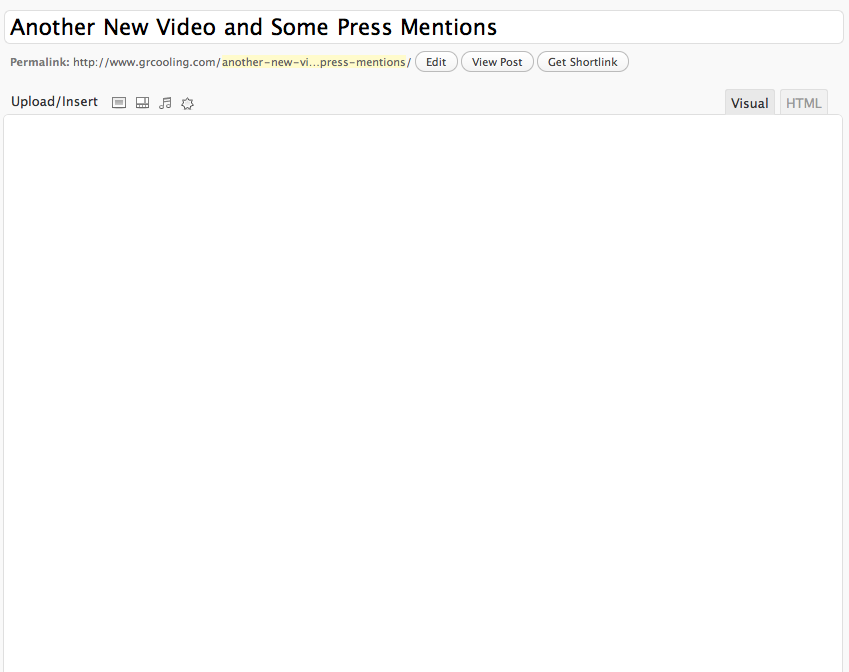
Answers (2)
Daniele Raimondi answers:
Do you see some js errors? If you can send me a temporary login and pwd couple to enter the back-end I could take a look at it.
Dan | gteh comments:
I opened up my console in firebug and found this error:
GET http://www.grcooling.com/wp-content/plugins/slideshow-gallery-2/js/tinymce/editor_plugin.js?ver=3393a200 404 (Not Found)
Odd because I disabled all plugins previously and when it didn't solve the issue I re-enabled them. Must have been some weird caching or something.
This solved the problem. I've disabled that plugin and tinymce is back.
thank you!
Dan | gteh comments:
Looks like wpquestions changed the way payments go? I tried to assign the money to you but it only lets me vote, so I voted 10 (the max)
Hope that goes to you!
Rashad Aliyev answers:
Hello,
You should update your WP again. If you want you can contact with me from my profile I can make it for you.
P.S: Price will be 20 USD.
Dan | gteh comments:
Thanks, I can do that.
My host also has a problem accessing the 'outside world' from inside WordPress. meaning that fsockopen, fopen, curl, etc.. (troubleshooted with the plugin Core Control) are not working so anything such as the widgets on the dashboard that pull in feeds, or plugins that need to ping outside sides are all failing. Could that have any effect on tinymce?
Dan | gteh comments:
Alternatively, foliopress wysiwyg editor works.. I'll try re-uploading all the wordpress files.
Dan | gteh comments:
Sorry. Re-uploading all the wordpress files did not solve the issue. Problem still exists.
If I activate the FolioPress wysiwyg editor then that one appears, but nothing I've done will allow tinymce to load.
Any other suggestions?





