There are no options in my dashboard on the left where the pages and p WordPress
- SOLVED
There are no options in my dashboard on the left where the pages and posts and everything usually is. I attached a picture because it is hard to describe, but I would love some help with fixing this! There is only the option to go to dashboard or my profile and nothing else so I can't even navigate anywhere to try to fix the problem. Let me know if anyone has seen anything like this.
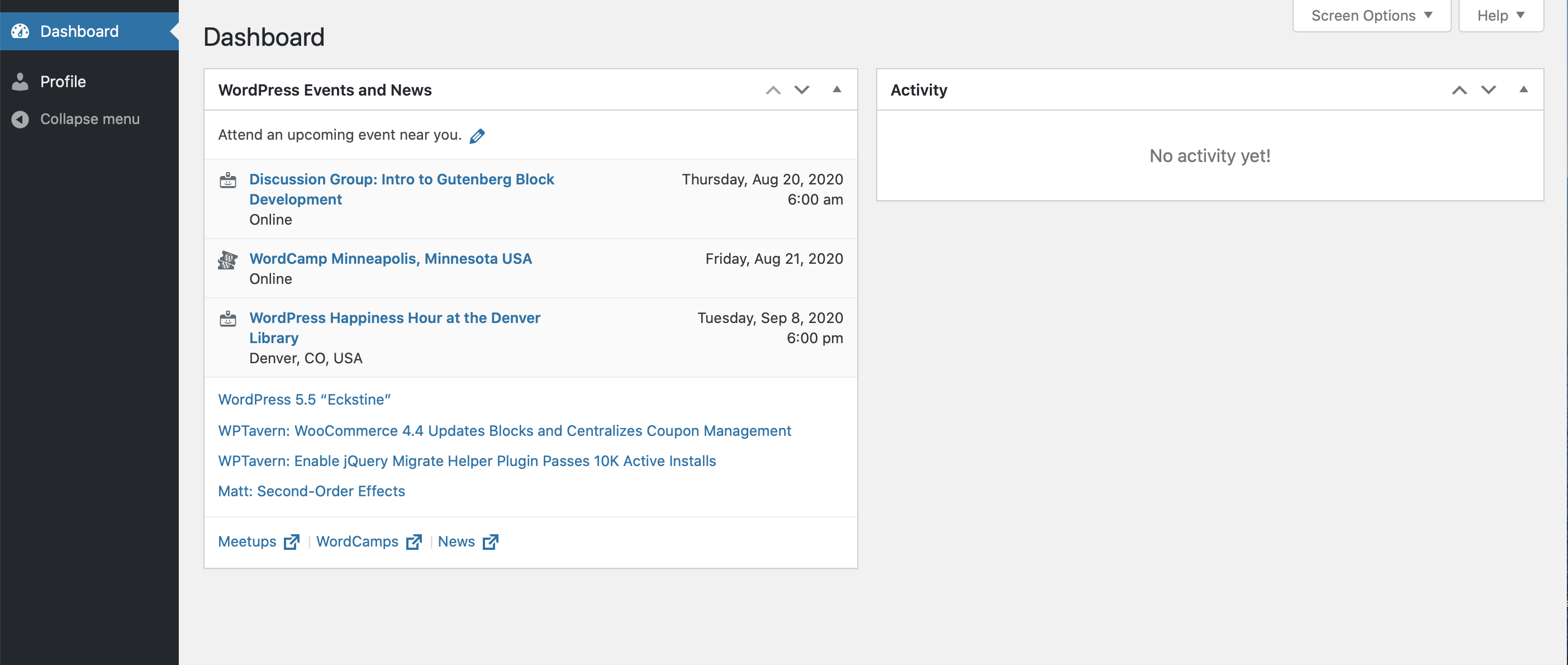
Answers (5)
Navjot Singh answers:
From the looks of it, your user account is probably not an administrator anymore and is seeing the dashboard of a subscriber. Are there other users on your WordPress install? If you are the only one, then it means either you are hacked or something else has gone wrong. Or you are not given the proper role. Contact your site's administrator.
If your account is hacked, then follow this guide: https://themeisle.com/blog/new-wordpress-admin-user/ to add a new administrator account to your blog via SQL and gain access.
Sébastien | French WordpressDesigner answers:
it's because you don't have rights. You probably have a role of simple subscriber, ideally you should rather have publisher or administrator rights
Sébastien | French WordpressDesigner comments:
You can contact the site administrator and ask them to change your role, i.e. the rights you have on the site
Kyle answers:
The user level of whatever account you're logged in as is a "subscriber" and not an admin
Arnav Joy answers:
Hi,
Is it working before properly?
What you did when this happened?
Have you updated theme/wp/php etc.?
-Arnav
User184639 comments:
It was working then I reset using wpReset plugin to start over and when it was done this was the outcome.
Arnav Joy comments:
I think you should try this
https://tutes.in/how-to-change-wordpress-user-roles-using-mysql-database/
please take proper backup before doing anything,
Farid answers:
Hi there,
It seems like you have logged in from the site front-end and your current theme is not setting the right cookies data for your user account.
Try by logging in from the backend side and hopefully your issue will be fixed.
It might also be a permissions problem. Ensure the user you are logging with has the full administrator access and you can set that access from the user profile edit page after logging in with another administrator account.
Thanks





