Theme displays incorrectly on larger screen sizes WordPress
- SOLVED
Hi, the theme that I am using for my site displays the posts in a grid, this works great when on small screen sizes, but when the screen size goes larger than 1795 pixels it does not show correctly, the items are not clickable.
Can someone tell me how to fix this or put a wrapper around the content, so that when the screen size is large it still keeps the content neat.
The url for the site is in the attached image, you will need to stretch your browser to wider that 1795px to see the error.
Thanks
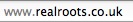
Answers (2)
daas answers:
Hi
It seems that script shows wrong tab on larger screens
Try to add
if ( prevCenter >= 2) {
var nextCenter = Math.ceil(jQuery(window).width() / 900) - 1;
var prevCenter = Math.ceil((jQuery(window).width() - 900) / 900) - 1;
}
after
var nextCenter = Math.ceil(jQuery(window).width() / 900);
var prevCenter = Math.ceil((jQuery(window).width() - 900) / 900);
in footer.
It works in my browser both on lower and higher resolutions
Ross Gosling comments:
Thanks this worked great!
isp_charlie answers:
add this to footer man:
jQuery(function(){
jQuery(".grid-panel").eq(1).addClass("active-panel")
jQuery("#grid-next").click(function(){
setTimeout(function(){
jQuery(".grid-panel").eq(2).addClass("active-panel")
},500)
})
jQuery("#grid-prev").click(function(){
setTimeout(function(){
jQuery(".grid-panel").eq(1).addClass("active-panel")
},500)
})
})





