Swf files Load as a White Screen WordPress
- SOLVED
Hello there,
My website theblogfullofgames.com if you visit a page such as
theblogfullofgames.com/play/fancy-pants-adventure-world-3/
click on the play button
the game displays a white screen instead of the game loading. Although post loading the game shows and plays fine.
The loading screen is replaced by this white screen, i have tried a variety of changes to the embed code, so I do not think its that.
Since my site revolves around games, this can be considered as a major bug. As most of my visitors see the white screen feel the game isn't working and leave.
I don't have the patience for my theme support to respond anymore, so here I am.
Regards,
Clyde
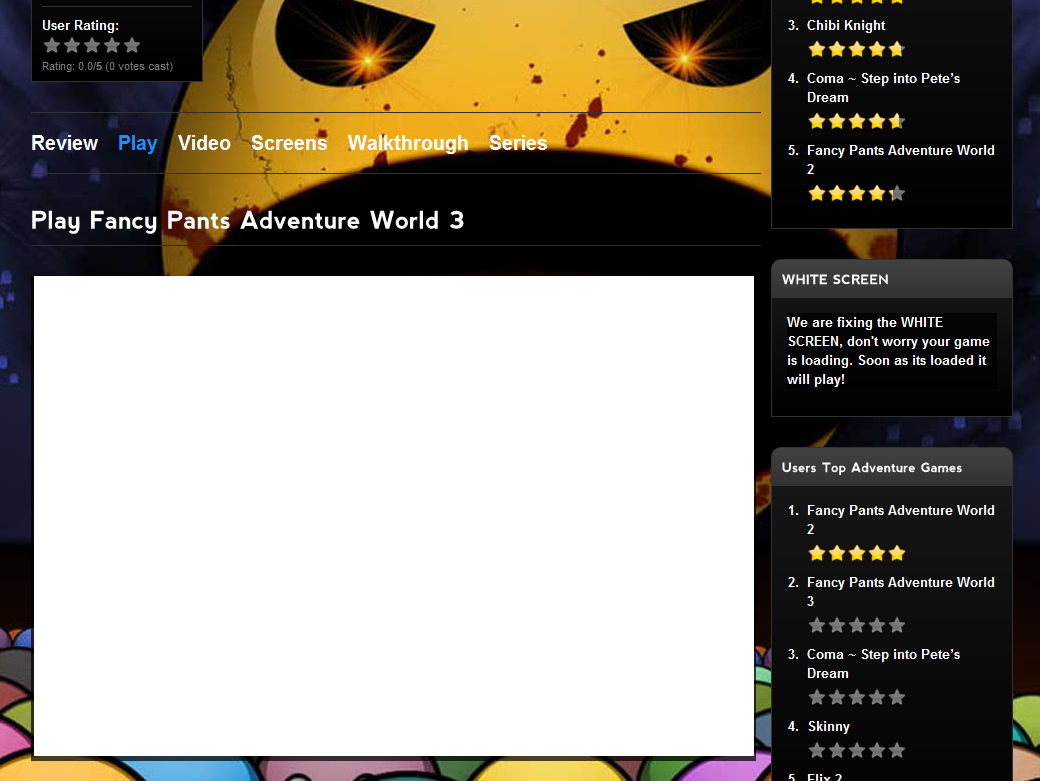
Answers (4)
Gabriel Reguly answers:
Hi fried,
To me, using Firefox 14.0.1, it loaded only the ad. (See attached image)
What browser are you using?
---Edit---
Wait, it loaded the game. It was just the counter that stopped and I assumed it should have shown the game instantly. (Seems the browser was still downloading the game)
---Edit 2---
Opera also loaded ok, but Chrome crashed and Safari failed. IE is still loading.
Regards,
Gabriel
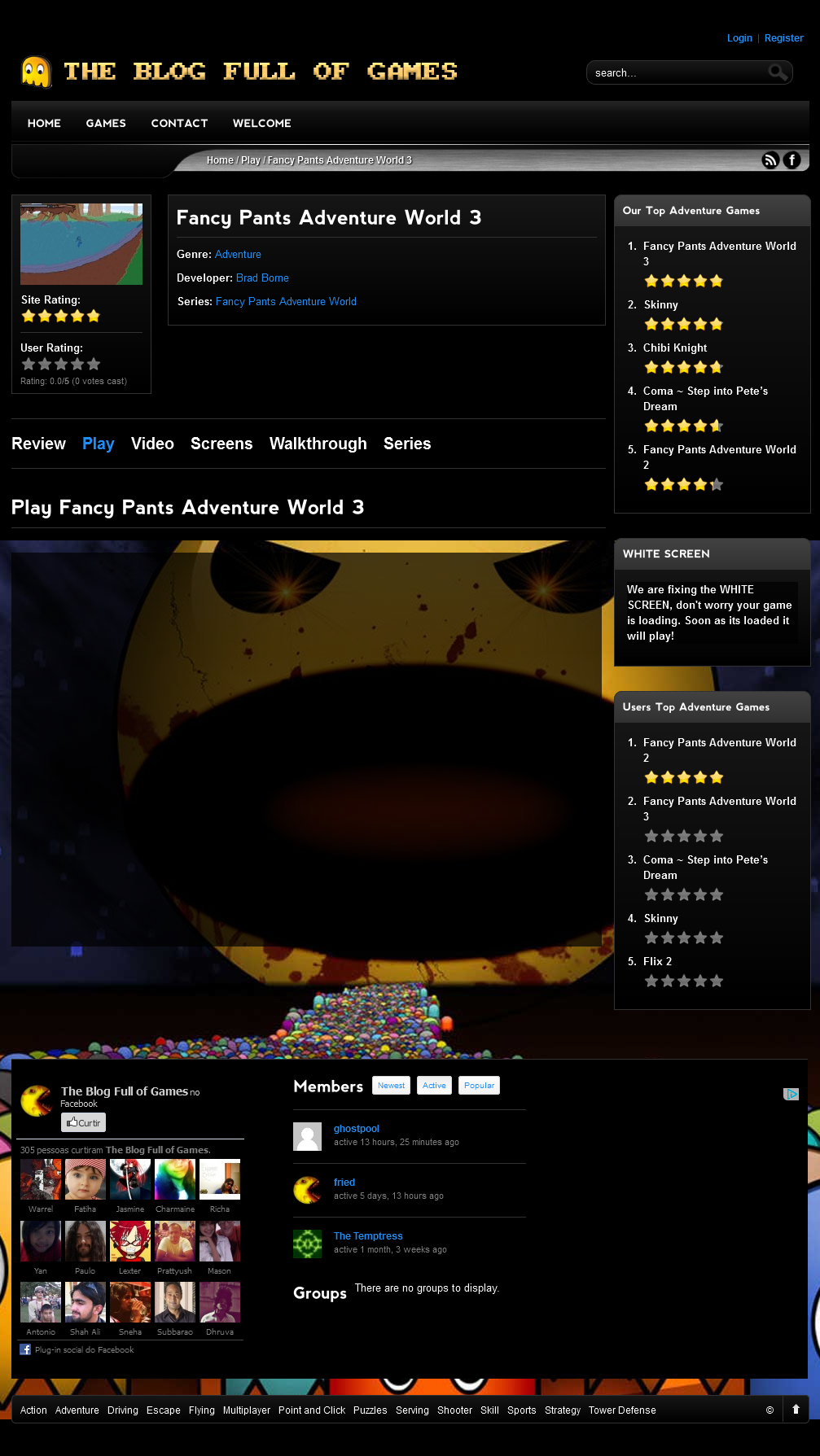
Gabriel Reguly comments:
I would dare to say that the issue is due the jQuery tabs, but can't confirm it.
fried comments:
hi gabriel, ill try and check this in like an hours time and get back to you...
Gabriel Reguly comments:
Ok, good luck.
I will have some sleep, it is past midnight for me.
Tomorrow I can help you again, if not solved yet.
fried comments:
its something to do with the swf position, for some reason opera picks it up perfectly, but chrome et all just wont
Daniel Yoen answers:
Check with your web host and ask them to add the swf mimetype on the server
or try to add this line :
AddType application/x-shockwave-flash swf
to your .htaccess files
hope this help
fried comments:
hi just tried adding this to the ht access it doesn't work
Asad Iqbal answers:
Hi,
It seems your swf file is loading from following external source:
http://fractalblognetwork.com/games/fancy-pants-adventure-3.swf
I've tried to load this url but my browser shows 'connecting' but no game loaded. So please check this issue first. My suggestion is to use self-hosted games rather than embedding from another source. Because, if the remote server down then visitor of your site can't play and it is bad your site's reputation.
fried comments:
hi Asad,
I own fractalblognetwork as well. The link is working fine, Im not sure why its not loading for you, unless you tried embedding it, then in have hot link protection
fried comments:
i also tried uploading a file on the same server, theblogfullofgames but that did not help..
Asad Iqbal comments:
Can you please upload same game to theblogfullofgames.com and give me the direct link of the swf file? Please turn off hotlink protection if enabled.
fried comments:
sure 5 mins
fried comments:
http://theblogfullofgames.com/fancy-pants-adventure-3.swf do you want me to use this link in the post to show u?
Asad Iqbal comments:
From this link game is loaded instantly but then ads are loading and loading...... Do you've another game? Please upload another one and also embed this link into page and let me know.
Btw, using hotlink protection how can you embed that site's link to another site, then why is for hotlink protection!
fried comments:
you can choose which sites can access your data and file type in htacess
yes thats a 17 mb game, even from fbn link the game will load instantly, except that its another request for the browser, ill find a smaller size game and do it and give u the link
Asad Iqbal comments:
17 mb ! Ok, please upload and give me link of a smaller game.
fried comments:
this seems to be working for some reason, give me a couple of hours ill get back once i transfer some of the files into a folder and check...
fried comments:
its so funny i don't know how its working for self hosting, im pretty sure i tried it earlier :) thanks tthough...
Asad Iqbal comments:
Glad to hear that it is working now :).
fried comments:
asad, it worked as long as the games were in root as soon as i moved them all to a folder they stopped working again, this is why it never worked earlier, i had moved them into a folder.... any suggestions, last night i just moved all the games from the other server to this one..... i dint wanna have the games in root
fried comments:
it doesnt even work in root :(
Pali Madra answers:
Please visit this [[LINK href="http://helpx.adobe.com/flash-player/kb/find-version-flash-player.html"]]link[[/LINK]] to find out the flash version you are having and if it is not the latest please download the latest version the link for which is provided on the page itself.
Hope this helps.
fried comments:
hey pali :)
this has nothing to do with the flash version





