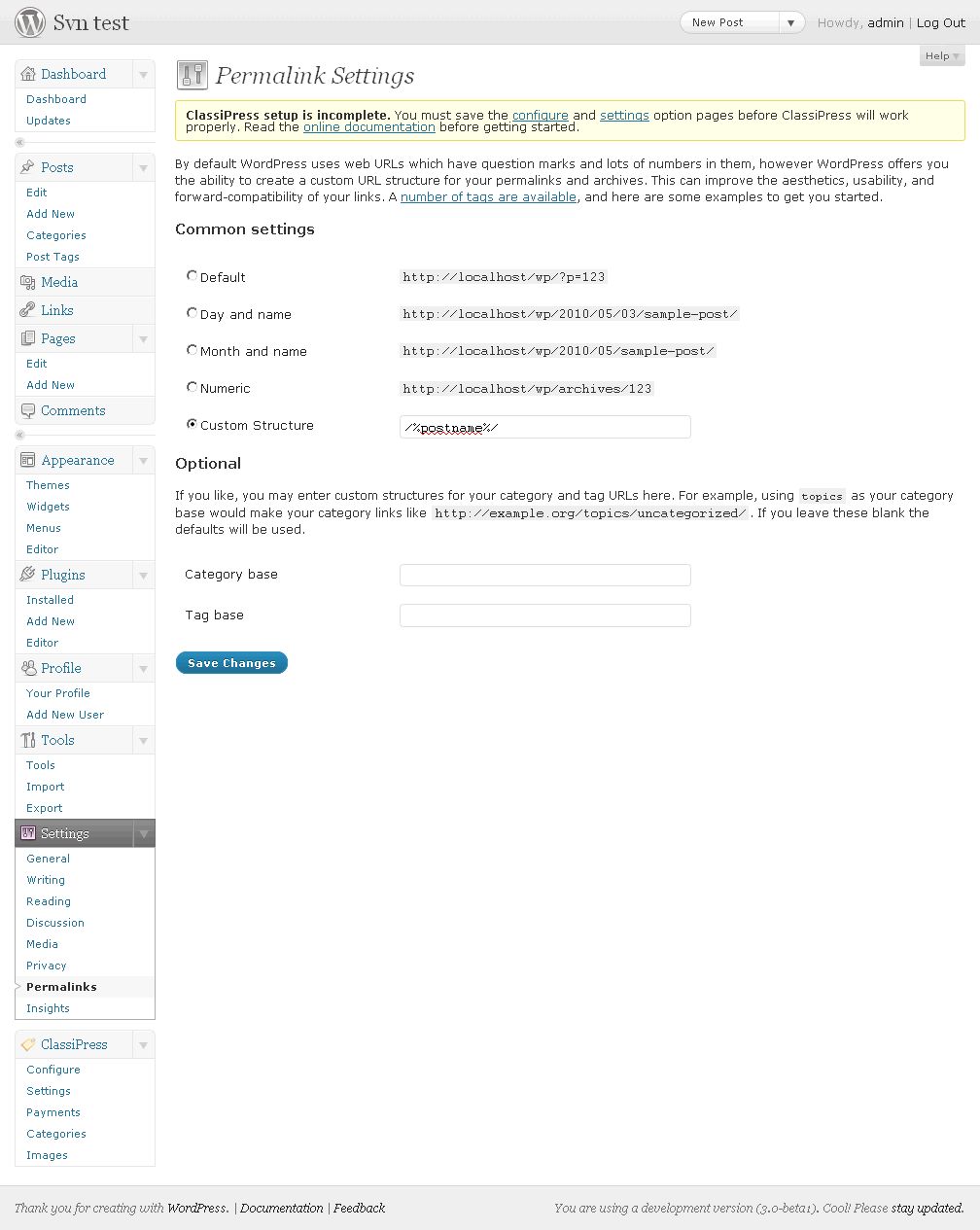Sorry, no posts matched your criteria - database problem? WordPress
- SOLVED
Hi all,
The main page and the archive and category pages of our website (www.teu.ac.nz) are working fine but all the individual pages and posts are not. Where the content should be they are just showing:
"Sorry, no posts matched your criteria."
Can anyone help get our website up and running again? I assume it is a problem with the database not being able to find the info it needs - but then again, I'm no expert.
I am wondering if it is related to the BBPress forum that I installed on the same database, at about the same time as things went wrong - www.teu.ac.nz/forum. That is not working either with posts not showing a date or user info.
I got our host to restore the database using a backup of the database from early last week, but it has not fixed the problem.
Answers (4)
Nathan Parikh answers:
Hey Stephen,
If you could PM me access to your admin or FTP server I would be happy to take a look and see if I can find the problem for you.
Stephen Day comments:
Thanks Nathan, I've sent you those details.
Nathan Parikh comments:
Fixed it Stephen, the issue was actually pretty simple.
Under General Settings I simply changed both your WP and Blog address to http://www.teu.ac.nz and it's working!
Hope that helps!
Stephen Day comments:
Is it fixed? I still can't see any of the missing psots and pages. Am I doing something wrong? - I've refreshed the browser.
Nathan Parikh comments:
Also, just FYI, using the /%postname%/ in your permalinks doesn't work on your server by default because your server is running on Windows.
Utkarsh Kukreti answers:
Stephen,
Could you PM me the login info for the site? I'll have a look.
Stephen Day comments:
Thanks Utkarsh, I've sent you those details.
Milan Petrovic answers:
It happens sometimes that WordPress 'forgets' rewrite rules used for permalinks, and that can cause such problem (or maybe rules are invalid). Try to save only permalinks settings (Settings->Permalink) again.
Stephen Day comments:
Thanks Milan, I've tried this several times over the last week, but to no avail.
Pradipta Sinha answers:
Hi,
login into wp-admin http://www.teu.ac.nz/wp-admin/
and change the permalink ,
STEP 1.
Go to http://www.teu.ac.nz/wp-admin/options-permalink.php :
STEP 2.
http://www.teu.ac.nz/wp-admin/options-permalink.php
and change the permalink , see the image if u dont know how to do this.
Click Custom Structure in common settings,and set /%postname%/ there.
I think this should fix your issue