Show custom post column in admin first not last WordPress
- SOLVED
I'm using this...
add_filter("manage_posts_columns", "my_column");
add_action("manage_posts_custom_column", "my_column");
I have it working but I'd like my new column to be first not last.
See attached image.
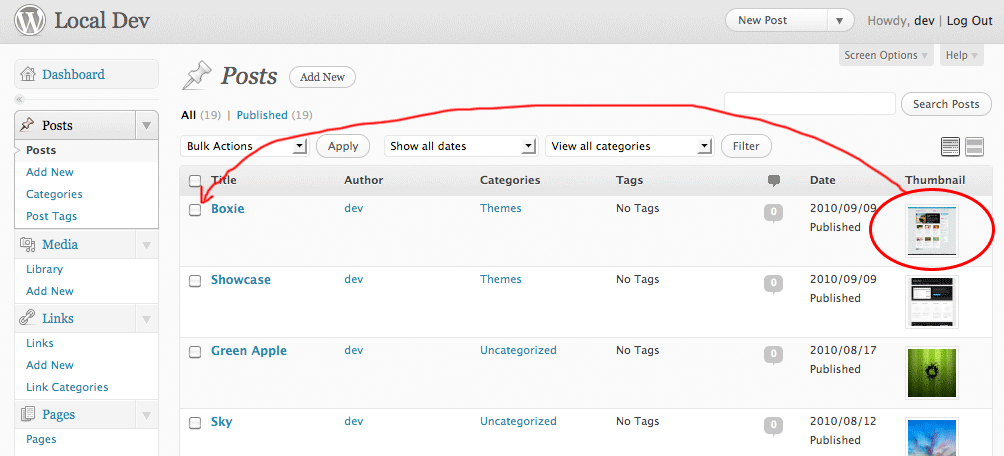
Answers (7)
Denzel Chia answers:
Hi Joe,
Based on your working codes, simply unset $column and reconstruct the array before returning.
Use the following codes, I had tested in my localhost.
<?php
add_filter("manage_posts_columns", "dt_add_post_columns");
add_action("manage_posts_custom_column", "dt_display_post_columns");
function dt_add_post_columns($columns){
unset($columns);
$columns = array(
'cb' => '<input type="checkbox"/>',
'dt-post-thumbnail' => __("Thumbnail"),
'title' => __('Title'),
'author' => __('Author'),
'categories' => __('Category'),
'tags' => __('Tags'),
'comments' => '<img src="images/comment-grey-bubble.png" alt="Comments">',
'date' => _x('Date', 'column name'),
);
return $columns;
}
function dt_display_post_columns($column){
global $post;
switch($column):
case 'dt-post-thumbnail':
dt_image(false, 48, 48, 'dt-admin-thumb');
break;
endswitch;
}
Denzel Chia comments:
Added the attachment screen shot as proof.
<strong>Notice the position of the thumbnail column, is second to check boxes.</strong>
"There are no images" in my example because I do not know what dt_image() function is.
But <blockquote>this code will definitely work for you!</blockquote>
Thanks for the learning opportunity!





