Set static pages. WordPress
1. How do I select a page to be a blog? I want most of the site pages to behave like static pages and only the Press page and FAQs page to act as blogs.
2. I don't want blog-like features on the blog pages, just the post titles in the side bar, no comments, no dates, no visible tags. Just clean editable content.
I don't see the option in the dashboard for the pages for this theme.
http://dev1.lauradenyes.com/
3. Can I edit the order of the links in the navigation with the stylesheet?
4. Also, there is a weird indentation problem for the first line/image of all the site pages. What gives?
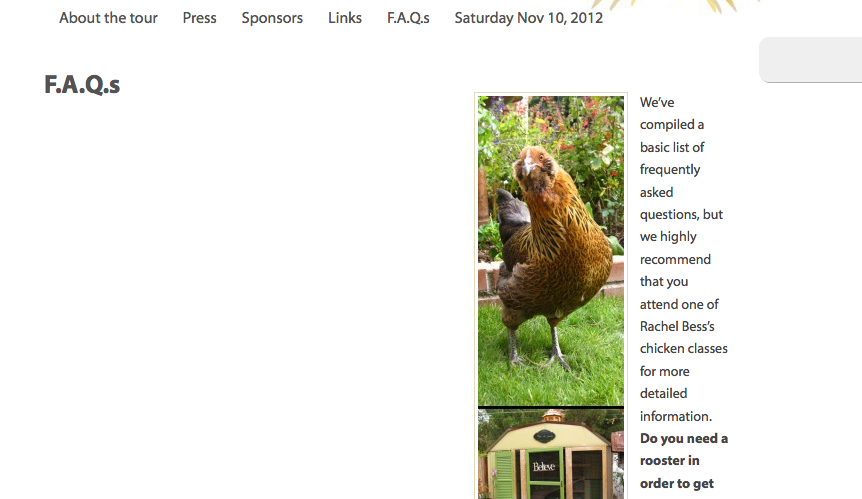
Answers (6)
Agus Setiawan answers:
1. How do I select a page to be a blog? I want most of the site pages to behave like static pages and only the Press page and FAQs page to act as blogs. : GOTO > SETTING -> READING -> Select Static Post. ( ex : Press )
2. I don't want blog-like features on the blog pages, just the post titles in the side bar, no comments, no dates, no visible tags. Just clean editable content. ( i can remove it for you )
3. Can I edit the order of the links in the navigation with the stylesheet? YES
4. Also, there is a weird indentation problem for the first line/image of all the site pages. What gives? Let me fix it.
with your permission, i can do it for you. ( let me in to your wp dashboard )
Pali Madra answers:
Hello
1) When you are adding blog posts please use the menu on the left to add new posts. Posts do not appear as pages but as blog posts under the blog page.
2) For blog pages you can turn off side bar (by using a template which does not have the sidebar and you can choose the template when you are creating the page by choosing the appropriate template in the drop down on the right. If your theme does not have a page template which does not have a sidebar then you can create a new template), no comments (turn off comments on page in the settings --> reading menu on the left), no dates (you will have to change the template for the pages not to show the page name if that is not turned off by default) and no visible tags (usually pages do not have tags, however, if they are there then you need to turn them off by editing the page template).
3) The order of the links in the navigation can be changed in by going to back-end and in the setting selecting the menu option and then moving the navigation links by click and dragging.
4) I'm unable to see the indent in the first line. However, if that exists then it can be fixed by changing the CSS.
If you are unable to make the changes PM me and please provide the credentials so that I can log in and make the changes to the back-end.
Arnav Joy answers:
you can also create Press page and FAQs as category and create post for this and then on navigation call this category so when any user visits these categories pages then he/she will see the posts of these categories.
and other pages of the site will remain as static.
let me know if you want to implement this feature , i will help you , also for the indentation problem i can help you but i have to work on your theme files.
Manoj Raj answers:
Let me start from the Final Question
<blockquote>4. Also, there is a weird indentation problem for the first line/image of all the site pages. What gives?</blockquote>
Add this code to your style.css
div.post-wrap {
clear: both;
margin : 0;
padding: 0 10px;
zoom: 1;
}
The above code also avoids the overlapping of postTitle with the contentImage
<blockquote>3. Can I edit the order of the links in the navigation with the stylesheet?</blockquote>
You mean the order of arrangement? You can do it through Dashboard.
<em>Go to Appearance->Menus
Enter a Menu Name -> Create Menu
Then you will have pages widget on the left -> Select All pages you want and "Add to Menu" -> Sort them and "Save Menu"</em>
Go to your header.php
Add the following values to the existing wp_nav_menu function
'menu'=>'your_menu_name'
Replace your_menu_name with the menu name you created...
<blockquote>2. I don't want blog-like features on the blog pages, just the post titles in the side bar, no comments, no dates, no visible tags. Just clean editable content.</blockquote>
For no comments, your page already have no comments box in the front-end i guess... If not, Go to Settings -> Discussion -> Default article settings -> uncheck "Allow people to post comments on new articles".... You already have achieved this in your working blog now I guess..
If you want to remove some meta boxes from the backend, i may need to have a look at your dashboard...
<blockquote>1. How do I select a page to be a blog? I want most of the site pages to behave like static pages and only the Press page and FAQs page to act as blogs.</blockquote>
Go to Settings -> Reading Settings -> Front Page Displays -> Turn on the radio Button "<strong>A static page (select below)</strong>"
You will have the <strong>Front page</strong> dropdown enabled -> Select the page you want to set as homepage -> Save Changes
You have created a post for the front page it seems -> You can just create a page "Home" and paste the content of that page
Thats all done...
Manoj Raj comments:
I have missed the following part in Question1
<blockquote>only the Press page and FAQs page to act as blogs.</blockquote>
What do you mean by that?
Do you want these pages to have posts inside them or are you just going to update the content? If you are just going to update the content there is no problem if it is a page or post..





