Resize slider images in Autofocus+ Pro WordPress
- SOLVED
I need help customizing the slider feature on the front page of a site I'm working on! The site is www.evanges.com, which is using the Autofocus+ Pro theme. What I'd like to do is resize the slider so that it is 925 x 500px rather than the default 800 x 300px.
I did several searches and followed the suggested instructions, but it only got me so far. The container and all seem to have changed to reflect my new size, but it seems that there's some function that is still forcing images to be cropped at 800 x 300.
The images I've uploaded are certainly large enough to fill the space, and I looked everywhere to figure out how to fix this. Nothing seems to work.
I'm no pro at this, but I know enough to navigate through most code with a bit of trial and error. Unfortunately, I'm getting stuck at error. Can someone help me? This is driving me crazy!
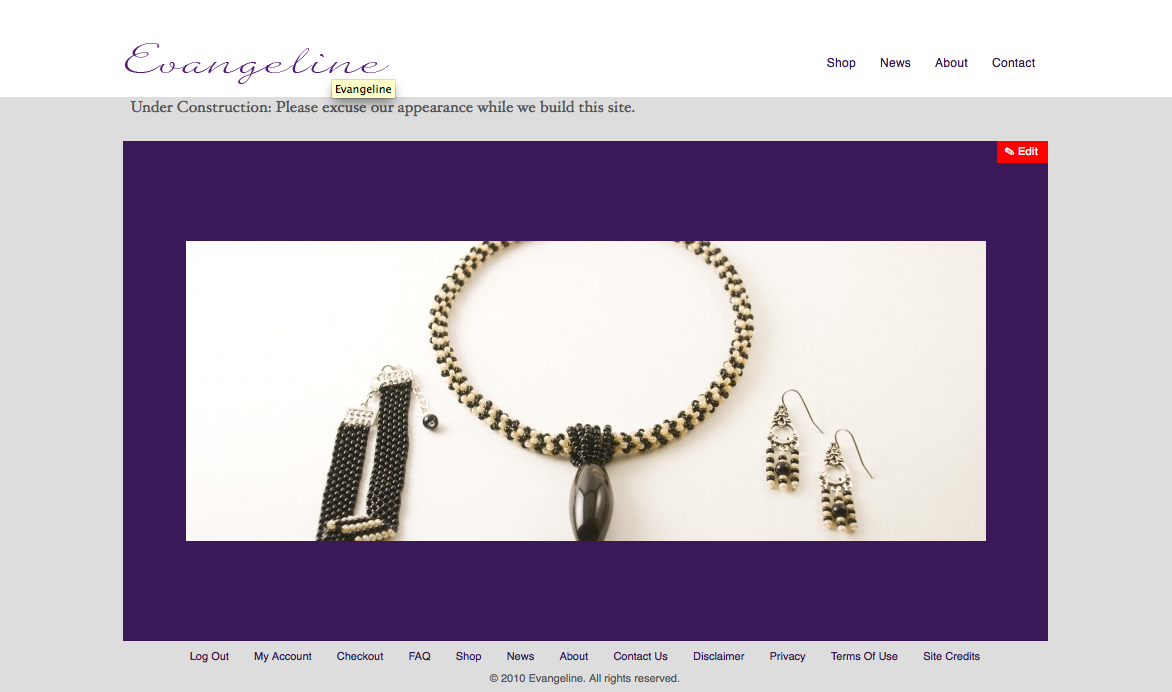
Answers (2)
juan manuel incaurgarat answers:
heres is an image of my 1st try
but i think the js has to be edited
for that matter ill need ftp access to you site, that is host, user n pass
on another try (img attached) you can see that the slider can be used to fit the entire div
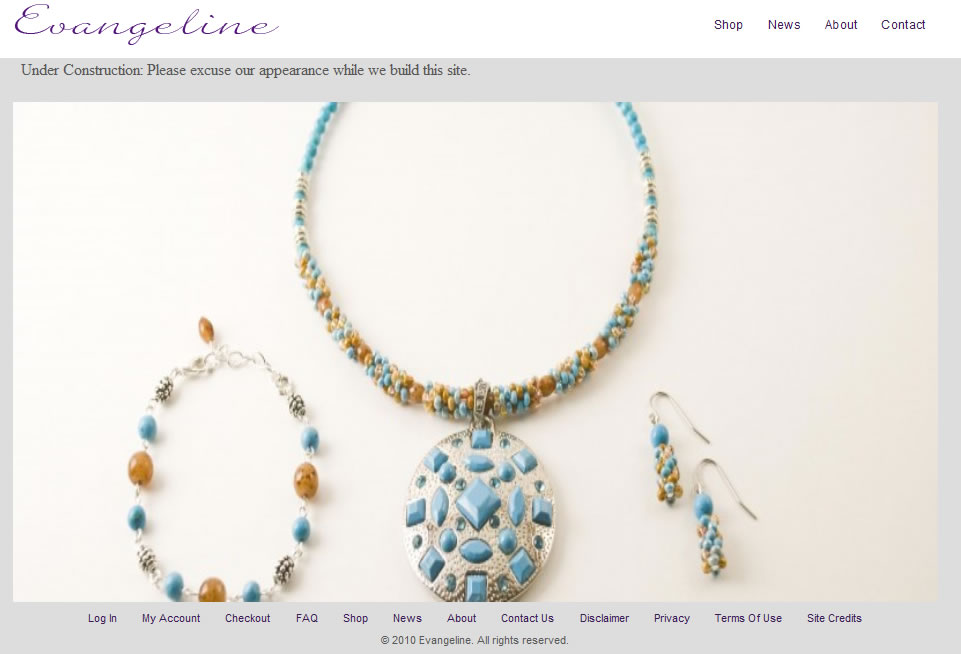
Denzel Chia answers:
There is no way to remove it.
It can only be removed by the owner of this site.
The only way for you now is to change your FTP username, and password.
Probably, delete and recreate your FTP account if you have access to your cpanel.
Thanks.
Denzel Chia comments:
I just send a message to Lawrence, the owner of this site.
To seek his help to remove your FTP credentials.
Hope it's removed soon, before any damage is done.
Thanks.
Peter Pasco comments:
Thanks, I appreciate it!
Denzel Chia comments:
You are welcome.
I will leave the answering part to Juan.
Thanks.





