Red "X" appears on site logo in all browsers but Firefox WordPress
- SOLVED
My site logo, which is a PNG centered in the header, causes a red "X" or question mark to appear in any browsers other than Firefox. How can I fix this?
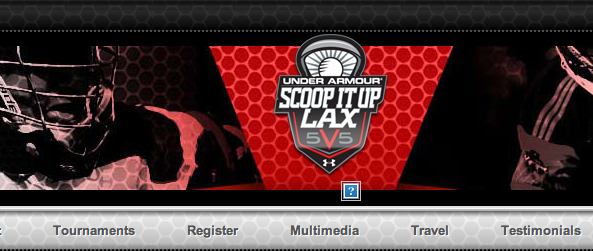
Answers (4)
Victor Teixeira answers:
You have the following code somewhere on your header.php:
<!-- Header ad -->
<div id="headerad">
<a href=""><img src="" alt="" /></a>
</div>
<!-- End of header ad -->
Just remove it.
Sébastien | French WordpressDesigner answers:
what's your url please ?
Patrick MacAdams comments:
http://www.scoopituptournament.com/development
Sébastien | French WordpressDesigner comments:
in the div id="headerad " you have <img src alt>
remove this code
Sébastien | French WordpressDesigner comments:
this code is probably in header.php
if you want, send me the file header.php and i modify it now
maildeseb @ gmail . com
Sébastien | French WordpressDesigner comments:
that is the place for the ad like [[LINK href="http://mediapress.freepsdtheme.com/wp-content/uploads/2010/11/mt.jpg"]]this ad[[/LINK]] in [[LINK href="http://mediapress.freepsdtheme.com/"]]the demo[[/LINK]]
Julian Lannigan answers:
Without FTP access I cannot fully investigate exactly what is placing the #headerad div.
But you can simply hide it if you don't what to actually remove the HTML from the output.
You can hide it by adding this to your styles.css file of your current theme.
#headerad {
display: none !important;
}
Let me know.





