RSS Feed Error WordPress
- REFUNDED
The current error I'm getting can be seen at
http://www.scatvsomerville.org/testing/
I have two widgets on this page and each displays a different error stemming from the same place:
SimplePie reported: cURL error 28: connect()
or
RSS Error: WP HTTP Error: connect() timed out!
The back story (which I think could be important)
- I was hosted on Dreamhost, kept getting "Internal Server Error" page.
- Would temporarily fix ISE by renaming the .htaaccess file and continued troubleshooting my problem.
- Resolved to switch hosting because of reported issues with Dreamhost. Now host with Bluehost.
That brings you up to this point where everything has been running smootly on Bluehost with the exception of this XML feed not working and the cURL error. It previously had NO issues on Dreamhost. In troubleshooting that I saw it was again a speed issue. Some forums indicate I should add to the top of my wp-config file
define('WP_MEMORY_LIMIT', '128MB');
I tried this but it changed nothing.
I've poured hours into trying to find a solution and I need one! Please let me know if you have any idea(s) on what this could be or how I can resolve the issue. Thank you.
UPDATE 6/13: In case this helps anyone think of something... I have a fresh wordpress install on a URL that I am not using for anything. It is hosted through GoDaddy.
([[LINK href="http://portraitforastory.com/"]]http://portraitforastory.com/[[/LINK]])
It's throwing back cURL error 7: couldn't connect to host.
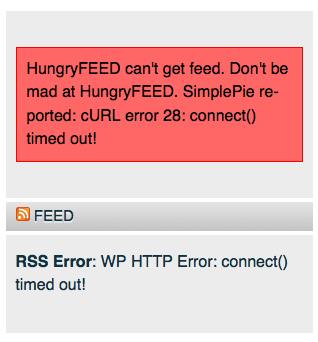
Answers (4)
Arnav Joy answers:
Check if the cURL PHP extension is loaded , take help from here
http://cleverwp.com/function-curl-php-extension-loaded/
if not then ask the host why cURL isn't enabled or working on the server
megart04 comments:
I'm really a designer, not a developer (I'm only great with HTML/CSS really). That said I see they're giving me code to run but I don't know where to place it. Do I create a new PHP file for it or place it somewhere existing? And once I do that where should I be looking to see the true/false?
Arnav Joy comments:
put this code in funtions.php file of your theme
function _iscurlinstalled() {
if (in_array ('curl', get_loaded_extensions())) {
return true;
}
else{
return false;
}
}
and this code at top of header.php
<?php if (_iscurlinstalled()) echo "cURL is installed"; else echo "cURL is NOT installed";?>
if you have any problem then share your functions.php and header.php files here
megart04 comments:
Ok, it came back and said cURL is Installed.
megart04 comments:
For anyone who needs visual confirmation before I remove the code a picture is attached.





