Put a Linked Text into my Fullscreen-Slider-Gallery (DK-Theme) WordPress
- SOLVED
Hey Guys,
i have following problem:
i want to put a codestring into the backend of wordpress (as seen on Picture)
and it should be posted as working html hyperlink on the frontend, not code-text
i have this code for my frontpage
<link rel="stylesheet" href="<?php echo get_stylesheet_directory_uri(); ?>/css/supersized.css" type="text/css" media="screen" />
<script type="text/javascript" src="<?php echo get_stylesheet_directory_uri(); ?>/js/supersized.3.1.3.js"></script>
<script type="text/javascript" src="<?php echo get_stylesheet_directory_uri(); ?>/js/supersized.shutter.js"></script>
<script type="text/javascript">
jQuery(function($){
$.supersized({
//Functionality
slideshow : 1, //Slideshow on/off
autoplay : 1, //Slideshow starts playing automatically
start_slide : 1, //Start slide (0 is random)
random : 0, //Randomize slide order (Ignores start slide)
<?php
$pp_homepage_slideshow_timer = get_option('pp_homepage_slideshow_timer');
if(empty($pp_homepage_slideshow_timer))
{
$pp_homepage_slideshow_timer = 5000;
}
else
{
$pp_homepage_slideshow_timer = $pp_homepage_slideshow_timer*1000;
}
?>
slide_interval : <?php echo $pp_homepage_slideshow_timer; ?>, //Length between transitions
<?php
$pp_homepage_slideshow_trans = get_option('pp_homepage_slideshow_trans');
if(empty($pp_homepage_slideshow_trans))
{
$pp_homepage_slideshow_trans = 1;
}
?>
transition : <?php echo $pp_homepage_slideshow_trans; ?>, //0-None, 1-Fade, 2-Slide Top, 3-Slide Right, 4-Slide Bottom, 5-Slide Left, 6-Carousel Right, 7-Carousel Left
transition_speed : 500, //Speed of transition
new_window : 1, //Image links open in new window/tab
pause_hover : 0, //Pause slideshow on hover
keyboard_nav : 1, //Keyboard navigation on/off
performance : 1, //0-Normal, 1-Hybrid speed/quality, 2-Optimizes image quality, 3-Optimizes transition speed // (Only works for Firefox/IE, not Webkit)
image_protect : 0, //Disables image dragging and right click with Javascript
//Size & Position
min_width : 0, //Min width allowed (in pixels)
min_height : 0, //Min height allowed (in pixels)
vertical_center : 1, //Vertically center background
horizontal_center : 1, //Horizontally center background
<?php
$pp_enable_fit_image = get_option('pp_enable_fit_image');
if(empty($pp_enable_fit_image))
{
$pp_enable_fit_image = 1;
}
else
{
$pp_enable_fit_image = 0;
}
?>
fit_portrait : <?php echo $pp_enable_fit_image; ?>, //Portrait images will not exceed browser height
fit_landscape : <?php echo $pp_enable_fit_image; ?>, //Landscape images will not exceed browser width
//Components
navigation : 1, //Slideshow controls on/off
thumbnail_navigation : 0, //Thumbnail navigation
slide_counter : 0, //Display slide numbers
slide_captions : 1, //Slide caption (Pull from "title" in slides array)
progress_bar : 1,
slides : [ //Slideshow Images
<?php
foreach($all_photo_arr as $key => $photo)
{
$hyperlink_url = get_permalink($photo->ID);
if(!empty($photo->guid))
{
$image_url[0] = $photo->guid;
}
$small_image_url = get_stylesheet_directory_uri().'/timthumb.php?src='.$image_url[0].'&h=80&w=130&zc=1';
?>
<?php $homeslides .= '{image : \''.$image_url[0].'\', thumb: \''.$small_image_url.'\', title: "<div id=\"gallery_title\">'.htmlentities($photo->post_excerpt).'</div><div id=\"gallery_desc\">'.htmlentities($photo->post_content).'</div>"},'; ?>
<?php
}
?>
<?php $homeslides = substr($homeslides,0,-1);
echo $homeslides; ?> ]
});
});
</script>
<!--Time Bar-->
<div id="progress-back" class="load-item">
<div id="progress-bar"></div>
</div>
<div id="thumb-tray" class="load-item">
<div id="thumb-back"></div>
<div id="thumb-forward"></div>
</div>
<?php
$pp_enable_slideshow_title = get_option('pp_enable_slideshow_title');
if(!empty($pp_enable_slideshow_title))
{
?>
<!--Slide captions displayed here-->
<div id="slidecaption"></div>
<?php
}
?>
<!--Control Bar-->
<div id="controls-wrapper" class="load-item">
<div id="controls">
<!--Arrow Navigation-->
<a id="prevslide" class="load-item"><img src="<?php echo get_stylesheet_directory_uri(); ?>/images/icon_prev.png" alt=""/></a>
<a id="play-button"><img id="pauseplay" src="<?php echo get_stylesheet_directory_uri(); ?>/images/pause.png"/></a>
<a id="nextslide" class="load-item"><img src="<?php echo get_stylesheet_directory_uri(); ?>/images/icon_next.png" alt=""/></a>
<!--Thumb Tray button-->
<a id="tray-button"><img id="tray-arrow" src="<?php echo get_stylesheet_directory_uri(); ?>/images/button-tray-up.png"/></a>
</div>
</div>
<input type="hidden" id="pp_image_path" name="pp_image_path" value="<?php echo get_stylesheet_directory_uri(); ?>/images/"/>
<?php
$pp_homepage_music_m4a = get_option('pp_homepage_music_m4a');
$pp_homepage_music_ogg = get_option('pp_homepage_music_ogg');
$pp_homepage_music_mp3 = get_option('pp_homepage_music_mp3');
if(!empty($pp_homepage_music_m4a) && !empty($pp_homepage_music_mp3) && !empty($pp_homepage_music_ogg))
{
?>
<!-- Audio Player -->
<div id="jquery_jplayer_1"></div>
<div id="jp_interface_1">
<a href="#" class="jp-play">Play</a>
<a href="#" class="jp-pause">Pause</a>
</div>
<?php
}
?>
<script>
$j(document).ready(function() {
<?php
if(!empty($pp_homepage_music_m4a) && !empty($pp_homepage_music_mp3) && !empty($pp_homepage_music_ogg))
{
$pp_homepage_music_play_script = '';
$pp_homepage_music_play = get_option('pp_homepage_music_play');
if(!empty($pp_homepage_music_play))
{
$pp_homepage_music_play_script = '.jPlayer("play")';
}
?>
$j("#jquery_jplayer_1").jPlayer({
ready: function () {
$j(this).jPlayer("setMedia", {
mp3: "<?php echo get_stylesheet_directory_uri().'/data/'.$pp_homepage_music_mp3; ?>",
m4a: "<?php echo get_stylesheet_directory_uri().'/data/'.$pp_homepage_music_m4a; ?>",
oga: "<?php echo get_stylesheet_directory_uri().'/data/'.$pp_homepage_music_ogg; ?>",
end: ""
})<?php echo $pp_homepage_music_play_script; ?>
},
//solution: "flash, html", // Flash with an HTML5 fallback.
swfPath: "<?php echo get_stylesheet_directory_uri(); ?>/js/",
supplied: "mp3,m4a,oga"
});
<?php
}
?>
});
</script>
i think this here posts the Text on the picture
<?php $homeslides .= '{image : \''.$image_url[0].'\', thumb: \''.$small_image_url.'\', title: "<div id=\"gallery_title\">'.htmlentities($photo->post_excerpt).'</div><div id=\"gallery_desc\">'.htmlentities($photo->post_content).'</div>"},'; ?>
the thing ist: when i change something in this string, like change .htmlentities to echo or someting, the whole frontpage get f***** up and i get only a black screen
plz help me
the used theme on this thing is [[LINK href="http://themes.themegoods.com/dk_wp/"]][[/LINK]]
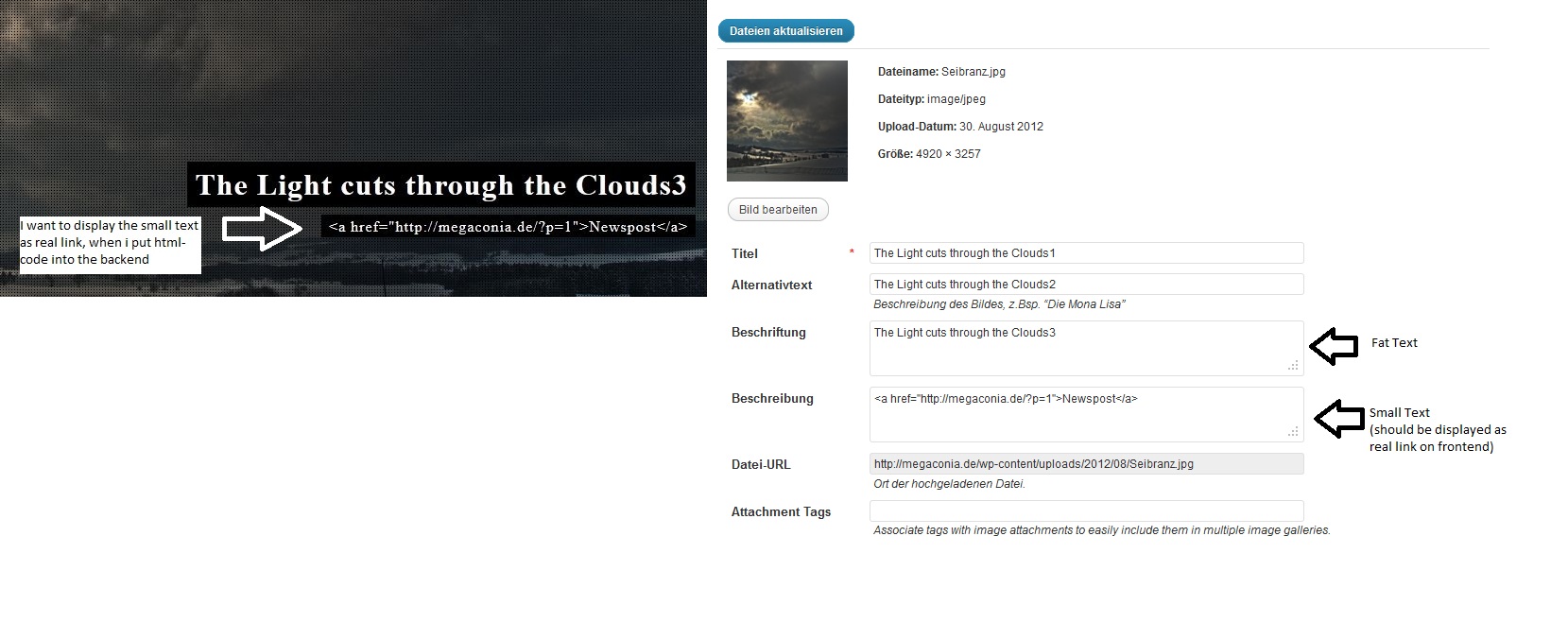
Answers (2)
daas answers:
Try changing
<?php $homeslides .= '{image : \''.$image_url[0].'\', thumb: \''.$small_image_url.'\', title: "<div id=\"gallery_title\">'.htmlentities($photo->post_excerpt).'</div><div id=\"gallery_desc\">'.htmlentities($photo->post_content).'</div>"},'; ?>
into:
<?php $homeslides .= '{image : \''.$image_url[0].'\', thumb: \''.$small_image_url.'\', title: "<div id=\"gallery_title\">'.htmlentities($photo->post_excerpt).'</div><div id=\"gallery_desc\">'.addslashes( $photo->post_content ).'</div>"},'; ?>
Arnav Joy answers:
try this
<?php $homeslides .= '{image : \''.$image_url[0].'\', thumb: \''.$small_image_url.'\', title: "<div id=\"gallery_title\">'.htmlentities($photo->post_excerpt).'</div><div id=\"gallery_desc\">'.$photo->post_content.'</div>"},'; ?>





