Product quantity dropdown missing in Shopp after upgrading to 4.1 WordPress
- SOLVED
Using Shopp Version 1.3.8 in Wordpress 4.1. I upgraded wordpress to 4.1 and the product quantity dropdown menu in the shopping cart has disappeared. I can only sell one item at a time. The product can be downloaded and I need to be able to sell multiple quantities. I'm assuming some code was added to create the dropdown menu to begin with.
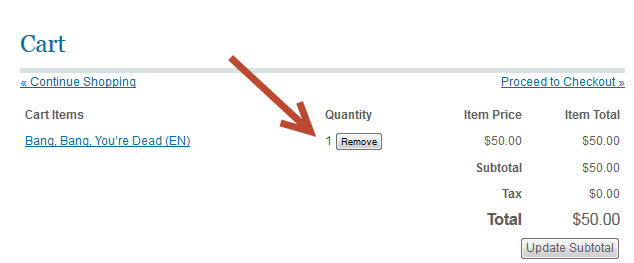
Answers (4)
Romel Apuya answers:
Under Shopp settings, in the Presentation tab, check "Enable theme templates".
That will copy the default Shopp template into your theme directory.
Then from your theme directory you can edit the Shopp templates any way you like.
in your product.php of the template theme directory
find
<?php shopp('product','quantity','class=selectall&input=menu'); ?>
replace with
<?php shopp('product','quantity','input=menu&options=1-5,10,15,20,25,50,100&value=10'); ?>
lefty365 comments:
There isn't "Enable theme templates." There's a button for "Use custom Shopp content templates." Not sure if that's what's needed. I've included an image.





