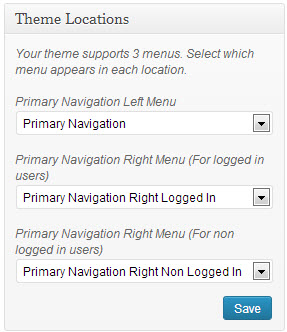Product page shows up different when logged in as admin? Wootheme WordPress
So I have a web developer that is having a problem with creating my products page and we can’t figure it out.
When I am not logged in as admin I get the following products page screen shown bellow:
http://swtor-credit-guide.net/images/bad%20as%20regular.png
As soon as I login as admin I get the following correct products page:
http://swtor-credit-guide.net/images/good%20as%20admin.png
This is the same exact page but it shows up different as soon as I logon.
Anyone else have this problem or maybe a solution? I did have a indian wordpress developer work on my site before. Also I have tried reinstalling wordpress, and moving it to a new domain. I am using a shared webhosting at webhostinghub.com.
I really appreciate anyone that can help me out with this headache.
You can see the webpage here:
http://swtor-credit-guide.net/product-category/yokogawa
Best regards,
Aaron
[email protected]
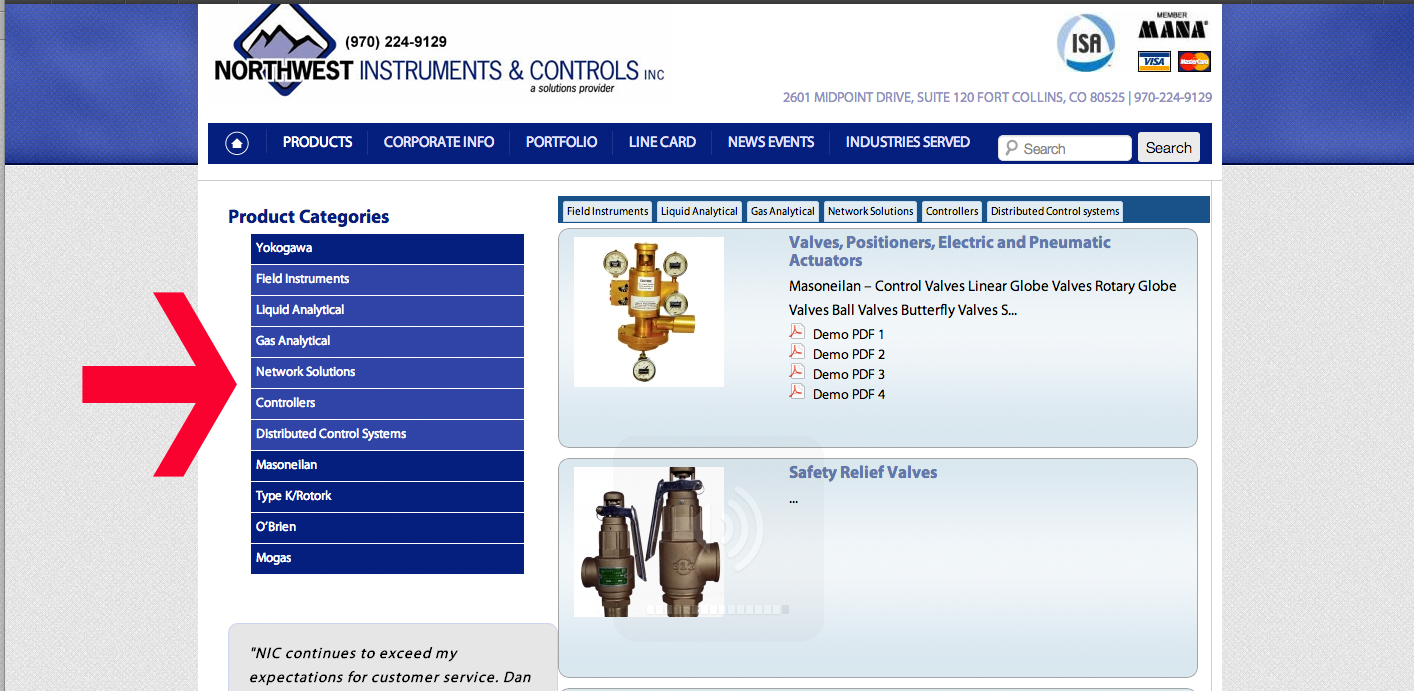
Answers (3)
Remy answers:
First thing to check is the template file displaying this product categories listing, to see if there is any code hanging the display between logged-in and not logged-in
Giri answers:
I don't think its wootheme issue. I think that caused by your "jquery vertical accordion menu" plugin. Deactivate it.
Please note:
some themes might have different menu location for loggedin users and different menu location for non loggedin users. I mean like this screenshot. So check your menu locations by clicking Appearance -> Menus