Problem uploading images WordPress
I am having problems uploading images to Wordpress. I have tried both the WP uploader and the browser but it gives me an error message every time. I have tried 3 browsers and both tthe WP uploader and the browser one but no go.
It will successfully upload small images around 50K but the ones I need to upload are around 1 meg. It seems to upload but I get the error message and instead of an image in my library, i get a faded out grey and black image. When I try to select and insert into the post, nothing happens. I have had the WP site connected to the domain for a couple of years and uploading is usually routine. Note I am not a coder but can follow simple instructions to make code changes if relatively easy.
B
Answers (5)
Sébastien | French WordpressDesigner answers:
what is the error message ?
you could add this in your htaccess
php_value upload_max_filesize 32M
php_value post_max_size 32M
php_value memory_limit 64M
Toady51 comments:
Sorry, past my skillset
Agus Setiawan answers:
try to follow this simple steps : http://www.wpbeginner.com/wp-tutorials/how-to-fix-image-upload-issue-in-wordpress/
Toady51 comments:
Sorry, didn't work.
timDesain Nanang answers:
<blockquote>It seems to upload but I get the error message and instead of an image in my library, i get a faded out grey and black image.
When I try to select and insert into the post, nothing happens.</blockquote>
do you mean like the attachment?
try to <strong>resave </strong> the image using image editor (photoshop / gimp / etc) <strong>before uploading</strong>, as .jpg or .png file.
maybe the image format cannot be identified by wp uploader.
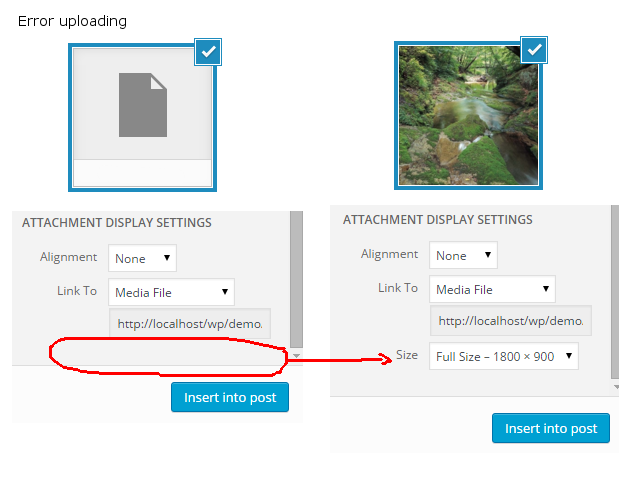
Toady51 comments:
No, wasn't a file problem.
Arnav Joy answers:
Hi ,
Can you let us know what is the error message you are getting ?
Toady51 comments:
Message was
"An error occurred in the upload. Please try again later."
Toady51 comments:
It turns out that if I reduce the width of image for upload below 2000 pixels it seems to upload fine. Not sure what that is about but I can work with it.





