Problem updating pages WordPress
Here is the thing,
When I edit a page and try to update, it takes me to the website and says “Sorry, the page your requested could not be found, or no longer exists.”
Website: [[LINK href="http://cgkidspark.org/"]]http://cgkidspark.org/[[/LINK]]
I am using Elegant Themes ArtSee theme 1.0, I have tried their latest one 2.7.
Any update made to a post works but I have issues with updating pages.
I have tried deactivating all the plugin, still did not work.
I have changed the permalinks and still did not work.
I added new admin user and still did not work
I even installed Geneses framework and their theme and still did not work.
I am on WP 3.1.2
I am doing this for free for a city non-profit group who are trying to get donation to build a kids park. They are on the last stretch to get more donations and let people know what is till available for purchase. I would like to get this resolve soon so the potential donor can see what they can purchase.
Hope someone can help.
Thanks
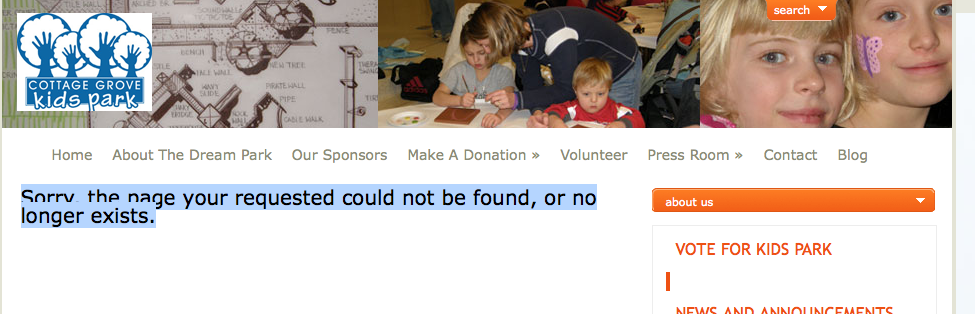
Answers (5)
Kailey Lampert answers:
When you update a page, what URL does it try to take you to?
Tapna Shah comments:
http://cgkidspark.org/wp-admin/post.php
If i change the permalink to default then it just takes me to list of post on the backend
Dashboard>post
Kailey Lampert comments:
What if you remove all the page content then hit update?
http://wordpress.org/support/topic/update-page-results-in-404-error
Tapna Shah comments:
This <strong>worked</strong>, but <strong>only for that page</strong>. It would be nice if it worked for all pages.
Kailey Lampert comments:
I think mod_security is the issue. You'll either need to make some changes to the .htaccess file, or contact your host.
Here's more info: [[LINK href="http://abing.gotdns.com/posts/2006/wordpress-error-404-when-publishing-or-saving-post/"]]http://abing.gotdns.com/posts/2006/wordpress-error-404-when-publishing-or-saving-post/[[/LINK]]
Dan | gteh answers:
Try disabling and then re-enabling permalinks under the Settings menu and see if that has any effect.
Tapna Shah comments:
I did go back to default and instead of "page can not ...." it takes me to Dashboard>Post
Dan | gteh comments:
Try adding this to your .htaccess file in the main folder
<IfModule mod_security.c>
SecFilterInheritance Off
SecFilterEngine Off
SecFilterPost Off
</IfModule>
Jim Dugan answers:
Can you do a screenshot including the URL it's trying to access?
Have you changed the Settings/General/Site Address ?
If so, log out and back in.
AdamGold answers:
Hey Tapna, when you view the page normally, do you still get the 404 error?
I've found the following resource:
http://wordpress.org/support/topic/clicking-update-page-results-in-a-404
Can you please post here your WordPress logs so we can see the details of the error?
Adam
Tapna Shah comments:
website works just fine.
AdamGold comments:
Have you checked the link I sent?
Tapna Shah comments:
yes, but in my case the page does not get updated.
Just Me answers:
Did you move the site, from one server/domain to another? Did it ever work? What does your .htaccess file look like?





