Post image does not show up on category page WordPress
In the [[LINK href="http://bplusc.com/?cat=9"]]"Sell Sheets" category of my WP-based site[[/LINK]], the post for Automotive Sales Training Systems loses its image on the category page and on the equivalent version that shows up on the uncategorized itemization of all posts. The image shows up correctly if you load [[LINK href="http://bplusc.com/?p=367"]]the post itself[[/LINK]].
I have recreated the post and reinserted the image from the media library, all to no avail. All other posts behave as expected.
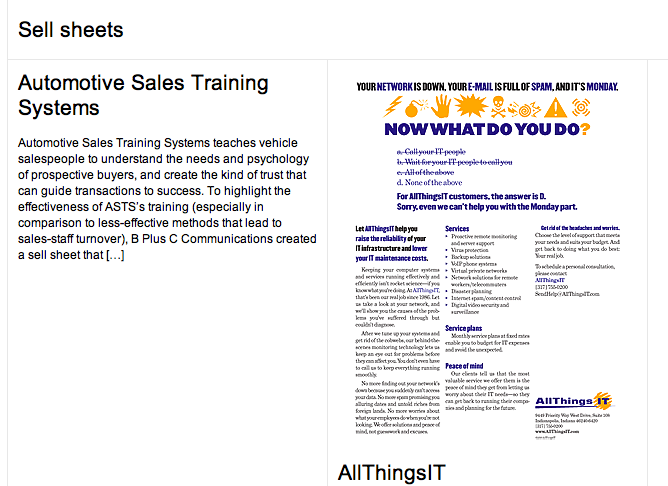
Answers (3)
Navjot Singh answers:
The image doesn't appear because your category pages are displaying only excerpts. And excerpts don't support full HTML. You will need to add extra code to the template responsible for displaying categories to show the image added in the post.
Can you PM me your wordpress login? I can add the required code.
heyoverhere comments:
Sorry, but all the other posts' images show up on their relevant category pages, and the other post in the Sell Sheets category shows its image on the category page as well.
Navjot Singh comments:
I can see the image on this category page as well now: http://bplusc.com/?cat=9 Seems you have got the error fixed.
Arnav Joy answers:
Hi ,
Can you us code you used in category.php file ?
Make sure your post has featured image set in it.
then you can use following function to show it
<?php the_post_thumbnail();?>
you can read more about this function at
http://codex.wordpress.org/Function_Reference/the_post_thumbnail
heyoverhere comments:
This post is set up the same way as all other posts, and their images function correctly. You are correct, however, that I had neglected to set the featured image.
Arnav Joy comments:
so everything is ok now?





