Permalink Error - Cannot "quick edit" the permalink WordPress
- SOLVED
Hi There,
I'm using a custom theme and I've run into an error where I cannot "quick edit" a permalink. For example, if I log into Dashboard, click on Pages, then edit the page, It displays the permalink under the title with an "edit" and "view page" button. When I click edit and change the permalink it does indeed change, but once I update the page it reverts back to the original permalink and does not save.
I am running WP_DEBUG true and there are no errors on the page.
I greatly appreciate your assistance.
Cheers.
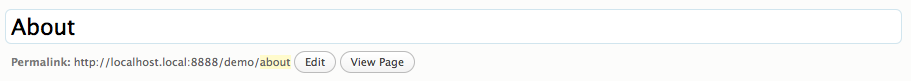
Answers (5)
Denzel Chia answers:
Hi,
This should be a javascript error, you probably added some wrong javacript to your admin.
Use firefox error console to see if there is any javascript error.
Get back to me, see if I can help.
Thanks.
Denzel
WP Answers comments:
Thank you for your response. I have checked the error console and their are no JS errors listed. Only thing showing up is border-radius CSS warnings.
Denzel Chia comments:
Hi,
Since there is no javascript error, are you sure there is no other page with the same slug?
Especially if your permalink slug has a dash with a number, such as about-1?
Thanks.
WP Answers comments:
Hi There,
Yes, I have tried random permalink such as 'aboutxxyzz'. I am sure it is unique slug.
Denzel Chia comments:
Do you want to email me your admin access? Let me go in take a look?
Denzel Chia comments:
Hi Sean,
Its the problem that I anticipated.
I am able to change the slug of about to about-us now.
Why you cannot update?
It is because in your trash, there is a same about page with a slug of about-us.
Please note that trash post or page are not really deleted posts or pages, they are just marked as trash but still exist in database.
Therefore, you need to delete it before you can create a new post or page using the same slug.
Sorry, I had permanently deleted your trashed about page, so as to test and make sure everything's working fine.
Thanks.
Denzel
WP Answers comments:
Hi Denzel,
Sorry about the delay, we are in different timezones.
The permalink changing still does not work. It only works if you rename the actual page. For instance, you changed the name of the "About" page to "About Us", so the slug changed to "about-us", but if you try to change the slug <em><strong>without</strong></em> changing the title of the page, it does not work. For example, log into the dashboard and edit the about page. Now without changing the title of the page, try to change the slug to something like "about-us-test". Now click Update and you will see the slug reverts back to "about-us".
Your assistance is greatly appreciated.
Cheers.
Denzel Chia comments:
Hi,
I never changed the title, I just changed the slug.
I don't know why you cannot change it but it still works for me.
Please see attached screenshot as evidence, I just changed the slug to about-us-test,
the title remains as about us.
Thanks





