Padding needed WordPress
- SOLVED
Hi,
I am wondering if anyone knows how to pad the picture at http://inmcr.co.uk/urban-gent-hairdressing/
the picture is edging toward the left of the box.
Many Thanks
Jon
Answers (4)
Sachindra Narayan answers:
reduce the dimension of the image...
1) <p style="text-align:center;"><a href="http://inmcr.co.uk/wp-content/uploads/2013/11/urban-manchester.jpg"><img width="419" height="227" src="http://inmcr.co.uk/wp-content/uploads/2013/11/urban-manchester.jpg" alt="urban-manchester" class="size-full wp-image-442"></a></p>
---- this makes your image center aligned...
2) else try this:
.dws_single_article img{
height: 219px;
padding: 10px;
width: 599px;
}
note that the image dimensions are placed so as to maintain the ratio (width/height) of the image..
hope this one works...
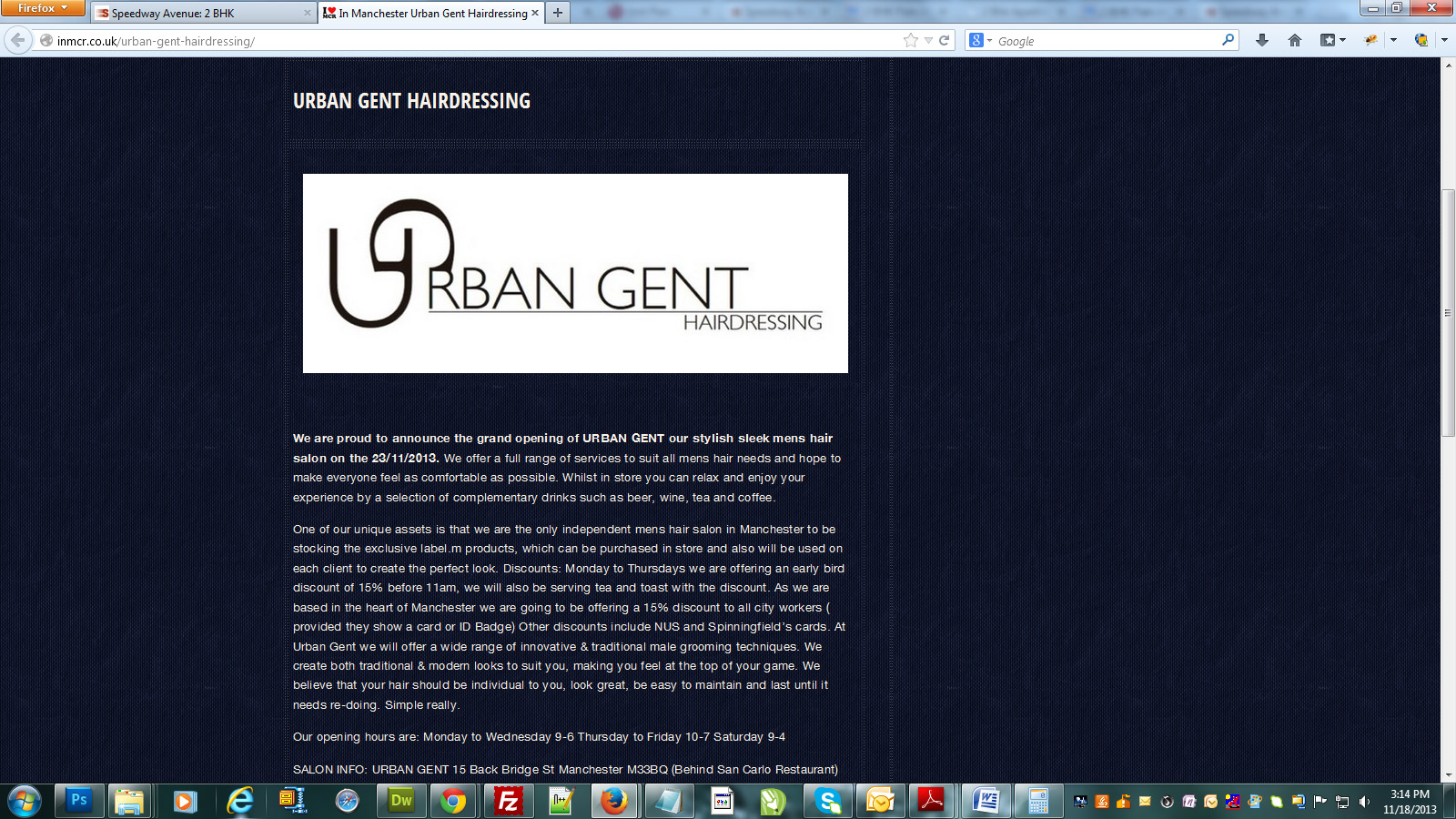
Navjot Singh answers:
In your theme's css file change
.dws_single_article img {
padding: 10px 10px 10px 10px;
margin-right: 10px;
margin-bottom: 10px;
border: 1px solid #d8d8d8;
background-color: #f8f8f8;
float: left;
}
to
.dws_single_article img {
padding: 10px 10px 10px 0px;
margin-right: 10px;
margin-bottom: 10px;
border: 1px solid #d8d8d8;
background-color: #f8f8f8;
float: left;
}
inmcr comments:
Thanks
What line is this on in the stylesheet?
Jon
Navjot Singh comments:
Line number 2199.





