Official WordPress
- SOLVED
Basically, I need help locating code from an evil plugin that won't go away despite deleting it.
I installed the Official Pinterest plugin called "Pinterest Pin It Button For Images" on a website (https://ellencellijewelry.com) and it was messing up image sizing within boxes.
So I deactivated and deleted the plugin but its effects remain, I can't seem to get rid of it! I even double checked via FTP that it is actually deleted. AND, I deleted my cache.
You can see from their 1 star reviews that lots of people have had this problem:
https://wordpress.org/support/view/plugin-reviews/pinterest-pin-it-button-for-images?filter=1
I guess it placed its evil code somewhere within the site.
Specifically you can see it on product pages that have more than one image. For instance if you visit this page
https://ellencellijewelry.com/product/lewitt-20k-gold-bracelet-with-diamonds/
and look at the gallery photos you can see the "Pin It" pop up as well as cut-off, oversized images.
I've attached a screenshot of what this page is supposed to look like. You can see it load properly for a second before it goes bad.
Please help! Thank you!
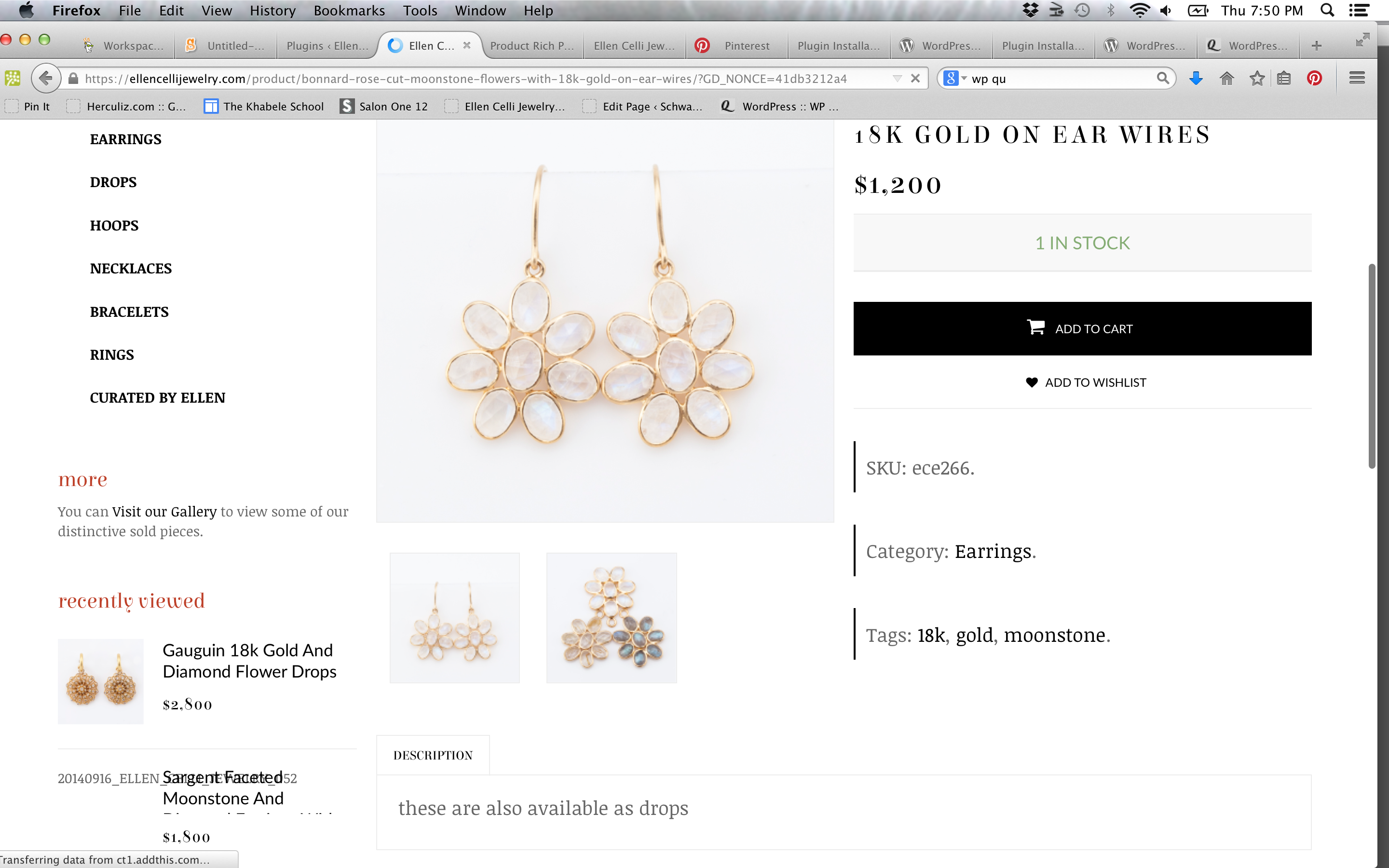
Answers (3)
Bob answers:
I do not see any pintrest button on website.
Probably it was browser cache or website cache issue.
Please check website again.
one more thing your footer pinterest button leads me here. https://ellencellijewelry.com/www.pinterest.com/EllenCelliJewel/
which is 404.
you forgot to add http:// in url in backend setting.
Liz comments:
Can you tell me what browser are you using?
When you go this page:
https://wordpress.org/support/view/plugin-reviews/pinterest-pin-it-button-for-images?filter=1
and hover over the gallery of two smaller photos can you see the Pin It?
Liz comments:
Also, do the small photos look cut off for you?
Bob comments:
It works good for me.
Bob comments:
here screenshot.





