Not all pictures loading up WordPress
Hello,
I am using Templatic's "Emporium" theme, and am experiencing a problem with certain pictures not loading up- it's random pictures, not always the same ones, some missing images are on home page, some (mostly) are on the "additional views" on once I click the product. If you refresh the page then it switches, some load up and others don't. Please have a look on my website and let me know your thoughts. www.sweetcitygirl.com
Thank you.
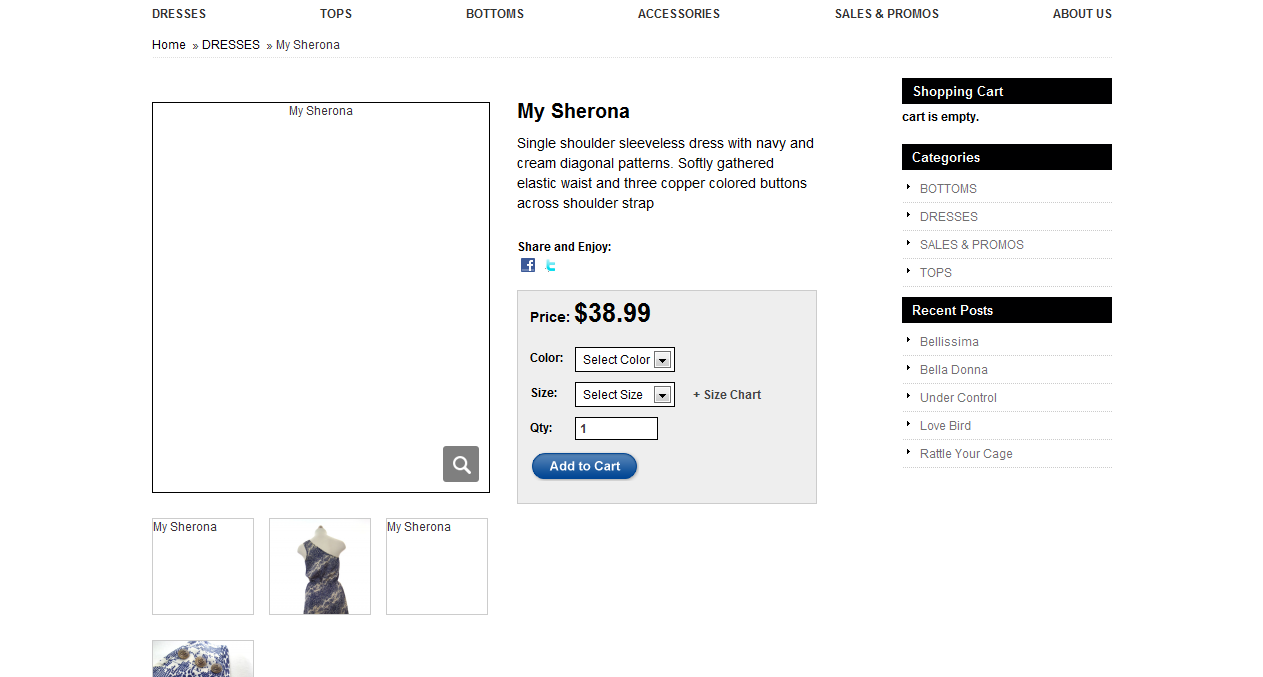
Answers (2)
Denzel Chia answers:
Hi,
I don't think anything is wrong. Probably your internet connection has problem.
It is showing up for me on the first load. no problems at all.
Please attached screenshot.
Thanks.
Denzel.
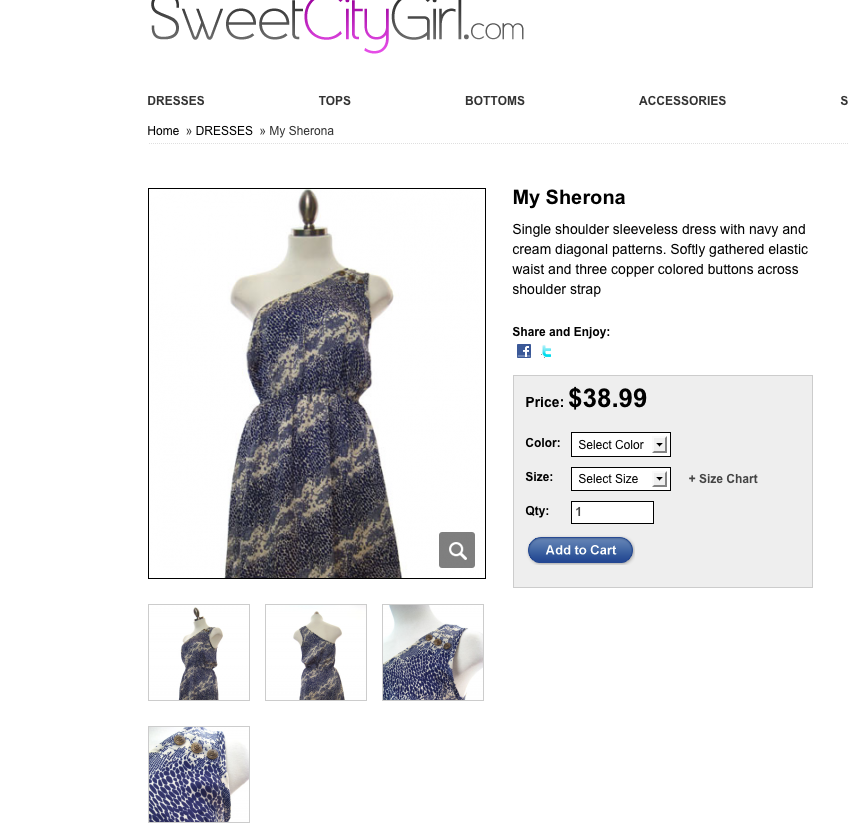
Denzel Chia comments:
Hi,
Although you are not replying to me, but this is my advise to your reply to Josh.
<blockquote>
-Its shared hosting are there other details you need about host?
</blockquote>
You host is doing fine because it is able to execute the tim thumb script.
<blockquote>
- Also, how do I get my images served directly rather than as a thumb script?
</blockquote>
Your theme is using tim thumb script, this is the url to the author of the script.
http://www.binarymoon.co.uk/projects/timthumb/
You will need to change all of this to use WordPress post_thumbnails. http://codex.wordpress.org/Post_Thumbnails
<blockquote>
-Lastly, how could I confirm a memory limitation issue is causing script time out?
</blockquote>
There is no memory issue here, I am able to view all site without any issues, all images are loading fine for me. Perhaps installing a cache plugin is what you need, so as to minimize database request and script generation.
Hope this helps.
Thanks.
Denzel
saint merc comments:
Thanks very much for your input Denzel, how do I go about changing this? Will this resolve my issue?
"You will need to change all of this to use WordPress post_thumbnails. http://codex.wordpress.org/Post_Thumbnails"
Is adding a cache plugin an alternative solution or something additional that you recommend?
I'll try a few things and see if anything leads me to a resolution
Thanks.
Denzel Chia comments:
Hi,
First of all, try to use a cache plugin such as WP Super Cache.
This plugin enables you to "pre create" all your posts first and save them as compressed html pages on your server.
The server will serve this "pre created" html pages to viewers until it expires.
This will greatly reduce PHP database request and execution of tim thumb script.
WP Super Cache works well with share hosting.
If that still does not meet your requirement, you will need to remove all instants of tim thumb script from your theme. And use WordPress post thumbnails instead, this will be a major overhaul of your theme. If you want to attempt it yourself, you can refer to the following tutorials.
http://justintadlock.com/archives/2009/11/16/everything-you-need-to-know-about-wordpress-2-9s-post-image-feature
http://markjaquith.wordpress.com/2009/12/23/new-in-wordpress-2-9-post-thumbnail-images/
Thanks.
Denzel
Josh Eaton answers:
I am seeing the issue with the images. See attachment for an example.
I noticed that every image is generated from a thumb.php script instead of being served directly.
Example: [[LINK href="http://www.sweetcitygirl.com/wp-content/themes/Emporium/thumb.php?src=http://sweetcitygirl.com/wp-content/uploads/products_img/IMG_3406.jpg&w=161&zc=1&q=80&bid=1"]]http://www.sweetcitygirl.com/wp-content/themes/Emporium/thumb.php?src=http://sweetcitygirl.com/wp-content/uploads/products_img/IMG_3406.jpg&w=161&zc=1&q=80&bid=1[[/LINK]]
My guess is that your server configuration is having trouble handling the constant image processing? What kind of hosting are you on?
It's also possible the script is timing out or there isn't enough memory to process all the images.
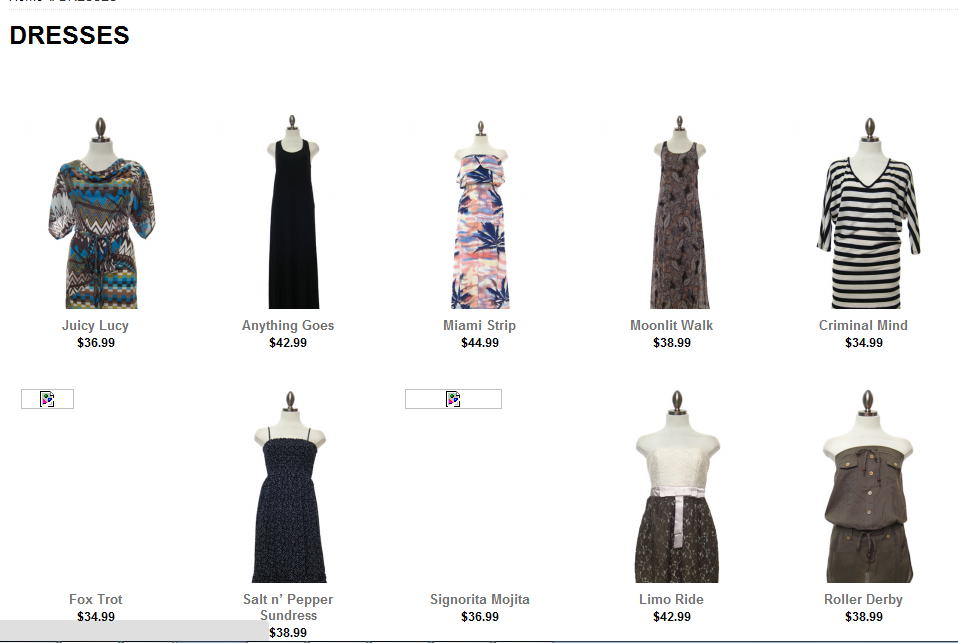
saint merc comments:
Hey thanks for your quick response. I need more guidance,
-Its shared hosting are there other details you need about host?
-Also, how do I get my images served directly rather than as a thumb script?
-Lastly, how could I confirm a memory limitation issue is causing script time out?
Josh Eaton comments:
How large are the image files themselves?
If the images are large and high quality, it may take too much time/cpu/memory to resize them. If they are large, and you can scale down the images prior to uploading, it will help. You would have to re-upload the scaled images for the ones already out there. (I would try this first.)
<blockquote>-Also, how do I get my images served directly rather than as a thumb script?</blockquote>
I'm not familiar with this particular theme but it appears one of the features is the auto image-resizing. There may be a setting in the theme to turn it off, however then you would need to create each differently sized image for your gallery. I'm not sure if the theme includes an option to just create all the different sizes and store them on the server (that would be ideal). Similar to how WordPress creates the thumbnails and other image sizes when you initially upload an image.
<blockquote>-Lastly, how could I confirm a memory limitation issue is causing script time out?</blockquote>
You'd need to check your php error_log. You'd need to have the logging enabled in php and access to that log. The memory limitation is in the php.ini file. On shared hosting you probably can't adjust that, but you may be able to use:
ini_set('memory_limit', '32M");
to adjust the memory limit. I would try resizing the images before messing around with the memory limit though.
saint merc comments:
Thanks Josh, I'll try a few things tomorrow and see if anything leads me to a resolution.





