Need to get paytment method in e-mail WordPress
- SOLVED
I have added iDeal as a payment method on a (custom) WP site
Now customers are able to pay with iDeal, but in the e-mail sent to the admin and the customer the payment method is not shown. Previously only invoice was used, so it might be possible that this option has been set to disabled somewhere.
In another standard Woo shop environment, the payment method is shown correctly, how i want it to be in the custom WP site.
See the examples.
I searched for hours for the differences, but can't find it yet.
Can someone help me here?
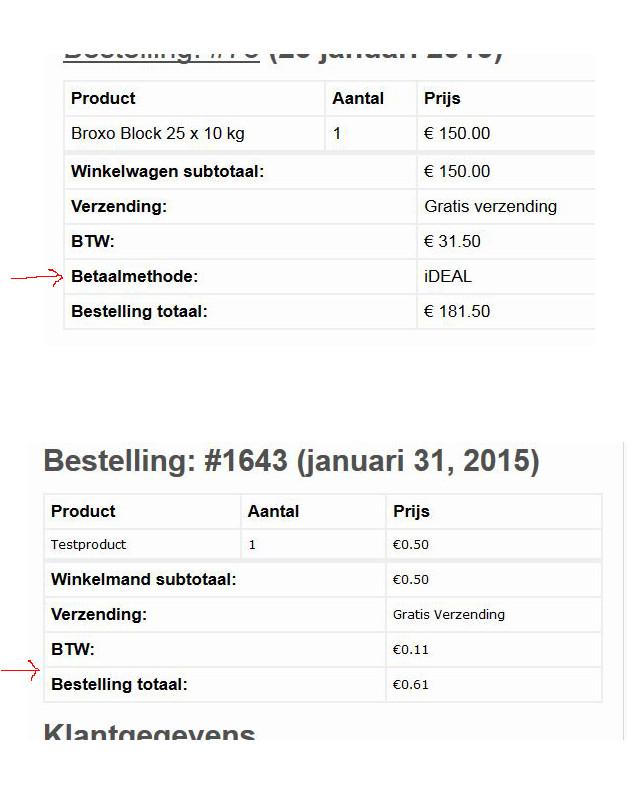
Answers (3)
Shoeb mirza answers:
<?php do_action( 'woocommerce_email_after_order_table', $order, true, false ); ?>
Place this code in ur admin-order.php in email template.
kees comments:
Unfortunately no result.
This line was already in the admin-new-order.php, with one difference; "false" was not there.
Anyhow, with false in it, there is no difference...
kees comments:
Your instructions solved my issue, thanks!
Navjot Singh answers:
Follow the instructions [[LINK href="http://gerhardpotgieter.com/2013/11/14/woocommerce-add-payment-type-to-emails/"]]here[[/LINK]] to do it.
Navjot Singh comments:
Only use the first part of the code mentioned i.e.
add_action( 'woocommerce_email_after_order_table', 'wc_add_payment_type_to_emails', 15, 2 );
function wc_add_payment_type_to_emails( $order, $is_admin_email ) {
echo '<p><strong>Payment Type:</strong> ' . $order->payment_method_title . '</p>';
}
kees comments:
I also found this, but then i get this in the email confirmation, zie attachment





