Need help moving a sub menu down. WordPress
- SOLVED
I am in need of moving down a sub menu on the following site https://www.bevancellars.com
The section starts with an Order Wine button. This whole section needs to move down to accommodate an addition to the main menu. Image attached I would also like to move down the cross visual to the right of the menu.
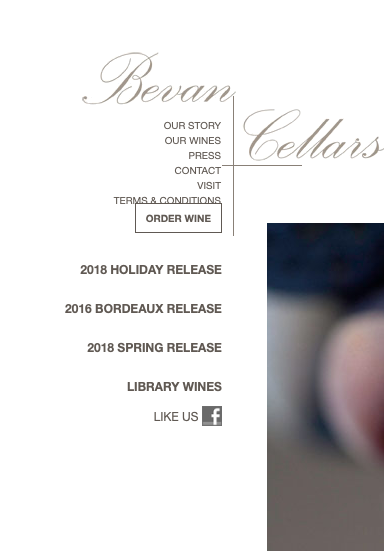
Answers (2)
Farid answers:
Hi there,
I have checked your site and menu looks at the right position as displayed in this screenshot: https://jmp.sh/xZVdFDC
Do you still need any help with it?
Kind Regards
movino4me answers:
Ahh yes sorry i removed the offending menu link. it is back live again and it should match the image that was attached.
thanks much!
Farid comments:
You can add more space above the 'Order Wine' button and right section + match the right cross by adding the following code to the Customizer > Additional CSS box.
div#main {
margin-top: 20px;
}
div#bg {
height: 158px;
}
Regards
movino4me comments:
perfect! do you have code to move the cross image down as needed also?
Best
Farid comments:
I provided the cross image code also and this is how it looks like to me after adding the given code https://jmp.sh/Oemefhf
If I misunderstood please can you explain a little more so that I can understand properly and help you accordingly?
Thanks
movino4me comments:
The horizontal part of the cross image should line up with the bottom of the Terms and Conditions menu item to get it back in the right spot.
Farid comments:
Okay, replace the complete code with the following code.
div#main {
margin-top: 20px;
}
div#bg {
height: 110px;
overflow: hidden;
background-position: center -44px;
}
movino4me comments:
ahh now i see, i just adjusted the height and it works perfectly. thanks much again!
Farid comments:
You are welcome





