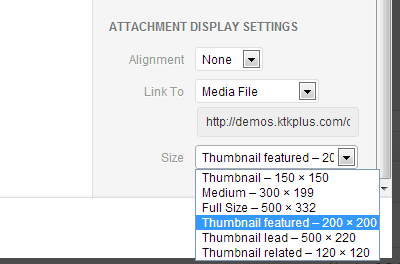Need New Image Frame Sizes in Karma Theme Shortcodes WordPress
- SOLVED
I am looking for someone who can design larger image frames for the Karma Theme for WordPress. These image frames will need to be of certain larger sizes and be prorgrammed into the Karma Theme code so they can be entered into Pages/Posts using shortcodes. There are already image frames that exist within this theme that can be entered in with shortcodes, but they are not the sizes I need.
These new image frame shortcodes will need to work as both regular image frames and lightbox image frames. Lightbox frames are just like image frames, except when you hover over the lightbox image frame, it displays a magnifying glass, and when you click on the image, it opens a lightbox. The lightbox pop-up within the theme allows you to scroll through all of the other images on the current Page/Post.
Visual example of Karma Theme shortcodes like the image frames:
http://themes.truethemes.net/Karma/pages/shortcodes-demo (halfway down page)
http://themes.truethemes.net/Karma/features/powerful-shortcodes
Examples of answered questions that relate to what I'm looking to have done:
http://wpquestions.com/question/showChrono/id/8060
http://wpquestions.com/question/show/id/4186
Example of separate modified graphic file (not exact size I need, but used as an example):
http://wpquestions.ppgr.com.br/wp-content/themes/Karma/images/_global/image-frame-square-300-modern.png
The new sizes I need for both image and lightbox image frames (these sizes are based off of the size of the image within the image frame and does not include the image frame or shadow; near to exact shadows will need to be included below new image frames):
- 437x371
- 437x437
- 400x400
- 400x340
- 275x233
- 275x275
- 300x260
- 300x300
- 190x160
- 190x190
I understand this may require that I upload the Karma Theme files to an FTP so modified versions of files can be produced to allow for these new sizes. The one who answers will need to have a FTP where I can upload these files.
<strong>Additional Info (added 5-7-2013):</strong>
Shortcodes do not need to appear in the manager, but they do need to work in WordPress.
Two things will need to be completed:
- Theme files modified to allow for new pages/post frames, which link to lightboxes.
- New frame graphics designed.
Answers (4)
Eric P. answers:
Can you post a shortcode that you use, and a link to the page where you use it for a 300x300 image that uses the example frame you gave the link to? (that was the http://wpquestions.ppgr.com.br/wp-content/themes/Karma/images/_global/image-frame-square-300-modern.png link.)
Looking at the site where you got that link from, this probably would be best implemented as a "child theme" of Karma. You'll need a css file to define the classes for the other images sizes, the actual images of the frame (background images) and some php to process the additional shortcode(s). I'll whip something up here for you, but not knowing what the shortcodes implemented in Karma look like, my shortcode might be different than what Karma uses.
<strong>ONE MORE THING:</strong>
Do you expect the new shortcodes to appear in Karma's "shortcode manager" in the visual editor.
Yakir Sitbon answers:
I can try to help you, but in 3-5 hours from now. Thanks.
Yakir Sitbon comments:
Are you still need my service?
DHRUBA BHOWMIK answers:
Hi, please try add your custom images site to bottom of functions.php
add_image_size( 'thumbnail-300x300', 300, 300, true );
add_image_size( 'thumbnail-400x400', 400, 400, true );
add_image_size( 'thumbnail-500x333', 500, 333, true );
add_image_size( 'thumbnail-333x500', 333, 500, true );
then install this KC Media Enhancements plugin
then you can see addition image sizes when insert into post. Something like attach image