My plugins won't activate. WordPress
- SOLVED
Just wondering if anyone has heard of this problem.
All of a sudden out of nowhere, all of my plugins deactivated all at once without me prompting them to do so, so of course it broke my theme.
So to be on the safe side, I deleted all the plugins and reinstalled them one by one.
I then tried activating them. Wordpress gives me the message that plugin has been activated, but as you can see by the screen capture below that the "all" and "inactive" count is the same even though the message says that plugin is activated, so at least the "activated" count should show 1.
[IMG]http://i56.tinypic.com/2ldvdsh.jpg[/IMG]
I don't know what's up because none of the plugins will activate. I then reinstalled wordpress to see if that work and that didn't do the trick either.
I tried googling the answer and going on the wordpress support forums but can't find an answer.
Does anyone out there know how to fix or is there a link or something you could provide me with to check out?
Thanks
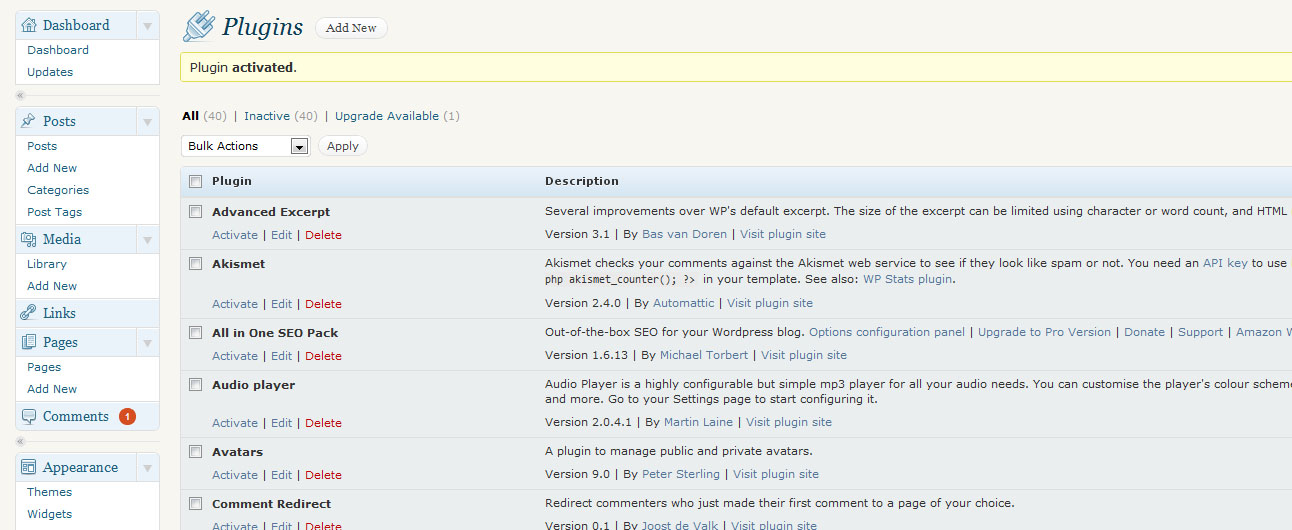
Answers (2)
Jim Dugan answers:
Anything in your theme's functions.php that might be causing a problem?
I'd try uploading a blank functions.php to test.
Come to think of it, try switching to a fresh twentyten theme to see if you can then activate plugins. If you can, it's something in your theme.
If not, it could be a server config problem.
Brennen Jones comments:
Just tried. Didn't work...unfortunately. This problem just happened all of a sudden. I've had this site online for 3 years and no problems with adding nd/or activating plugins before until yesterday.
Jim Dugan comments:
You might also try repairing the database tables. That's solved problems like that for me. MySQL admin does it nicely.
Brennen Jones comments:
That's what I'm talking about Jim! Lol!
Thanks my man! I can't believe it was that easy. Note to self for next time. A quick repair of the database tables with overhead values is what did the trick.
I appreciate it.
Pau answers:
how bout disabling all plugins then activate it 1 by 1 to see if you have a plugin installed that causes it
or
redownload the wordpress files and replace all old files and folder except for wp-content folder
Brennen Jones comments:
I've already tried that. What Jim advised above was for me to repair database and that did the trick. But thanks for your assistance anyway.





