My Admin tabs have disappeared - how do I get them back? WordPress
- SOLVED
A number of the tabs that run down the left side of my Admin page have suddenly disappeared. I now only have Posts, Comments, Profile, Tools. I have attached a screenshot of what the admin site now looks like.
I read on the Wordpress Support that it would be a good idea to get rid of all the plugins....but the only problem is I can no longer access the plug ins.
I desperately need to be able to update the pages on this site very soon. Anyone who can fix this will not only win the prize, but I'm sure earn plenty of good karma!
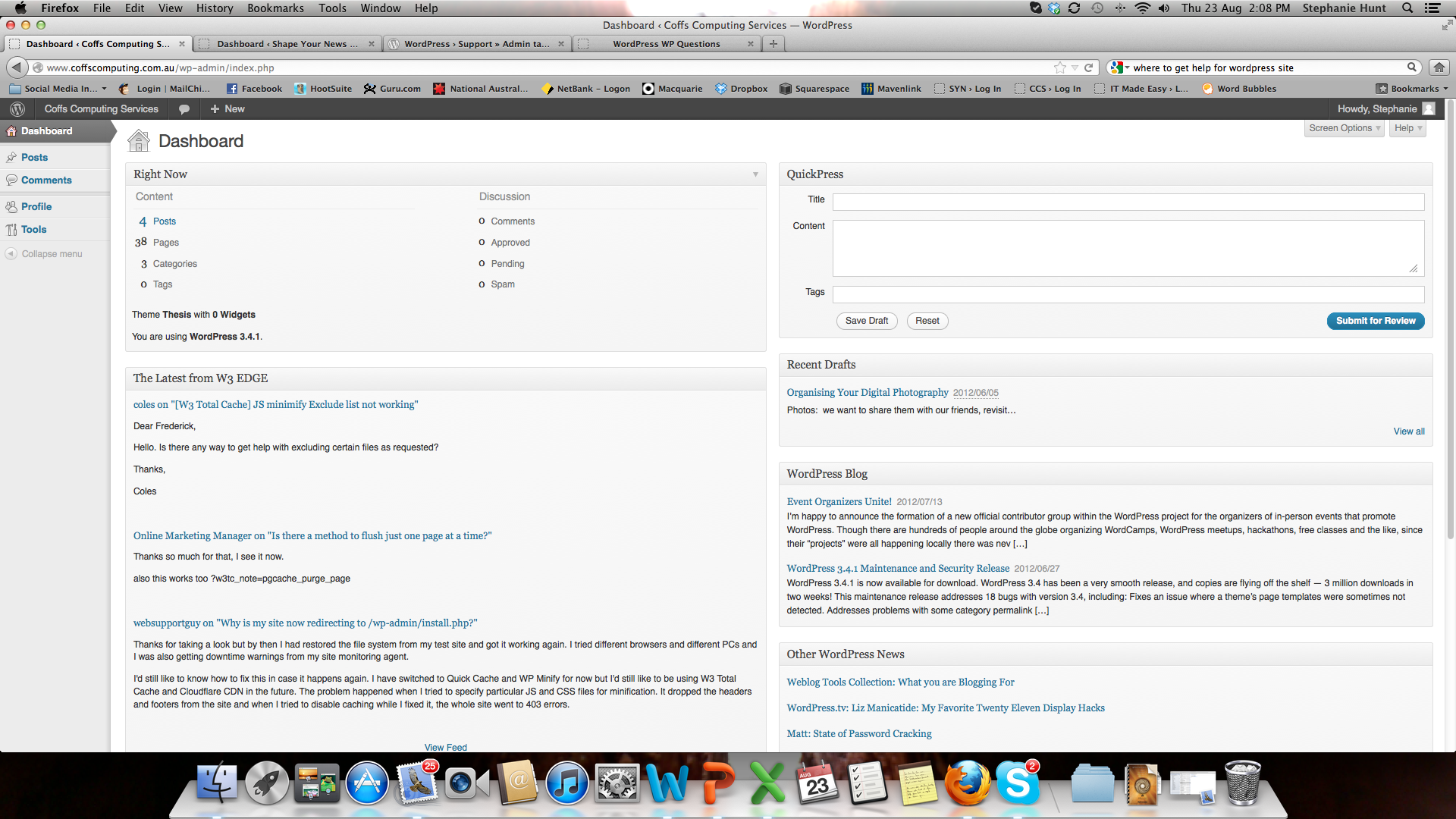
Answers (5)
Navjot Singh answers:
Seems you lost administrator access to your blog. Follow the instructions mentioned at [[LINK href="http://www.koda.li/?p=77"]]Koda.li[[/LINK]].
Manoj Raj answers:
Hi Stephanie,
From the screenshot, it seems the user logged in is not of admin role...
Jatin Soni answers:
Check in ur theme file..If you have changed theme than must be some function into your theme function.php or any other file. If it is the case you can delete the theme from ftp and wordpress will automatically set twentyten or twentyeleven by default than you can have a look into your theme file and once you done you can re upload.
Theme settings should be there even if you will remove the theme until you change any theme option in theme files.
Arnav Joy answers:
try to deactivate all the plugins manually by following query
if you have access to the db then write followig sql in the query
UPDATE wp_options SET option_value = '' WHERE option_name = 'active_plugins';
or if you do not how to do it then opent header.php of your theme and then write following
please keep back up of your db
<?php
global $wpdb;
$wpdb->query("UPDATE wp_options SET option_value = '' WHERE option_name = 'active_plugins'");
?>
Arnav Joy comments:
also check if you have logged in using the admin account which has "Administrator" as its role





