Migrating WordPress Site -- changed URLs WordPress
- SOLVED
Updated the wp-config.php file to the correct database info. Dragged over the files. The new site:
http://tourdecoops.vpaaz.org/
Looks nothing like the dev site:
http://dev1.lauradenyes.com/
Do I really have to recreate the pages and reinstall everything? What went wrong?
Thanks!!
The database and URL changed with the roll out. I imagine I need to do a search and replace for the URLs referenced. Trying that now.
Answers (2)
eric abao answers:
Definitely you can copy exactly the look of that site since they are using the same them.... Just need a little bit of configuration. Especially on the featured slider section and everything works fine. Please refer attached SS. ty
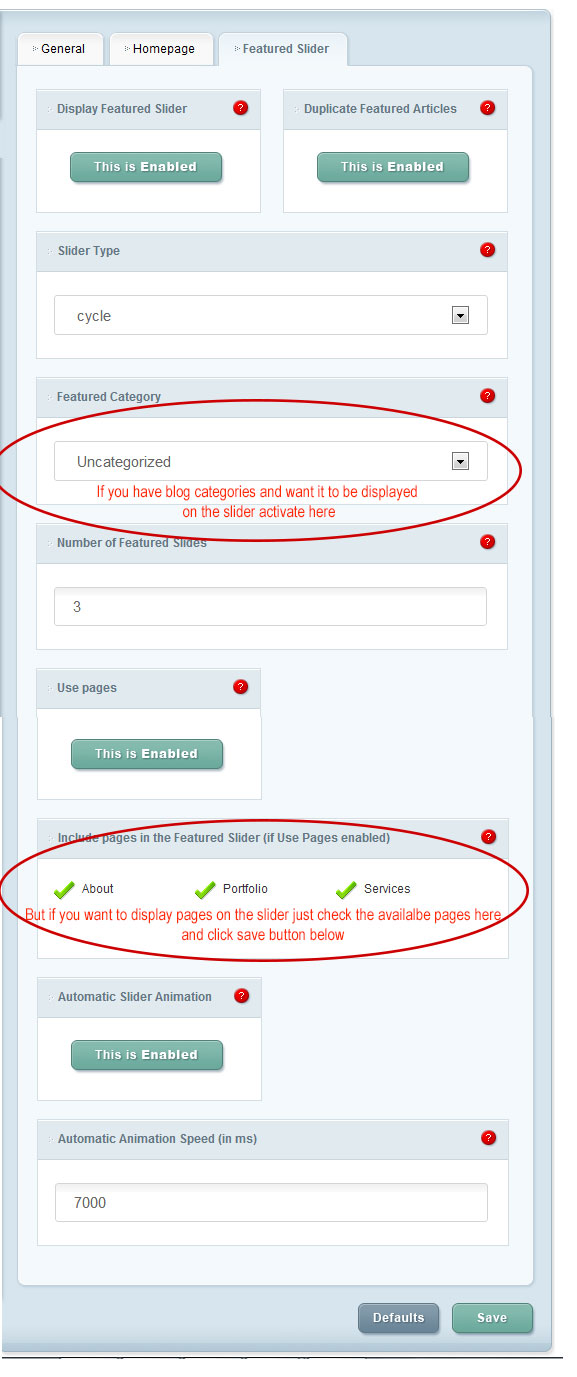
little D comments:
I just copied the entire site over. Only the themes copied. None of the categories, posts, pages, images or content of any sort traveled along with it. I can't tell what I missed or if I missed anything. Where is all of that infomation stored? Can I just recopy a folder of content? wp-content even, perhaps?
eric abao comments:
That case you need to export your content from old site then import it to the new site you have. Refer attached SS how to import and export. Thanks. If still confused. Let me assist you, i just need admin username and password for that to work perfectly.





