Make text bigger WordPress
- SOLVED
Hi,
I want the text and the arrow to be bigger. How do I do that?
See bottom - http://airlinestaffrates.com/page/2/
Older & Newer
thanks

Answers (4)
shawn answers:
add the following to your stylesheet, obviously changing 20 to whatever size you want
.navigation a {
font-size: 20px;
}
Denzel Chia answers:
Hi,
Add the following in your styles.css
.alignright, .alignleft{
font-size:20px !important;
}
Please see attached screenshot as evidence that my code works.
Thanks,
Denzel
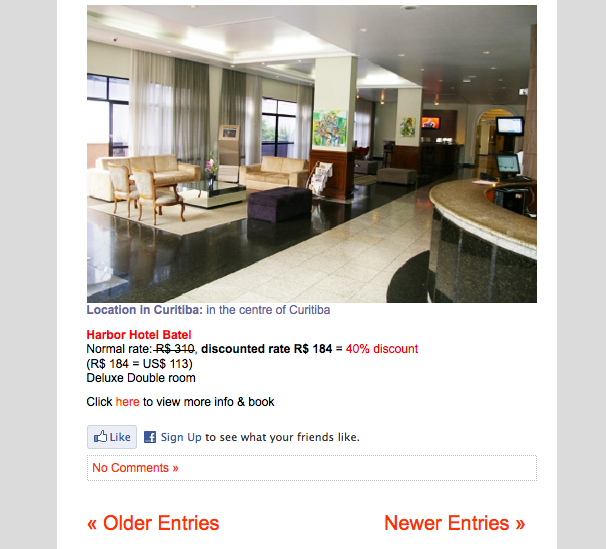
Ivaylo Draganov answers:
Add this to your <em>style.css</em>:
.navigation {
font-size: 1.2em;
}
Ivaylo Draganov comments:
The <em>style.css</em> file is located in your theme folder. You can set the text size in pixels as well (like shawn suggested).
hemant hapani answers:
http://airlinestaffrates.com/wp-content/themes/charlotte_ny_new/style.css
font-size:15px in line no : 81 and 82





