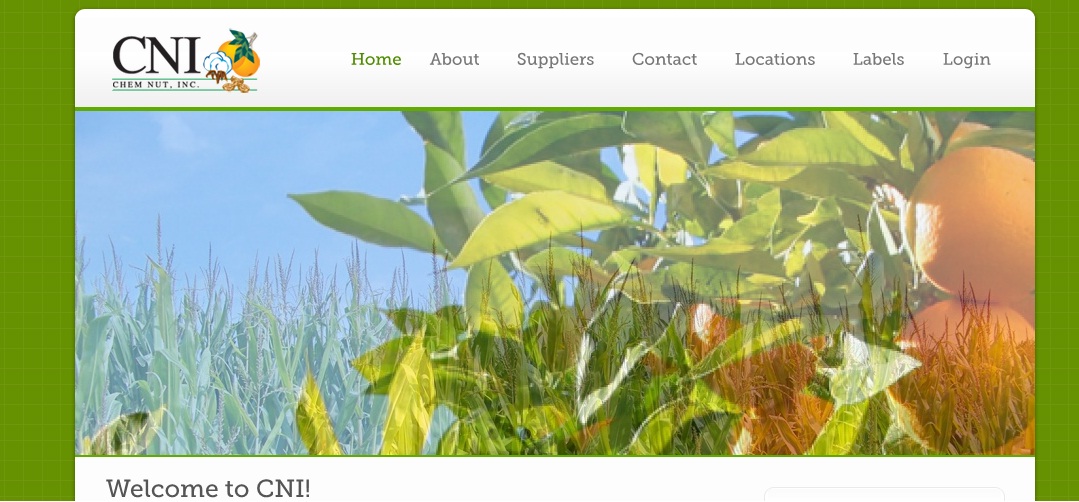IE 8 Compatibility Issues WordPress
- SOLVED
I am having an issue with an image rendering in IE 8. I tested it with the Google Chrome add-in IE tab and it looked fine, but when I tested it in the actual browser on another PC it didn't render. The image is under the image slider on the homepage and is titled "Fruit Only." Normally I wouldn't worry about an issue so small, but the client is insistent it gets fixed.
The site is http://chemnut.com
Answers (4)
Albert Shala answers:
Ok I see it, let me take a look for you.
Albert Shala comments:
Have you tried converting the image to RGB color format?
Albert Shala comments:
Have you tried converting the image to RGB color format?
Anne Shenton comments:
THANKS!
Anne Shenton comments:
Sorry I responded before I read your replies. Have not tried that. I am away from Internet access (posting from my phone now) but I will try this first thing tomorrow.
Albert Shala comments:
Great, try that and let me know, I did a quick debug by using the CNI logo from the right column in place of the fruit basket and it works in IE, so converting it may be the fix. Hope that helps.
Anne Shenton comments:
Thanks Albert. I used a new image and it worked fine!
Arnav Joy answers:
I think there is some problem in your image.
I have modified it photo shop , take this image and use it .
I have tested it and it is working so plesae test it and let me know.

Anne Shenton comments:
Thank you Arnav. That image worked beautifully. How did you figure out that the image was causing the problem?
Pau answers:
I think this is just a browser cache issue. Simply clear your cache.
Anne Shenton comments:
Tried that several times. No change.
Pau comments:
Forgot that you need to check your IE settings as well. Go to Tools > Internet Options > Advanced > Multimedia then enable show picture. Also, your image code should have close tag ( /> ).
Agus Setiawan answers:
hi, i'm trying to open up your site from my IE 8, everything is okay, please take a look into attached image.
try to clear cache your browser : CTRL+F5