How to fix an RSS Feed error? WordPress
- SOLVED
My blog's [www.ronenbekerman.com] feed stopped working, giving me these errors :
Server returned HTTP Error 500: Internal Server Error
line 12, column 22: XML parsing error: <unknown>:13:83: no element found
<?xml version="1.0" encoding="UTF-8"?>
<rss version="2.0"
xmlns:content="http://purl.org/rss/1.0/modules/content/"
xmlns:wfw="http://wellformedweb.org/CommentAPI/"
xmlns:dc="http://purl.org/dc/elements/1.1/"
xmlns:atom="http://www.w3.org/2005/Atom"
xmlns:sy="http://purl.org/rss/1.0/modules/syndication/"
xmlns:slash="http://purl.org/rss/1.0/modules/slash/"
>
<channel>
<title>Ronen Bekerman
Any help solving this is highly appreciated ;)
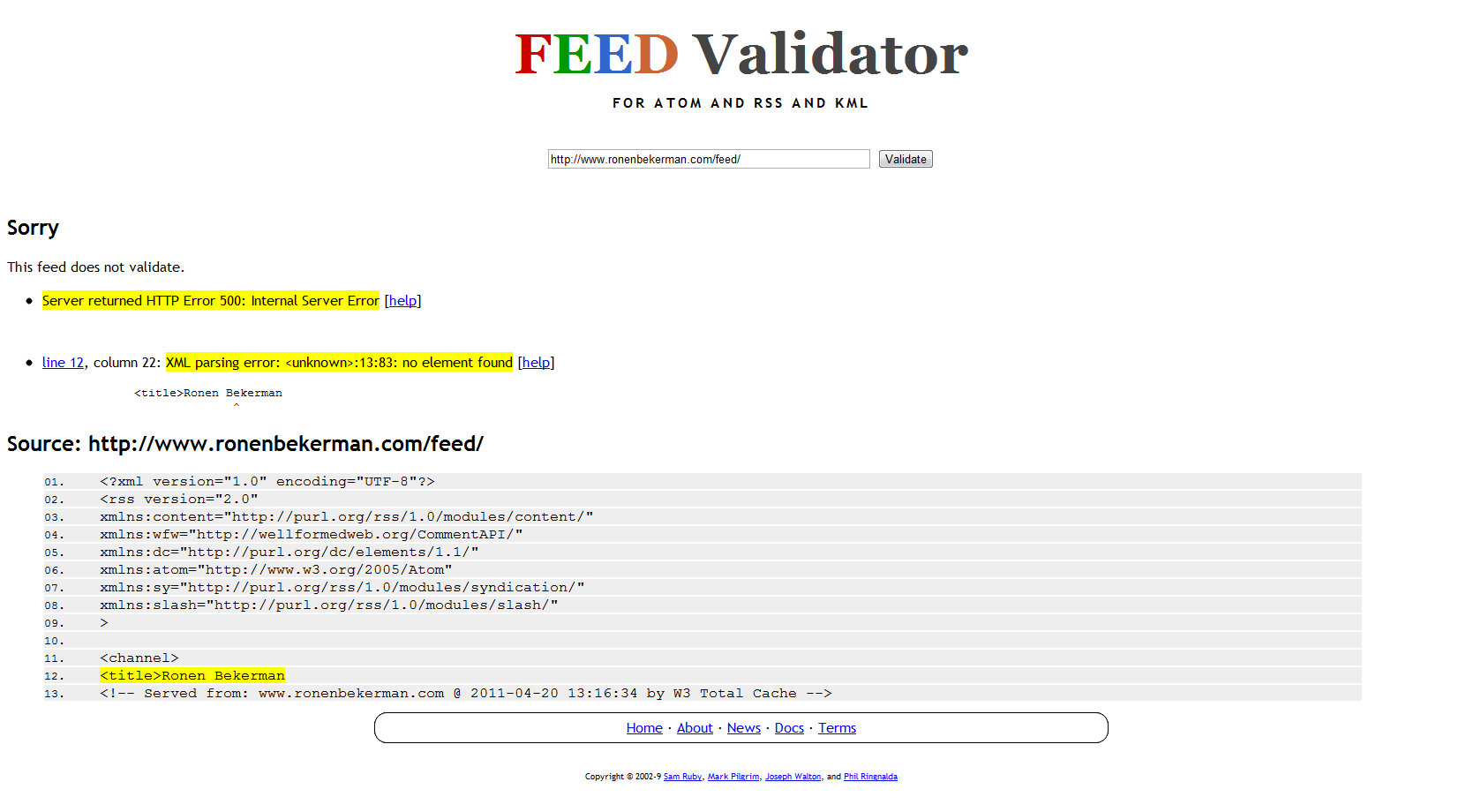
Answers (7)
Maor Barazany answers:
What is your site url and the feed url?
Is the site itself working well?
Have you changed something before it happened (i.e. updated WP version, updated or insalled a new plugin, theme changes, changed a fcuntion etc...) ?
Ronen Bekerman comments:
site url - http://www.ronenbekerman.com
feed url (wordpress native) - http://www.ronenbekerman.com/feed/
but i use feedburner - http://feeds.feedburner.com/ronenbekerman
the blog is 100% ok and the problem started 3 posts ago.
I did install a new plugin - Wordpress SEO by Yoast... but i disabled it for checking and the problem remain. can't pinpoint anything else really.
How would a theme change / tweak can effect the RSS? I didn't do anything drastic anyway - just some css definitions tweaks.
Maor Barazany comments:
Well, in Firefox I succeeded to register to the feed, but I do see the error on IE and Chrome.
It appears that you use the W# Total Cache plugin, so the feed contains this -
<strong><!-- Served from: www.ronenbekerman.com @ 2011-04-20 13:41:33 by W3 Total Cache --></strong>
This might be a problem with the plugin that serves the feed via cache.
Try to exclude the feed url from being cached with the pluigin and it might help.
Themes contains a lot of php functions, just like plugins. So theme changing and or tweaking (not just css) could for sure make issues etc, if there is something wrong with theme's code. Anyway, it probably not the issue at your site.
בהצלחה
Ronen Bekerman comments:
Hi Maor,
I think a excluded any chance this is a w3 total cache since I disabled it and purged the cache before a test and the feed still was in error.
the thing is all worked fine for a very longed time with w3 total cache on. I really hope we can pin point this one ;)
תודה
Maor Barazany comments:
Well, in addition to what Eva and Denzel said, and continue to what I first said that it is something with W3 cache plugin, I suggest resetting your plugins folder by FTP or PhpMyAdmin. Sometimes, an apparently inactive plugin can still cause problems...
First, of course, make a backup of your current database and put it in the side.
Use the [[LINK href="http://codex.wordpress.org/FAQ_Troubleshooting#How_to_deactivate_all_plugins_when_not_able_to_access_the_administrative_menus.3F"]]guidelines here[[/LINK]] for this reset.
Then try to see if the feed works. If so, get back all plugins one by one and check after each one if the feed still ok. Thus you can figure out if there is a plugin doing some balagan to the feed...
Denzel Chia answers:
Hi,
Please read this thread. http://wpquestions.com/question/show/id/2050
Your problem is the same as his. Your w3 total cache killed your feed.
The only way to solve your problem is by restoring your data to an earlier date.
Hope you have back up your posts.
Thanks.
Denzel
Ronen Bekerman comments:
This is not good news! I hope this can still be resolved without restoring the blog. Is deleting the feed and making a new one will offer the same solution? if I do - what of all those who subscribed to it? how do I handle that?
Denzel Chia comments:
Hi,
I had asked the previous asker to delete the feed burner link to WordPress Feed, just to confirm that it is not feed burner's fault. But doing this does not fix the feed, it is not the WordPress Feed or Feed Burner's error, it is Something internal, either some object cache in WordPress or W3 Total Cache is causing this. Because deleting your posts does not help too.
We are unable to prove whether object cache in WordPress or W3 Total Cache is caching the error data as feed, because we failed to find them. This is something beyond our knowledge.
In the end, the asker decides to reinstall his previous working backup copy, so that all errors are purged.
Thanks.
Denzel
Ronen Bekerman comments:
Do you think a WordPress upgrade might solve this?
Denzel Chia comments:
Hi,
I really have no idea. But if it is a WordPress issue only, it might help.
But if it is a W3 Total Cache issue, then it will not make a difference.
Sorry I really have no idea. But worth a try.
Thanks.
Denzel
Ronen Bekerman comments:
Well... Upgrading WordPress and the Theme did not help with the RSS issue I'm having. Bummer! I guess it got smacked and I'm at a loss currently...
Can't really restore to last good state at April 8 - wish I noticed the rss issue sooner :(
I really hope someone can get to the bottom of this - either by finding how to fix it directly or workaround recreating the RSS feed with keeping the users or if nothing else works starting from scratch and i'll ask the followers to subscribe again.
Ronen Bekerman comments:
I guess the upgrade did work!!! I tested it right after, but it just needed some time to refresh I guess.
RSS feed works now ;)
Thank you all for helping and keeping me on this - not sure how to award the prize now ... ?!?!
Denzel Chia comments:
Hi,
The owner introduced a new system, you need to vote for the winner.
Try clicking the assign price money link.
Thanks.
Denzel
Denzel Chia comments:
Remember you got only one vote.
Thanks.
Denzel
Hameedullah Khan answers:
I will recommend you to use the feedsmith plugin that google recommends too.
http://feedburner.google.com/fb/static/feedburner_feedsmith_plugin_2.3.zip
The plugin works quite well and seemlessly integrates wordpress and feedburner. You won't have any issues. And all your subscribers even those who have subscribed to you direct feed url will go to feedburner and will be counted there.
Nilesh shiragave answers:
hi.
RSS feed error comes because of blank line before or after php start or closing tag.
<?php
?>
So basically check your functions.php file for blank lines before or after PHP tag.
Next if you couldn't solve feed issue then deactivate plugins which you activate recently.
Let me know if you want additional help..
Ronen Bekerman comments:
Checking this now... update soon ;)
Ronen Bekerman comments:
hmmm... functions.php seems to be ok.
<?php
add_action( 'bf_head', 'add_stylesheets', 1 );
function add_stylesheets() {
if (function_exists('bf_childtheme_css')) {
remove_action( 'bf_head', 'bf_stylesheets');
bf_childtheme_css();
} else { ?>
<link rel="stylesheet" href="<?php bloginfo('template_directory'); ?>/style.css" type="text/css" media="screen" />
<?php }
}
?>
Nilesh shiragave comments:
You have just that code in your functions.php file? can you send me your wp-admin login details..
send me at [email protected]
David Navarrete answers:
try to delete cache if dont work. uninstall the plugin W3 Total Cache and activate.
Ronen Bekerman comments:
I tested this with w3 total cache off and after purging of all cache data... same thing.
David Navarrete comments:
version of wordpress?
David Navarrete comments:
if you draft every posts since the feed dont work?
( sorry my english is bad )
Ronen Bekerman comments:
3.0.5 and i made all none working post "pending review" isn't that the same effect as draft? this test came out the same too - same error.
David Navarrete comments:
find the archive w3-total-cache/lib/W3/Plugin/TotalCache.php find the line 3967 and comment this line.
Ronen Bekerman comments:
Did that. This is not the solution sadly.
Eva answers:
I would do the following:
create a backup to the database and put it nicely to a safe place. After this, installing a plugin called [[LINK href="http://wordpress.org/extend/plugins/clean-options/"]]clean-options[[/LINK]], run it and clean up the wp-options table. This could clear all a lot of "orphaned" data from the wp-options table, and if you already disabled the plugins, that should be there too. After this clean up, check the feed again, and see what you got.
I used this plugin with wp 3.1.1 had no issues. But be sure to have a backup before starting anything with it.
Eva comments:
here is another thing that might be the problem:
[[LINK href="http://wordpress.org/support/topic/feed-returns-a-500-internal-error?replies=5"]]http://wordpress.org/support/topic/feed-returns-a-500-internal-error?replies=5[[/LINK]]
"By removing a plug-in at-a-time, I found that the culprit was the plug-in "Yet Another Related Posts Plugin" (v.2.1.6). It sports a feature that will display related posts in RSS feeds. By turning that option off, everything works fine again. Amazing. "
I saw you are using some "related posts" so I thought maybe has something to do with it.
Ronen Bekerman comments:
Thanks Eva, the related posts I use on my blog are hard coded with the theme and been there since the start... I don't think this is the cause... but I look into this clean options plug.





