How to disable atributte field for custom header name pages WordPress
- SOLVED
Hello:
I use wordpress 3.1 that has custom header name pages. It is possible to add under the name of the page some short description of the page. I don´use it, but I use the wpml plugin translator and when I switch to the not default language, into the "atributte" field (description) it appears the content of the page.
I attach some pictures about where the field is displayed.
I would like to know which file and line should I disable to avoid the description field appears.
Thank you.
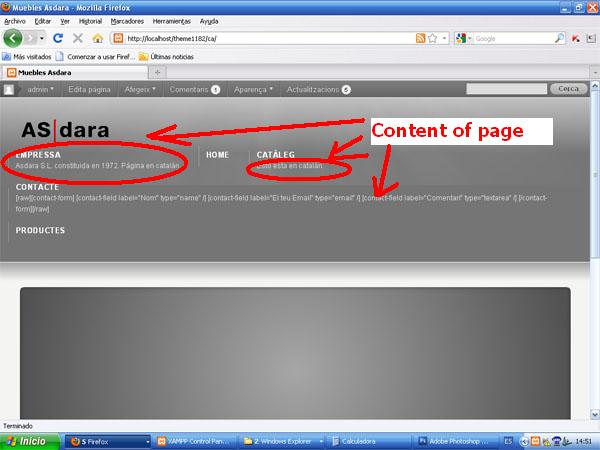
Answers (2)
Sébastien | French WordpressDesigner answers:
go to the section "menu"
in the custom menu, you have items
in each item you have a field "description"
remove the content of this field and save the settings
when a page have a description, this description is in this field too.
Sébastien | French WordpressDesigner comments:
is it ok ?
Jorge20 comments:
Thank you, but this is obvious. No word is typed into the atributte or description field. But the description field is filled with the content of the page when the no default language is actived.
I ask how can I disable into the code this atribute field.
Thank you.
Sébastien | French WordpressDesigner comments:
what's your theme ?
Jorge20 comments:
My theme is karma theme from http://support.truethemes.net/home they do not provide support for my problem.
My website is www.reputacionempresas.com, but the menu for the no default language is not enabled. So there you won´t see the example of the picture attached.
Thank you.





