How to add hyperlinks to cform II fields. WordPress
- SOLVED
I would like the emailed form (to the admin) to contain a link back to the page the form was sent from.
I've tried {Permalink} and {Page} in a hidden field, however some email clients don't automatically make this a link/clickable.
I also tried
<a href="{Permalink}>Click Here</a>
That does create a link, but it doesn't go anywhere.
Suggestions on how to accomplish this.
Thanks.
Answers (1)
timDesain Nanang answers:
try this:
<strong>put the code</strong> in the "Admin TEXT message (Header)"
for text format email
Submitted on: {Date}
Time : {Time}
via IP : {IP}
-----------------
Custom Message
-----------------
Name: {Your Name}
Email: {Email}
Page: {Page}
Message: {Message}
and
for html format email
<br />Submitted on: <stong>{Date}</stong>
<br />Time : {Time}
<br />via IP : {IP}
<h3>Custom Message</h3>
<br />Name: {Your Name}
<br />Email: {Email}
<br />Page:
<p style="font-weight:bold;font-size: 16px;"><a href="{Page}" />{Page}</a></p>
<br />
<br />Message:
<blockquote>{Message}<blockquote>
<strong>untick the checkbox</strong> "Include user input at the bottom of the admin email" (Footer)
since we have create the custom message
http://your-domain/wp-admin/admin.php?page=cforms/cforms-help.php
<blockquote>Subjects and messages for emails both to the form admin as well as to the visitor (auto confirmation, CC:) support insertion of pre-defined variables and/or any of the form input fields.
</blockquote>
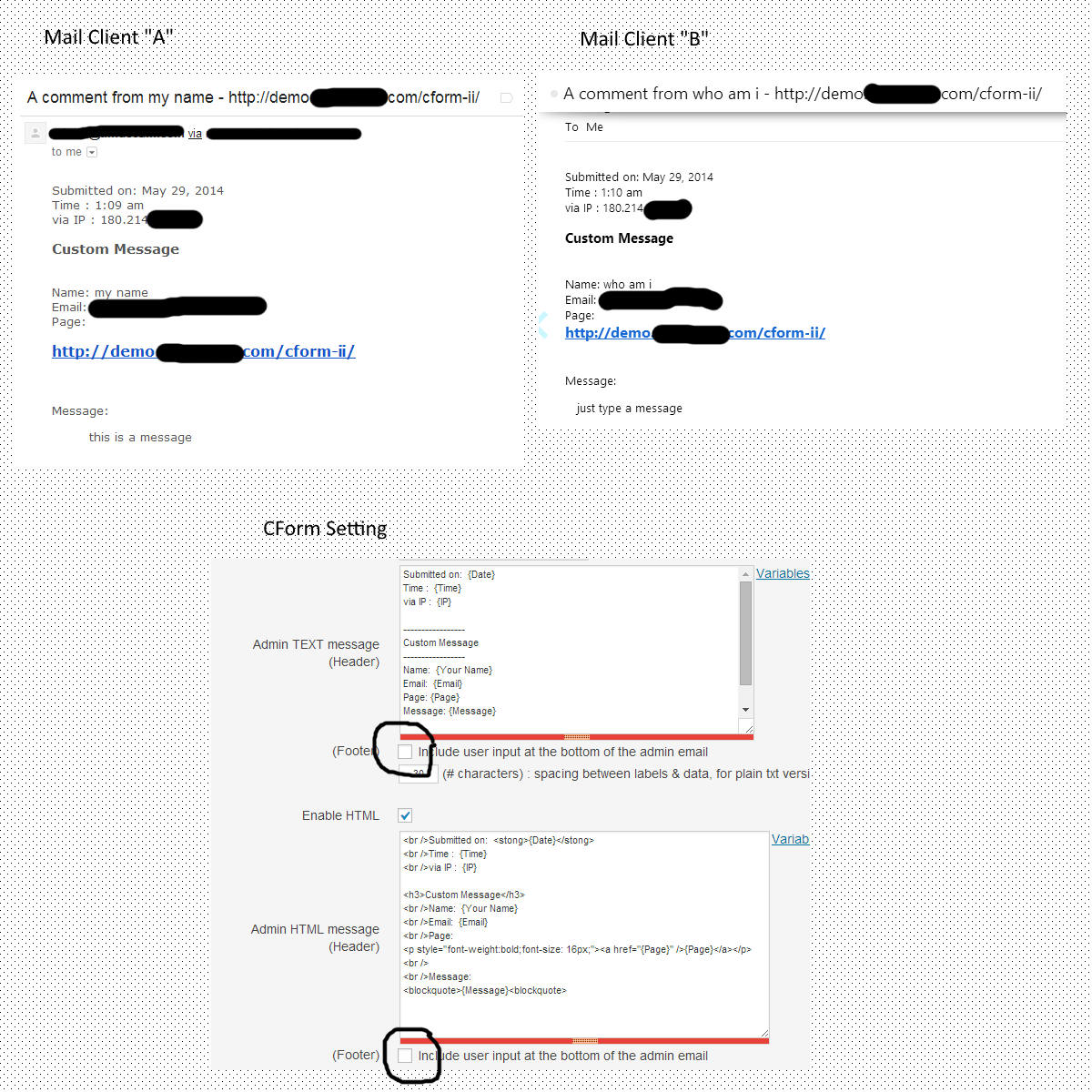
kld53 comments:
That works. Thanks!





