How do I upload many photos at once into a wordpress category? WordPress
- SOLVED
Hello,
I have over 100 photos for different annual categories - 2009, 2010, 2011 etc?
What plugin can I use or how can I upload them so that they are differentiated by the category when I want to use them in an album?
At the moment, when I upload they are all dumped into the Media Library and then I have to find a way to go back and bulk assign the a category individually?
Thanks
Tim
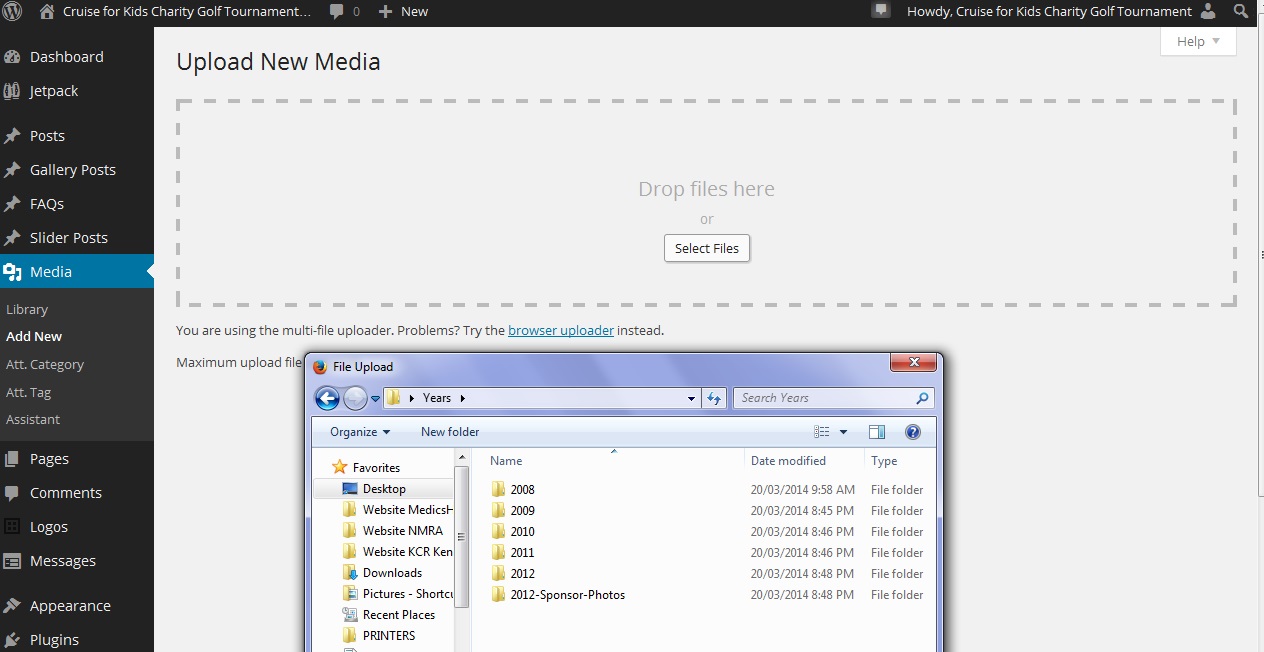
Answers (1)
Doug Montgomery answers:
Use this pluging....
I use it quite often
http://wordpress.org/plugins/media-library-assistant/
It's update regularly and does exactly what you are after.
zoomlanski comments:
I'm using it but it doesn't have the ability to upload into the category. Only reassign after upload.
Thoughts?
Doug Montgomery comments:
Ya...Categories, as I know, them are for posts. I believe you can 'bulk edit' the images though and add them many to one 'image' category all at once.
Doug Montgomery comments:
... and add them many to ....
...add many to one category...
Doug Montgomery comments:
Also....
The default setting in WP is to upload into a 'yearly' folder, unless you've changed it.
zoomlanski comments:
Morning Doug:
Not sure if the question is answered for this specific plugin. I'll still stick with MLA if you think it is the best.
I have the WP Media Settings >> Uploading files to month/year folders turned off.
But is there a way to upload all into that specific category or only reassign after upload? yes/no
Doug Montgomery comments:
Unless there is a plugin that I don't know about that creates categories for the media library then MLA is the way to go.
zoomlanski comments:
Thanks Doug. I'll consider it resolved and keep at it with MLA.
Tim





