How do I replace a static picture with a video? WordPress
- SOLVED
How do I replace a static picture with a video? the page I have attached does not seem to allow me to change the picture.
But what I really want is to upload a video in its space, or know how to place videos on the website at all!
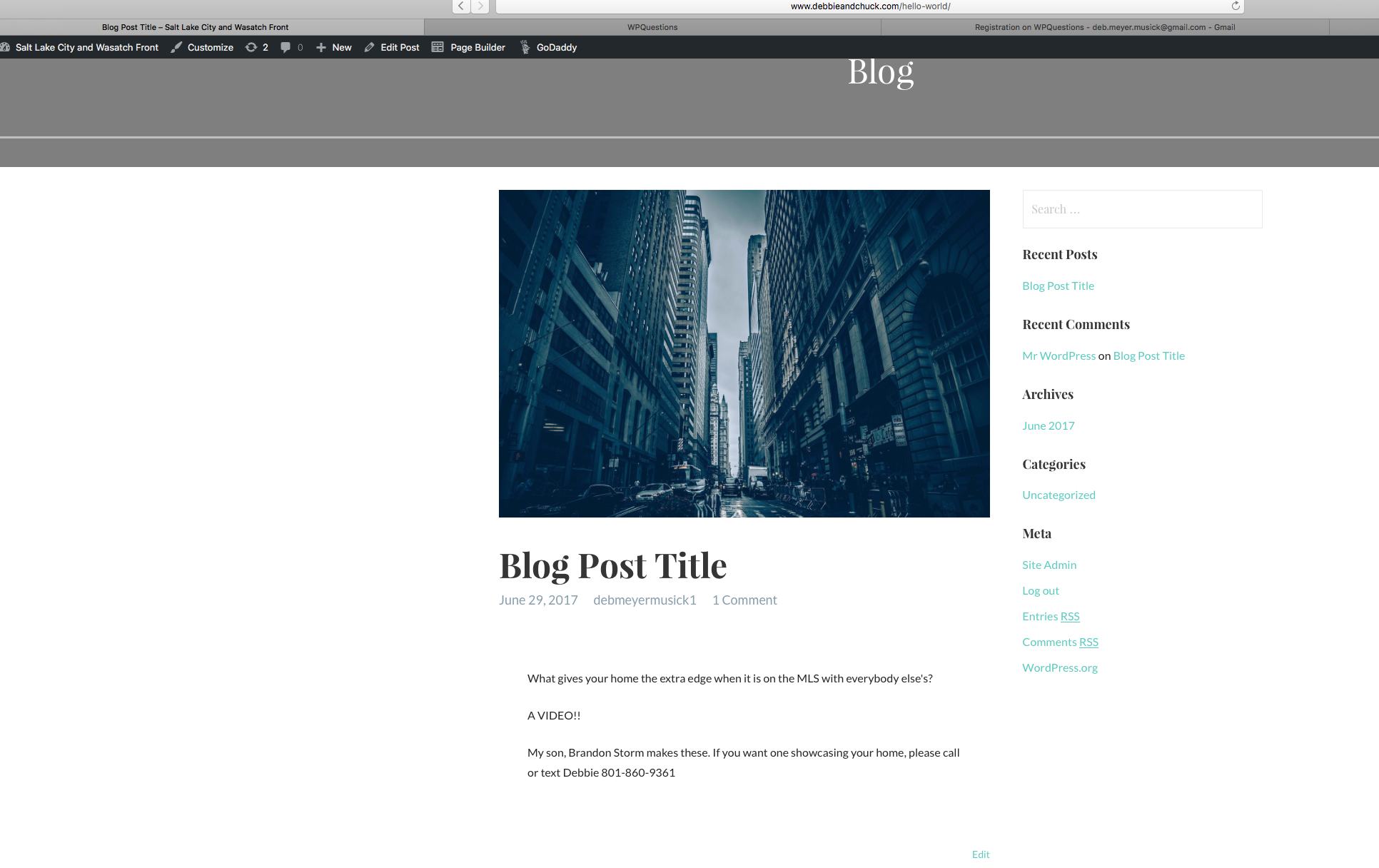
Answers (6)
Arnav Joy answers:
Can you please show me your site ??
or what theme you are using ??
Also if you want to try yourself please check these two links
https://www.youtube.com/watch?v=2wuP723zCdE
or
https://wordpress.org/plugins/video-thumbnails/
let me know if that helps.
User179032 comments:
My site is DebbieandChuck.com the image I cannot change is in the Blog section, I want to replace it with a video
Most comments are telling me to look at the code, I do not know how to see it or where to find it.
Arnav Joy comments:
if you don't know how to do it , I will be happy to help you.
but I will have to check code and admin of the site and for that I will need access to your site.
can you please send me mail at: [email protected]
User179032 comments:
I emailed you
Shoeb mirza answers:
You can put this code in the editor
<iframe width="560" height="315" src="https://www.youtube.com/embed/xFEN7BQ7Zus" frameborder="0" allowfullscreen></iframe>
Replace youtube link with your link and replace your width and height
Kyle answers:
Wordpress has quite a few options for "embedding" a video from another source as seen here https://codex.wordpress.org/Embeds . Embedding will cause the fewest issues as it handles the different file types supported by various browsers and devices automatically.
To replace the image there with a video you'd likely have to edit a template. There are a few ways you could do this, but it depends on the theme and what it would let you do.
The other option is a Javascript filter that actually removes your images and drops in a video, that would be a fair bit of work, but it can be done. There are 4 basic types of video files so you'd need your video converted to all 4, ogv/ogg/mp4/webm . Once you have that there are JS functions and libraries that can create the element.
Sébastien | French WordpressDesigner answers:
What's your theme ?
You have probably a theme which displays the fetured image at the top of your post.
in this case, we must to see how your single.php is written.
Luis Abarca answers:
I'm using "lazy load" for videos, it only load the video iframe when the user clicks on the image.
you only need to add an attribute to the image, example: <img class="lazy-load" data-src="http://vimeo.com/123456" src="img/yourimage.jpg">
Then with javascript replace the element with an iframe when the user clicks on it.
Cesar Contreras answers:
Try using this plugin, have what you need:
https://es.wordpress.org/plugins/featured-video-plus/
Just add the url of the video you want to show in the highlighted video section as shown in the following image:
https://ps.w.org/featured-video-plus/assets/screenshot-2.jpg?rev=1170997
If you do not know how to do it, I will be happy to help you.
But I will have to check the code and admin of the site and that I will need access to your site.
Can you please send me a mail at: [email protected]
User179032 comments:
no idea what that means
Cesar Contreras comments:
Just install the plugin that I mention
https://es.wordpress.org/plugins/featured-video-plus/
Cesar Contreras comments:
I'm sure it will solve your problem
Cesar Contreras comments:
You do not need to do anything else, it's as easy as installing the plugin





