Hot spot WordPress
- SOLVED
Hello! I want to include a hotspot image in my WP-Blog, but it's not working, see [[LINK href="http://pau-se.li/ubersicht/"]]http://pau-se.li[[/LINK]] (left side of the image). I made it in Fireworks, there in the browser preview it's woking.
Also see attached image.
Thanks Simone
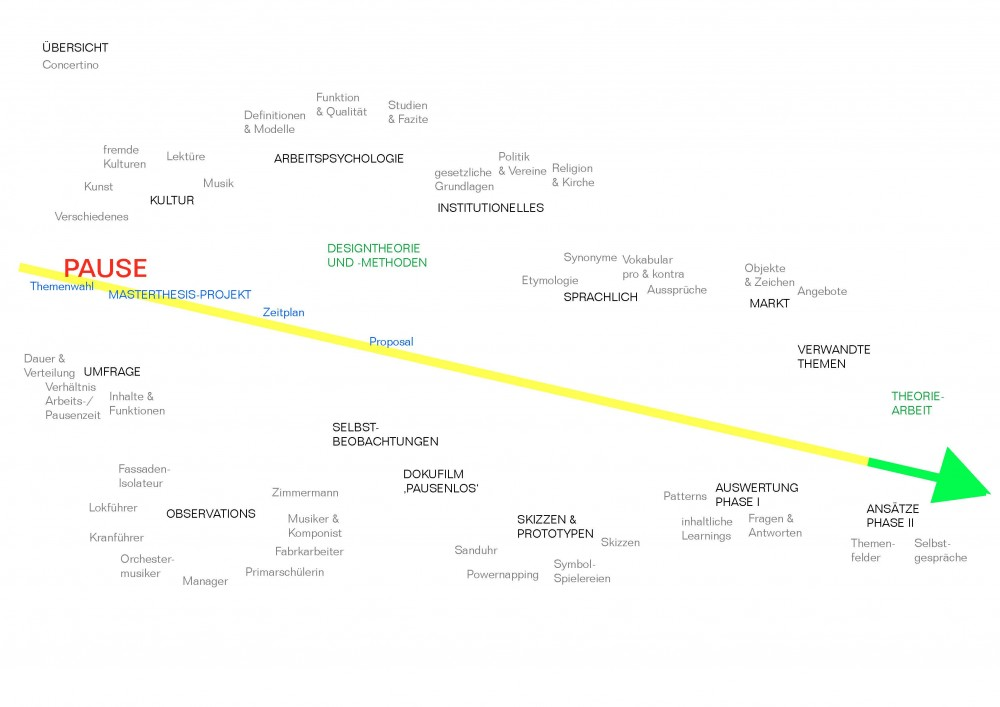
Answers (3)
Naveen Chand answers:
Hi Simone,
I hope you have copied the code generated by Fireworks and pasted it properly into the TEXT editor of your page/post in wordpress. If you are sure you have done that right, please check this link below to confirm if you have generated the HOTSPOTS in the right way (particularly giving the target address for the hotspots). Please click the link below and let me know if you've done everything as described there:
[[LINK href="http://blog.designeconomic.com/using-adobe-fireworks-hotspot-links-in-wordpress/"]]http://blog.designeconomic.com/using-adobe-fireworks-hotspot-links-in-wordpress/[[/LINK]]
Simone Fuchs comments:
Hi, thanks for your answer, it's sounds complicated and I don't now Dreamweaver, is there now other way to do it?
Naveen Chand comments:
Simone,
The other way you can do is very simple. You may want to try Image Spike - A free tool to create Image Hotspots. I've used your image and created a hotspot images using Image Spike and even uploaded on my demo site - in just few minutes.
[[LINK href="http://kabulmama.com/hotspot-demo-for-simone/"]]Check Demo on My Demo Site[[/LINK]]
Here is the link to Image Spike: [[LINK href="http://www.imagespike.com/"]]http://www.imagespike.com/[[/LINK]]
In two steps you can create hotspots - Upload your image and map your hotspots. Once done, it will generate a code that you can paste it on your HTML Text Editor in your wordpress page.
Hope you'll find this useful. Let me know if you face any difficulties.
Arnav Joy answers:
what is the problem?
Arnav Joy comments:
which browser you are testing?
Simone Fuchs comments:
Chrome
phppoet answers:
just clear your browser cache and history of last few hours and check your site again.
it may work .
regards
Simone Fuchs comments:
IIt's empty now, but still not working...





