Horizontal Post help WordPress
- REFUNDED
Hi There,
I have been asked to help a friend sort their blog posts out.
In wordpress the content has been written like this:
Photo
Text
Video
Text
Photo
Text
etc...
But the Theme is making all the images and iframes (video) align left.
Then the text is put in columns (which I don't understand!)
The example url is in the screenshot.
Would any one be able to help?
This is how the post template works:
<div <?php post_class(); ?>>
<div class="post">
<div class="images"></div>
<div class="content">
<?php the_content(''); ?>
</div>
<div class="title">
<a href="<?php the_permalink(); ?>"><?php the_title(); ?></a>
</div>
</div>
</div>
Many Thanks
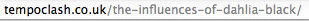
Answers (3)
juan manuel incaurgarat answers:
there is a javascript function moving images and videos to that images class div.
here is the function:
$(".content img, .content object, .content iframe, .content video").each(function(){
if($(this).is("img")){
if($(this).parent().is("a, .wp-caption")){
if($(this).parent().parent().is(".wp-caption")){
$(this).parent().parent().appendTo($(this).parents(".post").find(".images"));
}else{
$(this).parent().appendTo($(this).parents(".post").find(".images"));
}
}else{
$(this).appendTo($(this).parents(".post").find(".images"));
}
}else{
$(this).appendTo($(this).parents(".post").find(".images"));
}
});
just get rid of it ;)
PS: it's being loaded on the footer by the way.
yepyeh comments:
Hi Juan,
Thanks for that, but after I take that code out the post goes vertical, see screenshot...
I would like the images to stay full height, but text to display next to the image in column.
Like:
Image > Text (in column) ... Video > Text (in column) > .... etc.
Thanks
juan manuel incaurgarat comments:
I think that can be solved with CSS only, can you disable that function for a while so I can try?
Anyway, I'll be out for a few hours now, maybe some other user can continue this.
If not, I can continue tomorrow :)
I just don't want to make you loose time.
Duncan O'Neill answers:
If you float AND clear the images, you get them stacked up one above the other , with text to right. To do that, see line 43 of [[LINK href="http://tempoclash.co.uk/wp-content/themes/TempoClash/style.css"]]http://tempoclash.co.uk/wp-content/themes/TempoClash/style.css[[/LINK]]
You see this;
.images {
float:left;
}
change it to this;
.images {
float:left;
clear:both;
}
best,
Duncan O'Neill comments:
Nudge? Did you see my post above? I believe it solves your issue..





