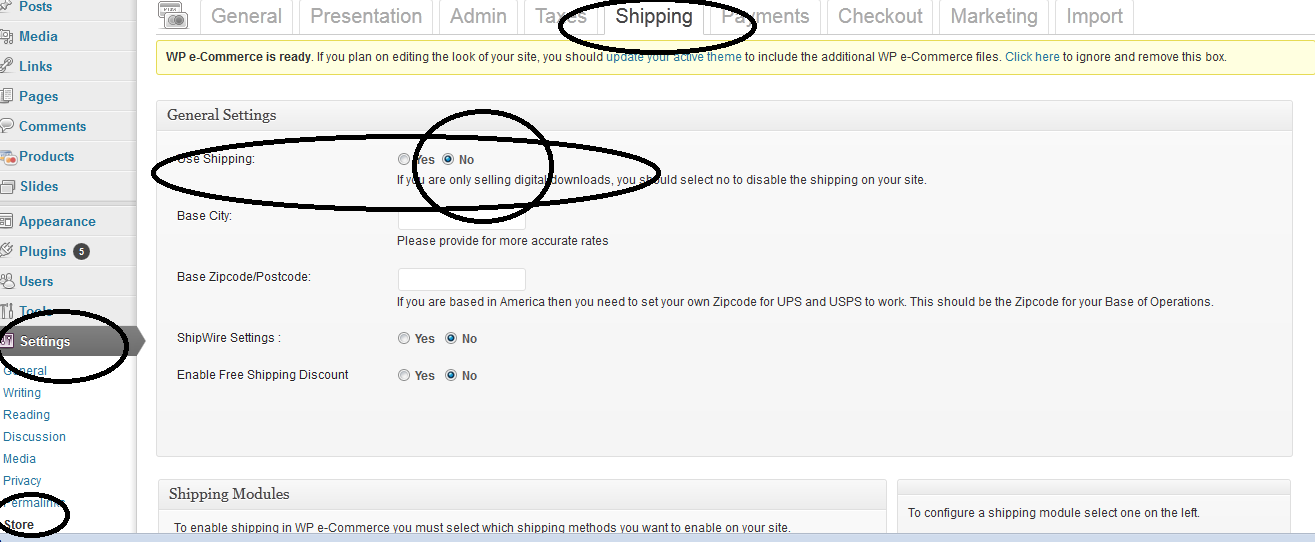Hide or remove shipping cost calculator drop-down in wp ecommerce WordPress
- SOLVED
Hi,
I would like to hide or remove the shipping cost calculator drop down that comes up on the checkout page of my wp ecommerce shop. I'm using only the flat rate shipping option, so the shipping calculator is unnecessary and confusing for the user.
I know this could be commented out of the wpsc-shopping_cart_page.php code. Or, it could be hidden on the wpsc-default.css file. Either way is fine with me- I just need it to go!
I think I've explained it ok. Here's a link to my shop: http://johnnytaylorart.com/testing/shop/checkout/
You would need to go to the shop, add an item to your cart and then go to the checkout page to see the checkout issue I'm referring to. I'd pay for a php or css file with the code adjusted to hide/remove the shipping calculator drop down, along with a short explanation of which lines were changed.
Thanks!
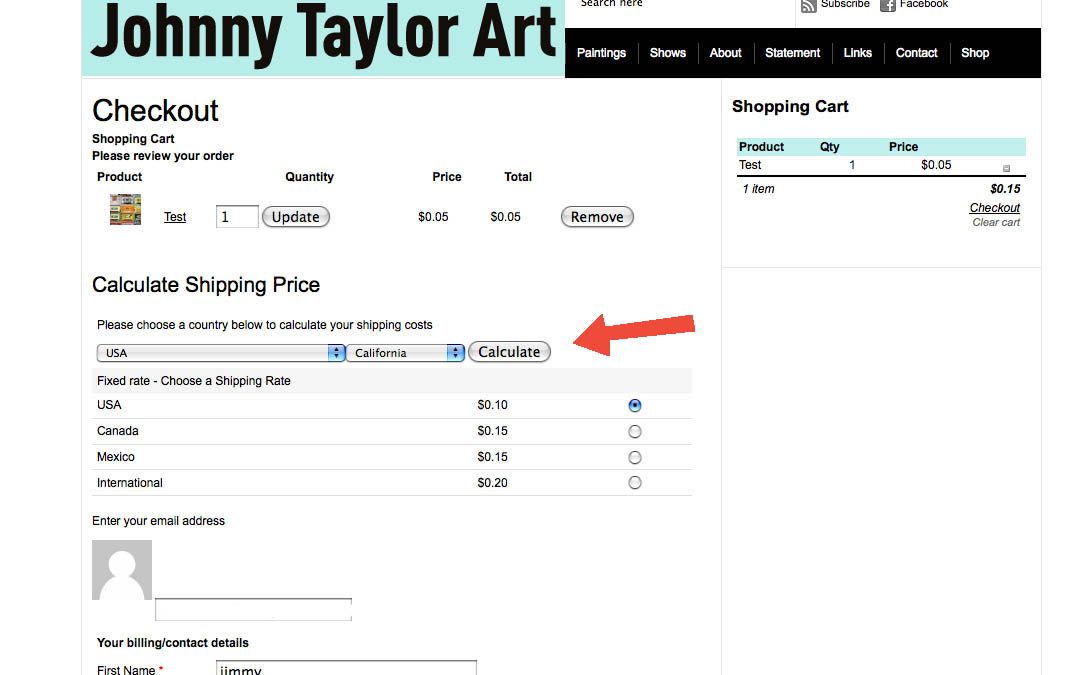
Answers (2)
Jatin Soni answers:
If you are looking for easy way than write css code
#change_country{
display:none;
}
This is visually hide the calculate two drop-downs and button
To hide the text "Please choose a country below to calculate your shipping costs " use below
.wpsc_shipping_info{
display:none;
}
But make sure it is not hiding other shipping related info.
Above code you can place completely bottom of your stylesheet. If it is not working than you can try with !important.
display: none !important;
newgreenshade comments:
The winner!
Thank you for the quick response and elegant solution, Jantin.
Jatin Soni comments:
Glad to know :)
Don't forget to vote me :)
newgreenshade comments:
I'm sorry but I'm not allowed to vote.
Please let me know if there is anything I can do to indicate that you're the winner.
Jatin Soni comments:
If you are not able to allow the vote than I don't know any other option. But I think as you already mentioned above I am the winner so it should be fine.
However system should allow vote to the questioner This is the lacking feature on here. Anyways thanks for concern.
newgreenshade comments:
Yes, I was not aware that I couldn't vote. If I could I would certainly expedite your payment!
Thanks again for your expertise.
Arnav Joy answers:
you can also disable it from admin panel
Go to admin panel >> setting >> store >> Shipping
then choose use shipping as no and that's it
see the screenshot