Help with error fetching video thumbnail WordPress
- SOLVED
Hi I am using a wpzoom.com theme which auto fetches thumbnails when i embed a video code. Recently it has stopped working and I have been digging to find the source of the error. I noticed that youtube has changed their embed code which now removes the "http:' part of the code.
The auto thumbnail works fine if I manually add "HTTP:" to the embed code
Example that doesnt work:
<iframe width="560" height="315" src="//www.youtube.com/embed/Q_2oXr-l8Ek?rel=0" frameborder="0" allowfullscreen></iframe>
Example that works:
<iframe width="560" height="315" src="http://www.youtube.com/embed/Q_2oXr-l8Ek?rel=0" frameborder="0" allowfullscreen></iframe>
So I am thinking a change needs to be made in the file video-thump.php where the script for fetching the thumbnail is called. Here is a pastebin of that file http://pastebin.com/nHrSZ06F
How can i append "http:" automatically or change the script to look for a different url. Could the problem be something else?
Thanks for the help
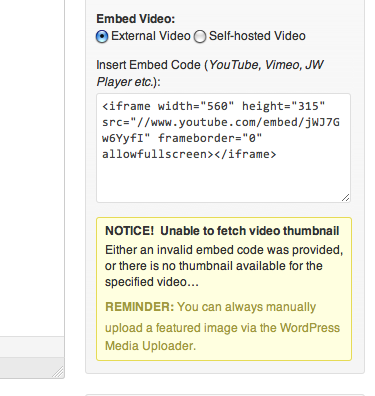
Answers (3)
Hariprasad Vijayan answers:
Hello,
Change function admin_ajax_thumb_get() with following code,
/**
* Called when we receive the AJAX call to fetch a thumbnail from a given URL
*/
public static function admin_ajax_thumb_get() {
if (isset($_POST['wpzoom_autothumb_embedcode']) && isset($_POST['wpzoom_autothumb_postid'])) {
$url = parent::extract_url_from_embed(trim(stripslashes($_POST['wpzoom_autothumb_embedcode'])));
$postid = intval($_POST['wpzoom_autothumb_postid']);
// Code for adding http:
$first = explode("//", $url);
if(empty($first[0]))
{
$url = 'http:'.$url;
}
if(empty($url) || filter_var($url, FILTER_VALIDATE_URL) === false || $postid < 1) die('ERROR');
$thumb_url = self::fetch_video_thumbnail($url, $postid);
header('Content-type: application/json');
die($thumb_url !== false ? json_encode($thumb_url) : 'ERROR');
}
}
Hope this will work. Let me know if you have any trouble.
George Sprouse comments:
Hello,
Tried this and it didint work. Still get same error
Hariprasad Vijayan comments:
Can you share website credentials in PM. Then i can check it.
Hariprasad Vijayan comments:
where i can see the embed video option in dashboard and the embedded video is public?
George Sprouse comments:
The option is on the right column on the Add a post page. So you will add a new post and you will see it.
phppoet answers:
You need to change a regex that matches with pasted iframe embed code on line 83
try this
wpzValidIframeRegex = /\/\/www\.youtube\.com\/embed\/([\w\-]+)/e;
full code here http://pastebin.com/RvmJxY07
if it does not work then try following regex
wpzValidIframeRegex = /\/\/www\.youtube\.com\/embed\/([\w\-]+)/e;
wpzValidIframeRegex = /youtube[.]com/(v|embed)/([^"?]+)/e;
wpzValidIframeRegex = /youtube.com/((v|embed)/)?[a-zA-Z0-9]+/e;
check this http://stackoverflow.com/questions/14688603/get-youtube-id-from-youtube-embed-using-regex
regards
George Sprouse comments:
Hi phppoet,
Thanks for the lengthy answer unfortunately that didint solve the problem. I tired all the regex you mentioned and in the stackoverflow link and the script doesnt run. When i enter an embed code I don't see anything
Just Me answers:
$url = 'http:'.$url;
should work fine but you should use it in the other function
public static function admin_ajax_thumb_attach()
George Sprouse comments:
Hi Just Me,
Tried this also and it didint work
Just Me comments:
Maybe you are not adding it to the right spot, or it gets filtered out somewhere else.
A less elegant way of doing this would be to add a filter to the content.
Add to your functions.php
add_filter( 'the_content', 'my_the_content_filter', 20 );
function my_the_content_filter( $content ) {
str_replace('src="//www.youtube.com','src="http://www.youtube.com',$content);
return $content;
}





