Gravity forms "List field output to PDF" WordPress
- SOLVED
I have the following form: http://chrissieelgar.co.uk/example
It uses the Gravity forms "list" field to display a repeater.
We also use the plugin: https://gravitypdf.com to produce a PDF output of the results once the form has been submitted. The link is displayed in the confirmation message.
The issue we are having is with the PDF output. We require the list repeater to display each field in its own block like so:
<h2>Section title</h2>
<label>bank</label>
bank 1
<label>address</label>
address 1
<label>Phone number</label>
phone 1
<label>bank</label>
bank 2
<label>address</label>
address 2
<label>Phone number</label>
phone 2
It currently displays as the attached screenshot shows.
We require all repeater fields to display like this in the PDF, ideally not in a table.
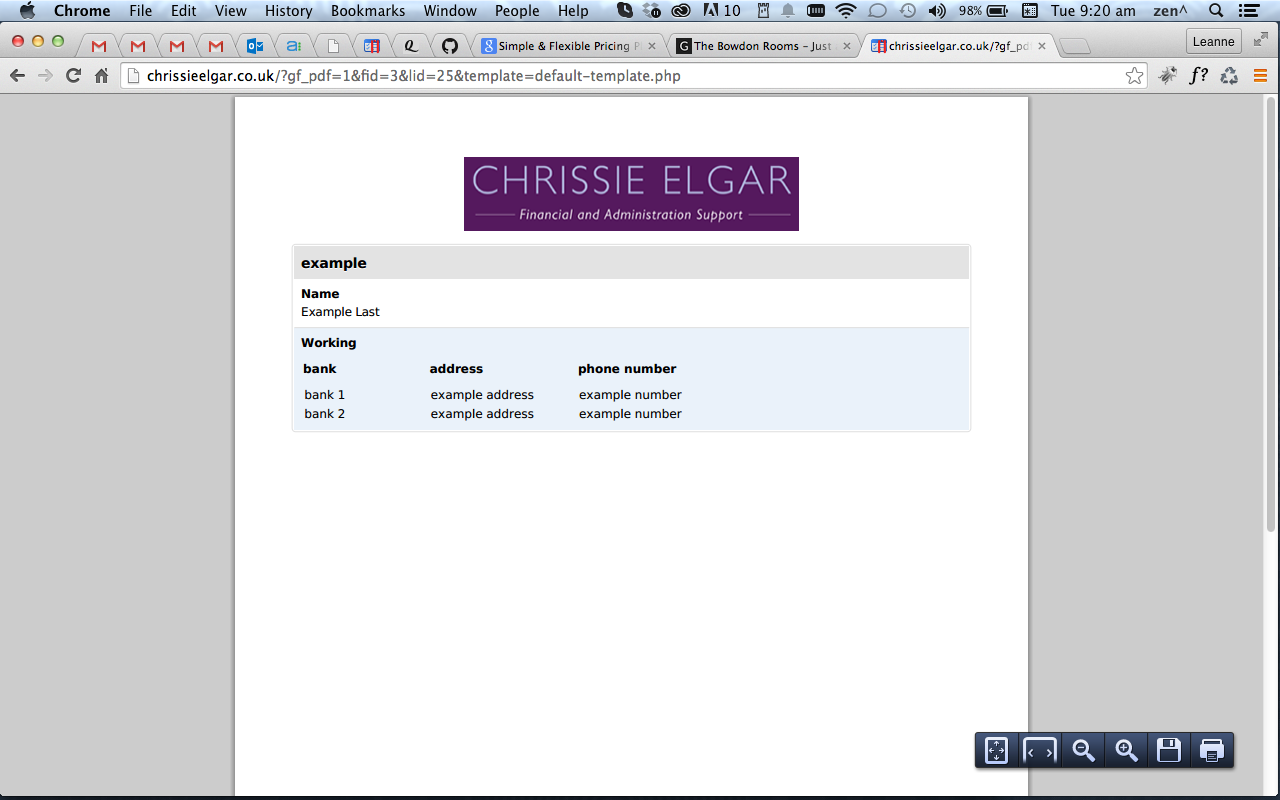
Answers (4)
Arnav Joy answers:
Hi ,
I can help you with this , but I will need access to your site .
So can you provide me ?
leannekera comments:
Yes the FTP is:
ftp.functionpixel.com
user: dev
pass: adminpassword10
leannekera comments:
Sorry Arnav, we are currently having server connection issues :(
I can't login either. Will let you know once this has been fixed.
Arnav Joy comments:
yes ok sure.
leannekera comments:
Hi Arnav, this should be back online now if your free to take a look still?
Shoeb mirza answers:
Looks like that your PDF output is in the table format...
<table>
<tr><td>....</td><td>....</td></tr>
</table>
Romel Apuya answers:
if you are using the latest plugin
you can simply edit
in the uploads folder
/wp-content/uploads/PDF_EXTENDED_TEMPLATES/developer_gfpdfestage_info/default-template.php
perhaps you can changed according to your needs.
or i can help you.
add me on skype: rrapuya
Kyle answers:
You'll want to setup your own custom template inside your theme or a custom plugin.
First thing is to add this:
$gf_pdf_config[] = array(
'form_id' => 3, //This is your form ID
'template' => 'my-custom-template.php' //This is the custom template name and filepath
);
Once you have that done you need to edit the $form_data and add a conditional check for the list field like
RGFormsModel::get_input_type( $field ) == 'list'
Then after that you can put in your code for your output with the individual labels. Let me know if you have any questions or need me to jump on.
Kyle comments:
Also, you should contact the admin and have your ftp removed from public view. PM Arnav to give it to him.





