Gravity Forms - Populate Checkbox in Form from Multiple Single Line Text Input Answers from User WordPress
- SOLVED
Hello,
This is a Gravity Forms question/problem. I have multi-page form where I need checkboxes later in the form to be populated with the user's answers from single line text inputs earlier in the form. To simplify it:
// Page One Inputs
Single Line Text Input : input_1
Single Line Text Input : input_2
Single Line Text Input : input _3
Single Line Text Input : input _4
// Then on another page in the form
Checkbox Field 1
option 1 : input_1
option 2 : input_2
option 3 : input_3
option 4 : input_4
// Another page in the form
Checkbox Field 2
option 1 : input_1
option 2 : input_2
option 3 : input_3
option 4 : input_4
The tricky part is that the checkbox is built from MULTIPLE single line text inputs, so it's many-to-one in its relationship.
Thanks!
Answers (3)
Kyle answers:
Try this, note there are some IDs you need to update for your form
add_filter( 'gform_pre_render_1', 'my_populate_checkbox' );//Change the 1 to your form ID
function my_populate_checkbox( $form ) {
$choices = array();
$single_text_ids = array( 1, 2, 3, 4); //text input IDs
foreach( $single_text_ids as $id ){
$choices[] = ('text' => rgpost( 'input_1_'.$id ), 'value' => rgpost( 'input_1_'.$id ) ); //The ones need to be form ID
}
foreach( $form['fields'] as &$field ) {
if( 1 === $field->id ) { //Change to your checkbox ID
$field['choices'] = $choices;
}
}
return $form;
}
Kyle comments:
Wait, you need to check for page, try this:
add_filter( 'gform_pre_render_1', 'my_populate_checkbox' );//Change the 1 to your form ID
function my_populate_checkbox( $form ) {
if (!is_admin()) {
$current_page = rgpost('gform_source_page_number_' . $form['id']) ? rgpost('gform_source_page_number_' . $form['id']) : 1;
if ($current_page == 10) { //Change to page of checkbox
$choices = array();
$single_text_ids = array( 1, 2, 3, 4); //text input IDs
foreach( $single_text_ids as $id ){
$choices[] = ('text' => rgpost( 'input_1_'.$id ), 'value' => rgpost( 'input_1_'.$id ) ); //The ones need to be form ID
}
foreach( $form['fields'] as &$field ) {
if( 1 === $field->id ) { //Change to your checkbox ID
$field['choices'] = $choices;
}
}
}
}
return $form;
}
Brent Barkley comments:
Kyle, I'm getting a syntax error for the $choices array on line 12. Thoughts?
Kyle comments:
I was missing array text, try this
add_filter( 'gform_pre_render_1', 'my_populate_checkbox' );//Change the 1 to your form ID
function my_populate_checkbox( $form ) {
if (!is_admin()) {
$current_page = rgpost('gform_source_page_number_' . $form['id']) ? rgpost('gform_source_page_number_' . $form['id']) : 1;
if ($current_page == 10) { //Change to page of checkbox
$choices = array();
$single_text_ids = array( 1, 2, 3, 4); //text input IDs
foreach( $single_text_ids as $id ){
$choices[] = array('text' => rgpost( 'input_1_'.$id ), 'value' => rgpost( 'input_1_'.$id ) ); //The ones need to be form ID
}
foreach( $form['fields'] as &$field ) {
if( 1 === $field->id ) { //Change to your checkbox ID
$field['choices'] = $choices;
}
}
}
}
return $form;
}
Brent Barkley comments:
Not working for me. Replaced all form IDs, added the input(s) to the array, changed the field ID of the checkbox. I'm using a test form with just two pages, so I changed the page ID to page 2. When I get to the Checkbox, it just shows the one default checkbox option that you have to leave in by default--no added items from the input.
Kyle comments:
Can you paste your updated code with the inputs. Also, try setting page to 1 instead of 2, it might start at zero.
Brent Barkley comments:
Changed ID to 1 instead of 2, and now I'm getting two blank checkbox items...so closer.
add_filter( 'gform_pre_render_20', 'my_populate_checkbox' );//Change the 1 to your form ID
function my_populate_checkbox( $form ) {
if (!is_admin()) {
$current_page = rgpost('gform_source_page_number_' . $form['id']) ? rgpost('gform_source_page_number_' . $form['id']) : 1;
if ($current_page == 1) { //Change to page of checkbox
$choices = array();
$single_text_ids = array(13,14); //text input IDs
foreach( $single_text_ids as $id ){
$choices[] = array('text' => rgpost( 'input_20_'.$id ), 'value' => rgpost( 'input_20_'.$id ) ); //The ones need to be form ID
}
foreach( $form['fields'] as &$field ) {
if( 11 === $field->id ) { //Change to your checkbox ID
$field['choices'] = $choices;
}
}
}
}
return $form;
}
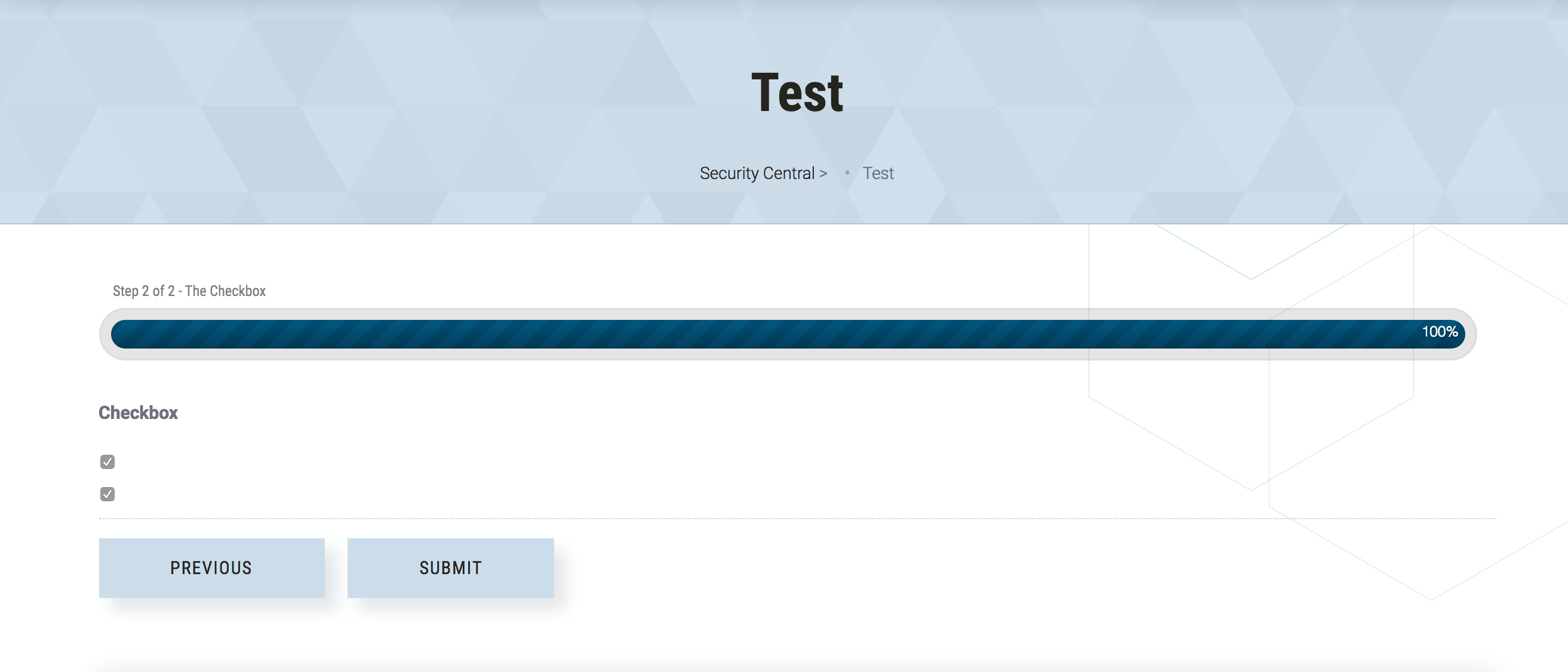
Kyle comments:
If you want to send me a quick message here https://blueskycoding.com/contact-us/ I can hop on your site and get this working for you
Shoeb mirza answers:
You will have to prepopulate the fields in your other pages. This way you can achieve as well..
jQuery is another method..
Hai Bui answers:
You can add the filter code to populate the checkbox options from submitted fields, please replace the form id and field ids:
// replace 1 with the form id
add_filter( 'gform_pre_render_1', 'populate_checkboxes' );
function populate_checkboxes( $form ) {
// get the current page
$current_page = GFFormDisplay::get_current_page( $form['id'] );
// replace 2 with the page where the first checkbox field will show
if ( $current_page == 2 ) {
foreach ( $form['fields'] as &$field ) {
//replace 5 with the id of the first checkbox field
if ( $field->id == 5 ) {
$field['choices'] = array();
$field['choices'][] = array( 'text' => $_POST['input_1'], 'value' => $_POST['input_1'] );
$field['choices'][] = array( 'text' => $_POST['input_2'], 'value' => $_POST['input_2'] );
$field['choices'][] = array( 'text' => $_POST['input_3'], 'value' => $_POST['input_3'] );
$field['choices'][] = array( 'text' => $_POST['input_4'], 'value' => $_POST['input_4'] );
break;
}
}
}
// replace 3 with the page where the second checkbox field will show
if ( $current_page == 3 ) {
foreach ( $form['fields'] as &$field ) {
//replace 6 with the id of the second checkbox field
if ( $field->id == 6 ) {
$field['choices'] = array();
$field['choices'][] = array( 'text' => $_POST['input_1'], 'value' => $_POST['input_1'] );
$field['choices'][] = array( 'text' => $_POST['input_2'], 'value' => $_POST['input_2'] );
$field['choices'][] = array( 'text' => $_POST['input_3'], 'value' => $_POST['input_3'] );
$field['choices'][] = array( 'text' => $_POST['input_4'], 'value' => $_POST['input_4'] );
break;
}
}
}
return $form;
}
I haven't tested the code but I think it'll work. Let me know if you have any problem.





