Getting rid of Bullet points WordPress
- SOLVED
Hi There,
Just need some help removing the bullet points from a page on our Wordpress that is using a form plugin.
We do not want the bullet points to be removed from the rest of the site.
url is in the image attached.
Please let us know and we'll PM you the details.
Many Thanks
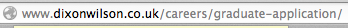
Answers (4)
Hai Bui answers:
You can add this style to remove the bullets:
.ninja-forms-form ul li { background: none; padding: 0;}
Manoj Raj answers:
There are no forms open now
Manoj Raj comments:
Got the form from google cached page
Change the following code in your <strong>ninja-forms-mp-display.css</strong> from
ul li { list-style : none !important }
to
ul li {
list-style:none !important;
background: none transparent;
}
or you can add the following to your style.css
ul li.hidebullets { background: none transparent; }
Sachindra Narayan answers:
hi there, you have defined the style for li tag in <strong>ninja-forms-mp-display.css</strong> .. line no. 305 as a background image...thats why you are getting a bullet point alongside..
try using this:
<blockquote>li.hidebullets{
background:none;
}</blockquote>





